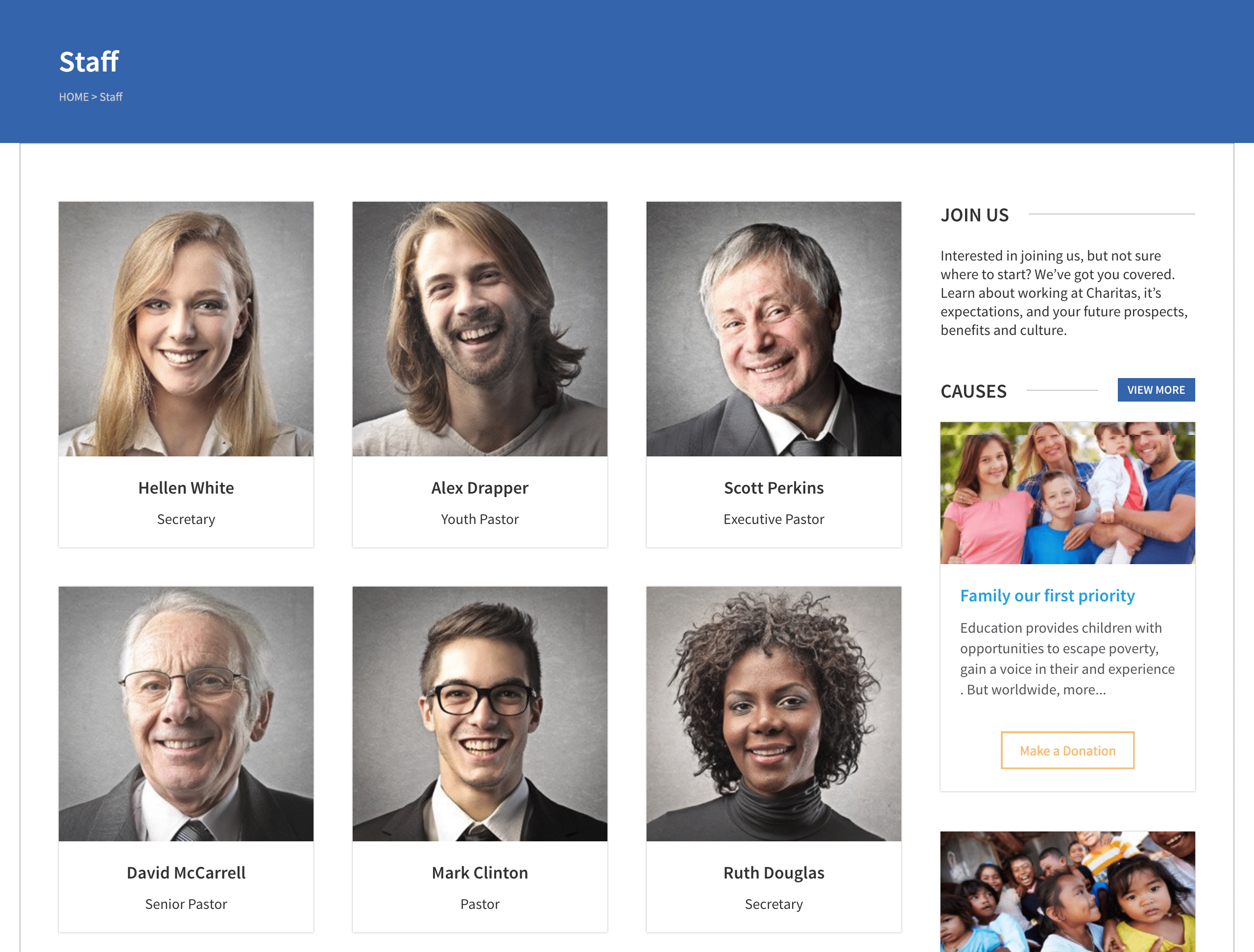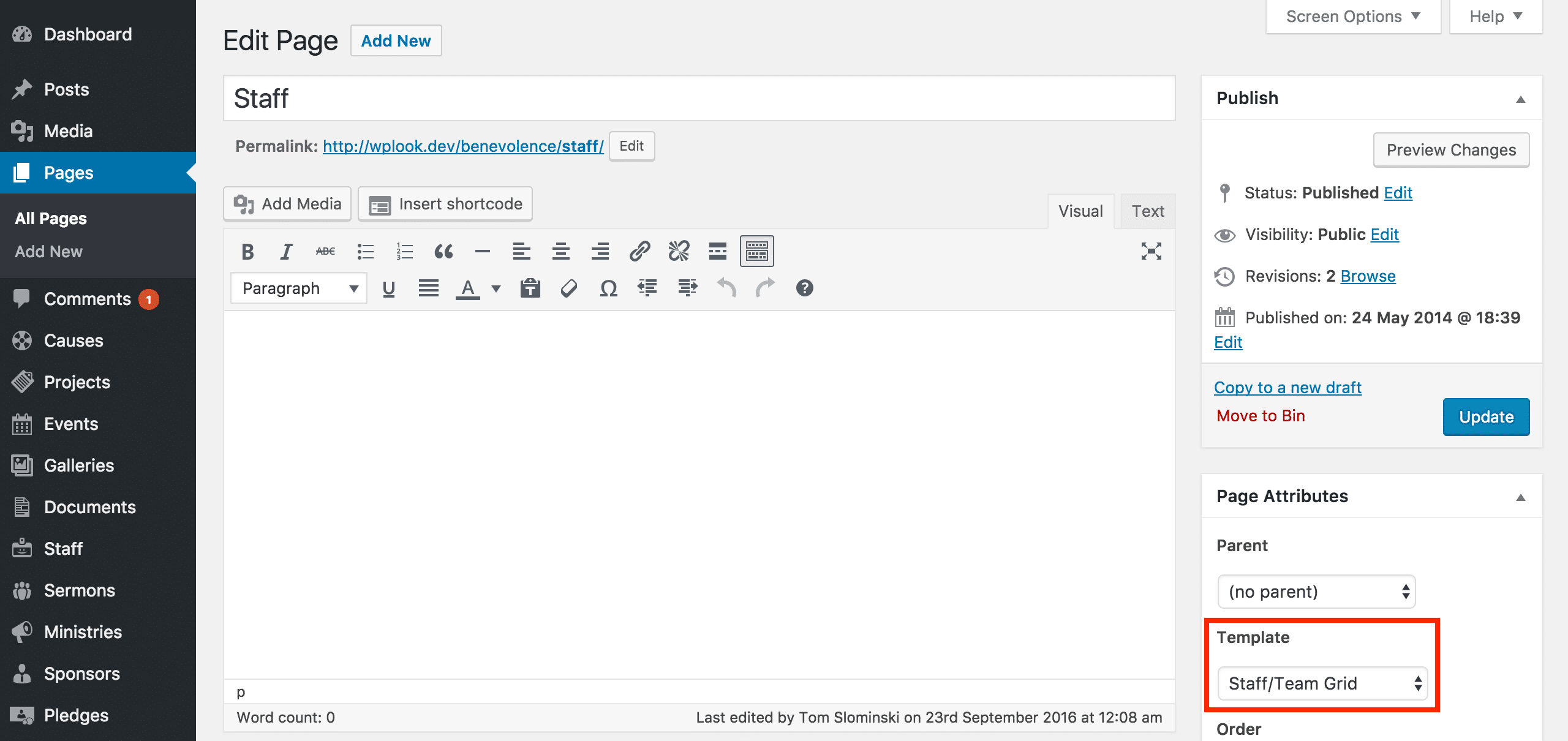The Benevolence theme comes with one page template to display Staff.
Setting Up a Staff Page
To display either a grid of staff, first create a new page by selecting Pages → Add New from the main menu. You can name this page whatever you like, give it a header image, etc.
Importantly, select Staff/Team Grid from the Template section of the Page Attributes box. Save the page. Your staff will now be displayed on that page.
Add the page to a menu using Appearance → Menus, or link to it from elsewhere on your site, to make your staff page accessible to users.