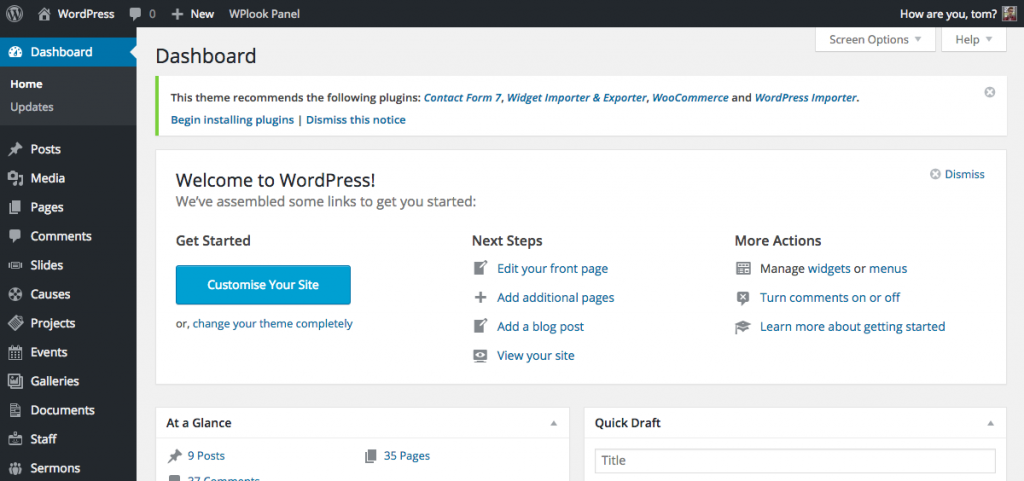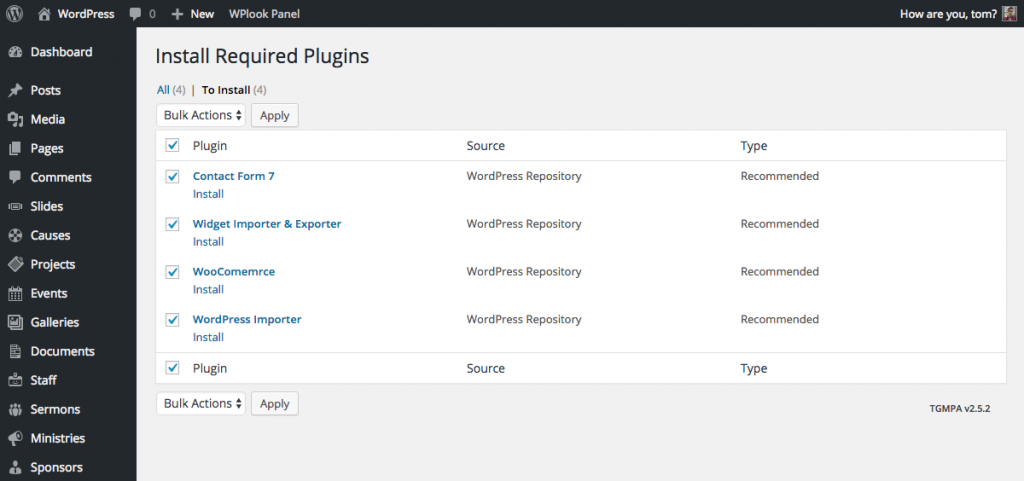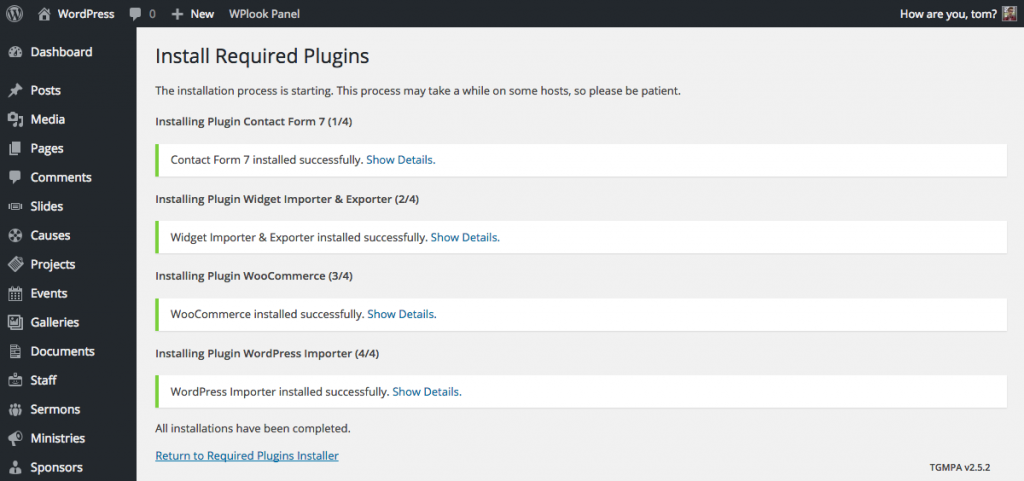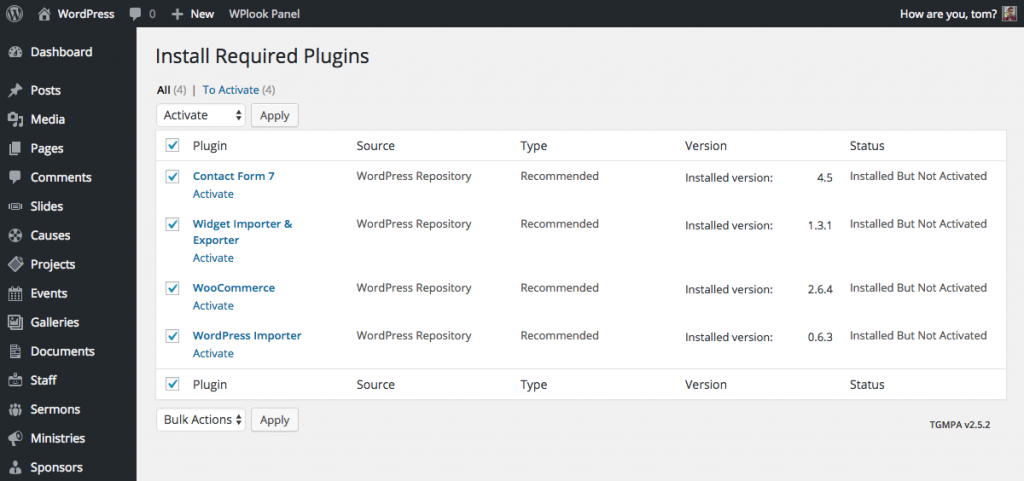WordPress plugins are custom software that can be uploaded to extend and expand the functionality of your WordPress site.
WPlook Themes come with suggested and required plugins. These are plugins which are either recommended by WPlook to provide additional functionality to your site, or required to allow the theme to function properly.
Suggested Plugins
- Widget Importer & Exporter: Widget Importer & Exporter is useful for moving widgets from one WordPress site to another, backing up widgets and for theme developers to provide users with sample widgets.
- WordPress Importer: The WordPress Importer will import the following content from a WordPress export file:
- Posts, pages and other custom post types.
- Comments.
- Custom fields and post meta.
- Categories, tags and terms from custom taxonomies.
- Authors.
- Contact Form 7: Contact Form 7 can manage multiple contact forms, plus you can customise the form and the mail contents flexibly with simple markup. The form supports Ajax-powered submitting, CAPTCHA, Akismet spam filtering and so on.
- WooCommerce: WooCommerce is a free eCommerce plugin that allows you to sell anything beautifully. Built to integrate seamlessly with WordPress, WooCommerce is the world’s favorite eCommerce solution that gives both store owners and developers complete control.
Install Suggested Plugins
- After you activate the theme follow the notification from your dashboard and press Begin installing plugins.
- Check all of the plugins, click Bulk Actions, select Install and then click Apply to install all of them at once.
- The next page shows all plugins have been installed successfully.
- Click Return to Required Plugins Installer. Once again, check all the plugins and click Bulk Actions, but this time select Activate and click Apply.