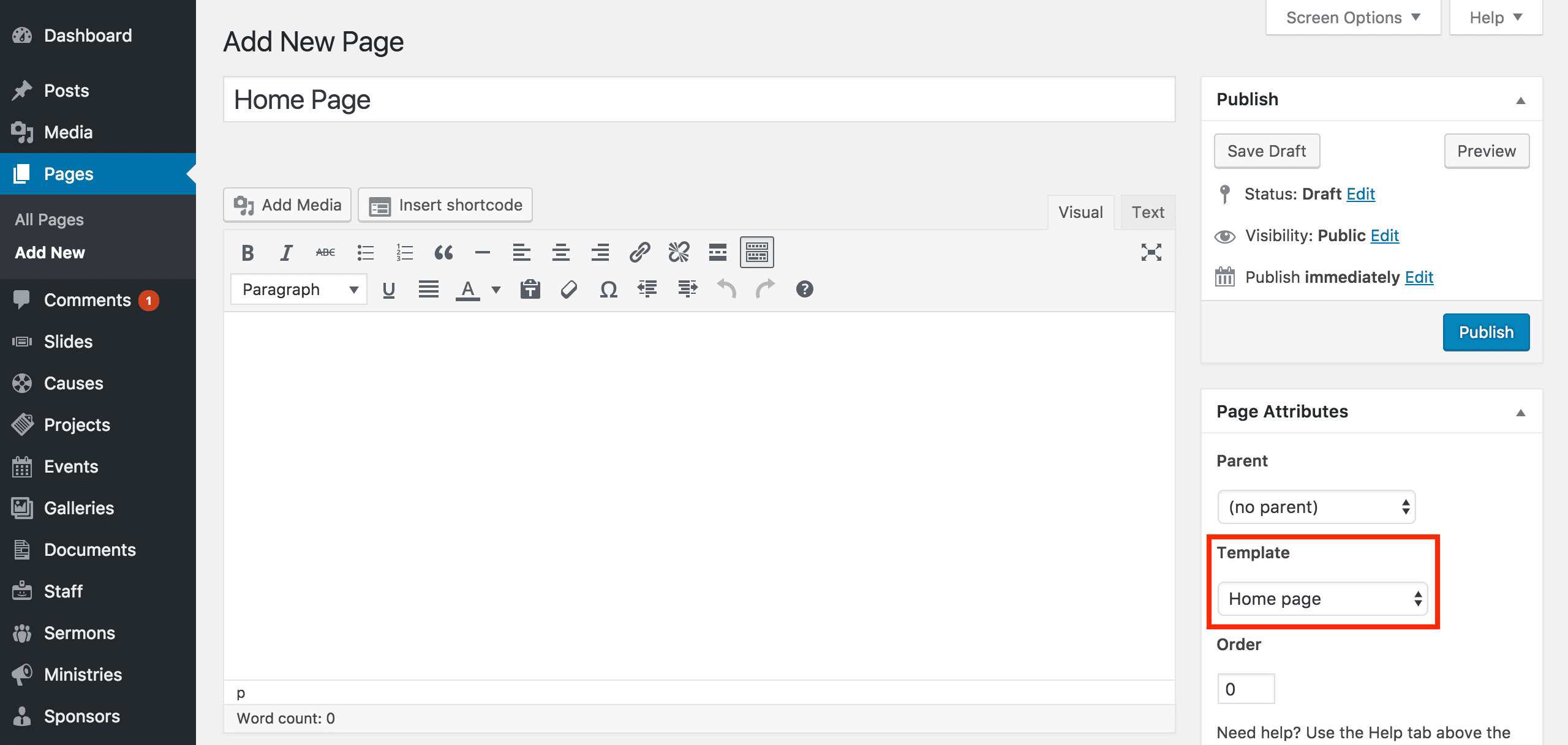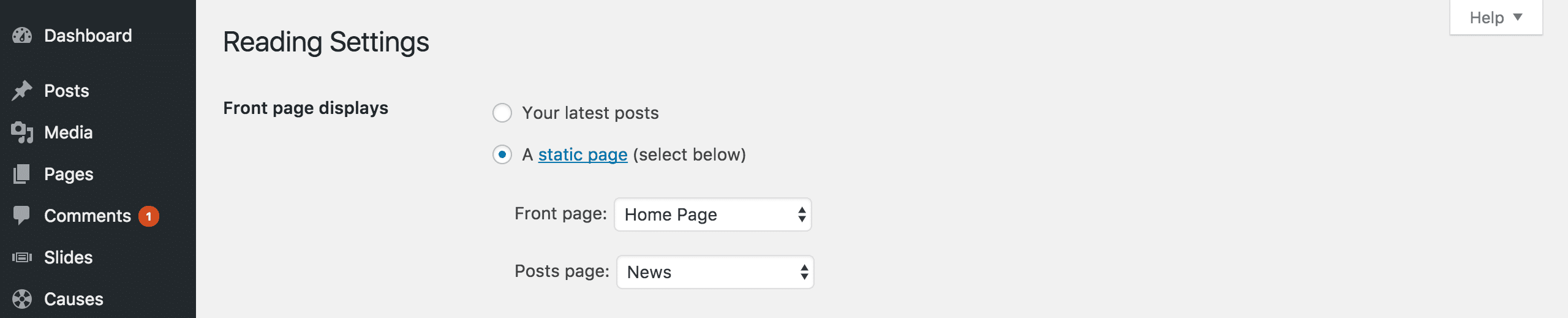The slider is automatically displayed as part of the Home Page Template.
To set-up a home page, create two new pages with any title and content you like. However, it’s important to set the Template of one of the pages to Home page. This will be the page that will function as your home page.
Next, go to Settings → Reading and alter the Front page displays setting. Set the Front page to be the page using the Home page template, and the Posts page to be the other page you created.
Now, your home page, using the Home page template, will be accessible at the base URL of your site (the WordPress URL set in Settings → General). The latest posts page will be accessible at the URL set as the permalink of the Posts page.
The Home page template automatically displays the slider at the top of the page, unless an alternative header is selected.