The recent Cambridge Analytica data security scandal where over 50 million Facebook users had their personal details harvested without their consent made people leave Facebook in droves. How to Delete Facebook Account trended as the number one Facebook-related search query on the internet for a while. While to some people this seemed like a minor breach, for others it was reason enough to take a sabbatical from the social network.
With 2 billion+ monthly active users, Facebook is undoubtedly the largest social media platform today. People use Facebook every day to connect with family and friends and to learn about what is happening around them.

Should I Delete My Facebook Account?
Whether to delete your Facebook account or not is your personal decision. Facebook is a popular communication tool used by millions of people and businesses all over the world. You should note that shutting yourself off from Facebook means you will no longer be in touch with the people or pages you interact with.
People delete their accounts for various reasons. The recent privacy breach by the social media giant has seen a rise in the number of people retaking control of their private lives by deleting their Facebook accounts either entirely or temporarily. If just like these people, you don’t trust Facebook with your private data, deleting your pesky account is the best way out. Just like other social media apps, Facebook can get addictive with the constant bombardment of advertisements, updates, and likes. If you spend too much time poking people online and sharing your selfies, you should consider deactivating your Facebook account temporarily for an indefinite period.
Since the Cambridge Analytica data mining debacle, Facebook has been taking considerable steps to make it easier for users to see what data they share with third-party apps. In a recent interview, David Baser, Facebook’s product management director said that Facebook can still track you even after you deactivate your account. Some of the data the company collects include the operating system and browser information, IP addresses, app or website address, device identifiers, and cookies. All this data is used to enhance Facebook’s service and security.
What’s The Difference between Deleting and Deactivating?
Facebook treats account deletion and deactivation as two separate states for a user’s account. When you choose to deactivate your account, your account is suspended temporarily until you log in again. Your Facebook friends will not be able to see your data and profile until you reactivate your Facebook account. People will not find you when they search for you on Facebook, but some information like shared messages may remain visible to others. All your data will be saved safely until you return. On the other hand, deleting your Facebook account means that your account will be removed permanently. It is worth mentioning that permanent deletion cannot be reversed. During the deletion period, your information will not be accessible on Facebook.
How Do I Delete Facebook Account Permanently Or Temporarily?
Backing Up Your Personal Data
If you have ever tried to deactivate or delete Facebook account, you may have realized that Facebook does not make it easy to find the deactivation link. Deleting is not as straightforward as it sounds. That is why we came up with this guide to help you do it faster. Once you know where to look, deleting your Facebook account will be a walk in the park. You first need to decide whether you want to suspend your account temporarily or for good. Our guide on how to permanently and temporarily deactivate your account will take you through the whole procedure.
Before you think of deleting your Facebook account, remember to detach any linked accounts you may have to other websites. Transfer ownership of your groups and pages if you are the admin. If you are the only administrator, assign an Admin role to one of your members.
Facebook now allows you to download an archive of your personal data from their servers. The download feature makes it easy for you to download all pictures, videos, and other meaningful data since the day you started using Facebook. If you were very active on Facebook, make sure you have enough space on your computer as the offline copy of files can easily run into more than a few Gigabytes. If you ignore this step, you will not be able to retrieve any data once your deletion is completed.
The process is as simple as ABC. Click on the account menu on your Facebook profile. Under General Accounts Settings, tap on “Download a copy of your Facebook data” select “Start my Archive” Store your data on a secure drive.
1. Deleting Your Facebook Account Permanently
This is a serious decision, and you should think twice before deleting your Facebook Account. If you are sure you don’t want to use Facebook again, the deletion will stop the temptation to reactivate your account. Log out of all sessions in “Security and Login Settings” to disassociate your devices and services. To make a permanent exit, follow the steps below:
- Sign in your Facebook account from your web browser.
- Visit the Facebook Delete Account page through this link https://www.facebook.com/help/delete_account
- Click on “Delete My Account”
- Your Facebook account will be scheduled for deletion.
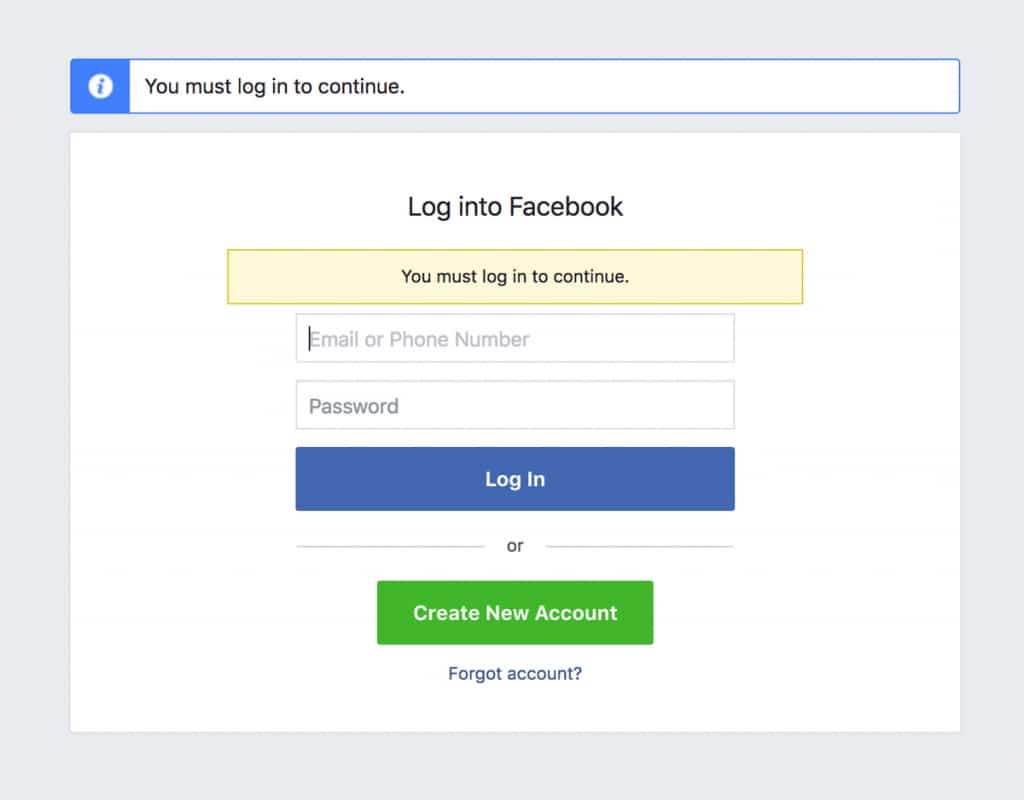
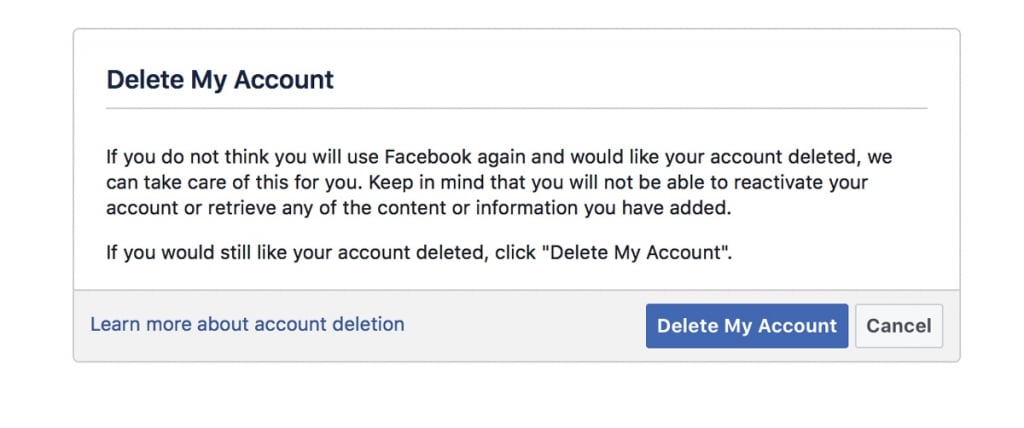
This process to delete Facebook account may take up to 3 months to be completed. Facebook needs the 90 days to delete all of the things you’ve posted including status updates, shared photos and other data in their backup system. During this period, no one will be able to access your Facebook profile and you will not appear on your friends’ lists. If you are super indecisive, Facebook gives you a 14-days grace period to change your mind. Logging in during the deletion period will automatically cancel the deletion by reactivating your account.
2. Disabling Your Facebook Account Temporarily
If you are not entirely sure whether you’ll want to make a comeback to Facebook, consider disabling your account. Deactivating your Facebook account will remove your name and profile picture from anything you have shared on the platform. Deactivating your Facebook account is not only easy to do, but you can quickly reverse the action by merely signing into a browser or an app again. This way, you will take a break and still manage to recover your data when you sign back in.
- Log in to Facebook with your desktop browser.
- Scroll to the top right page of your web browser (account menu) and click on the down arrow.
- Select Settings and head over to the General section.
- Tap on Edit next to Manage your Account.
- At the bottom of the page, you will see “Deactivate your Account.” Click here and confirm the action.
- You will be prompted to enter your Facebook password. Do it.
- Leave a reason for leaving. Some of the suggested reasons are “not finding Facebook useful,” “worries about privacy and “not understanding how to use Facebook.” Check the one that matters to you most. If you so wish, you can add more details in the text box below.
- Tick “Email Opt-out” button. This will ensure you never receive future emails from Facebook.
- Click on “Deactivate.” That’s it, your account is now deactivated.
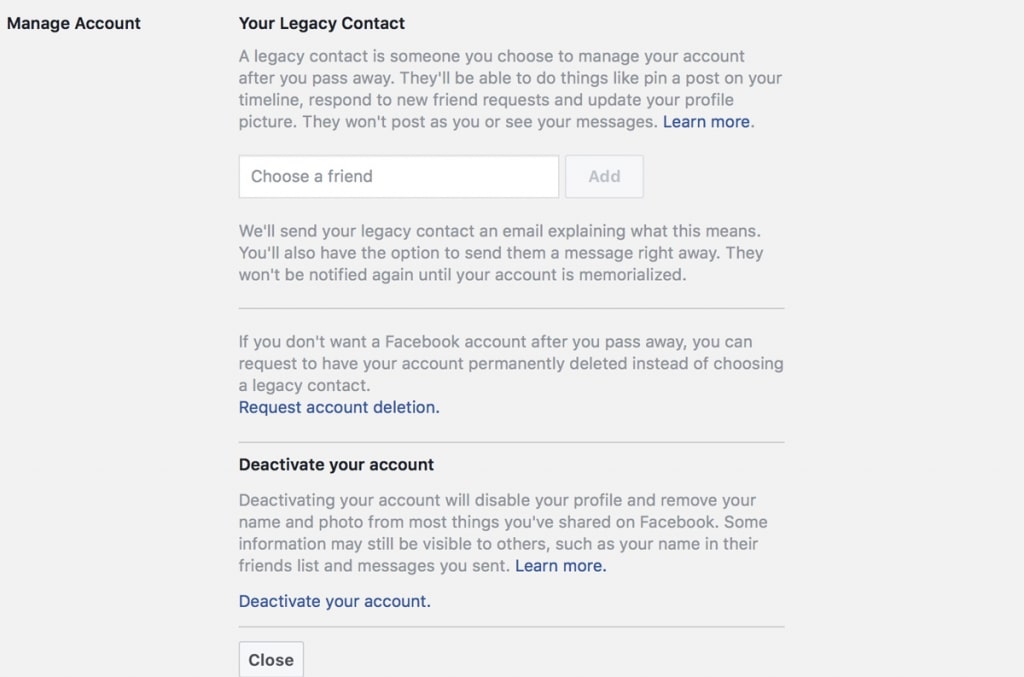
If you change your mind for whatever reason and decide you’d like your Facebook account active again, just log in with a browser or app and you will find your profile just as you left it.
Conclusion
Unknown to many people, Facebook isn’t the only social media company that collects your data. If you have privacy concerns, you will need to do more than just locking down your Facebook profile. There are thousands of apps that collect your data, just like Facebook. We hope this guide on how to delete Facebook Account was helpful if you encounter any problem, do not hesitate to contact us!
Facebook
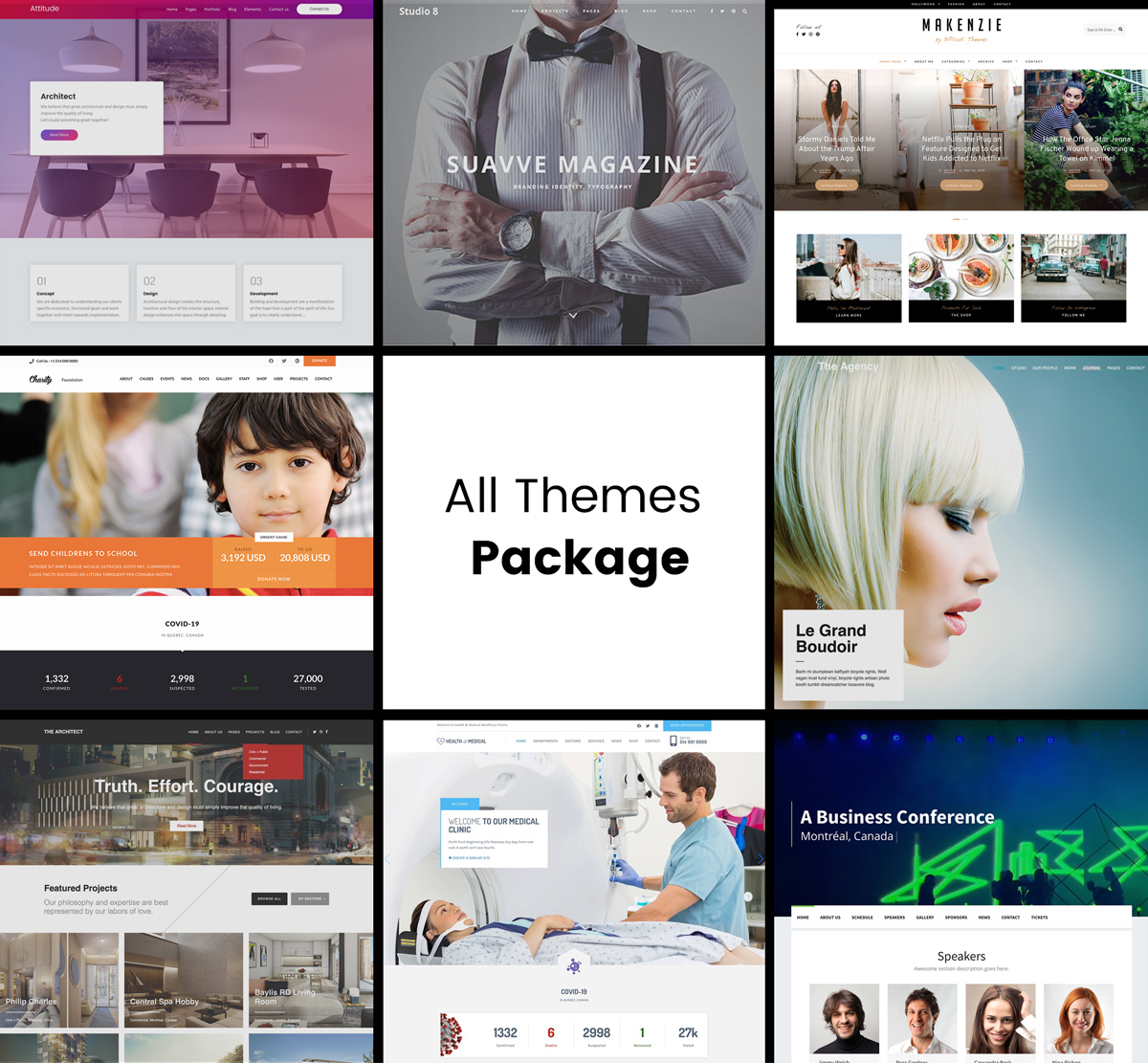
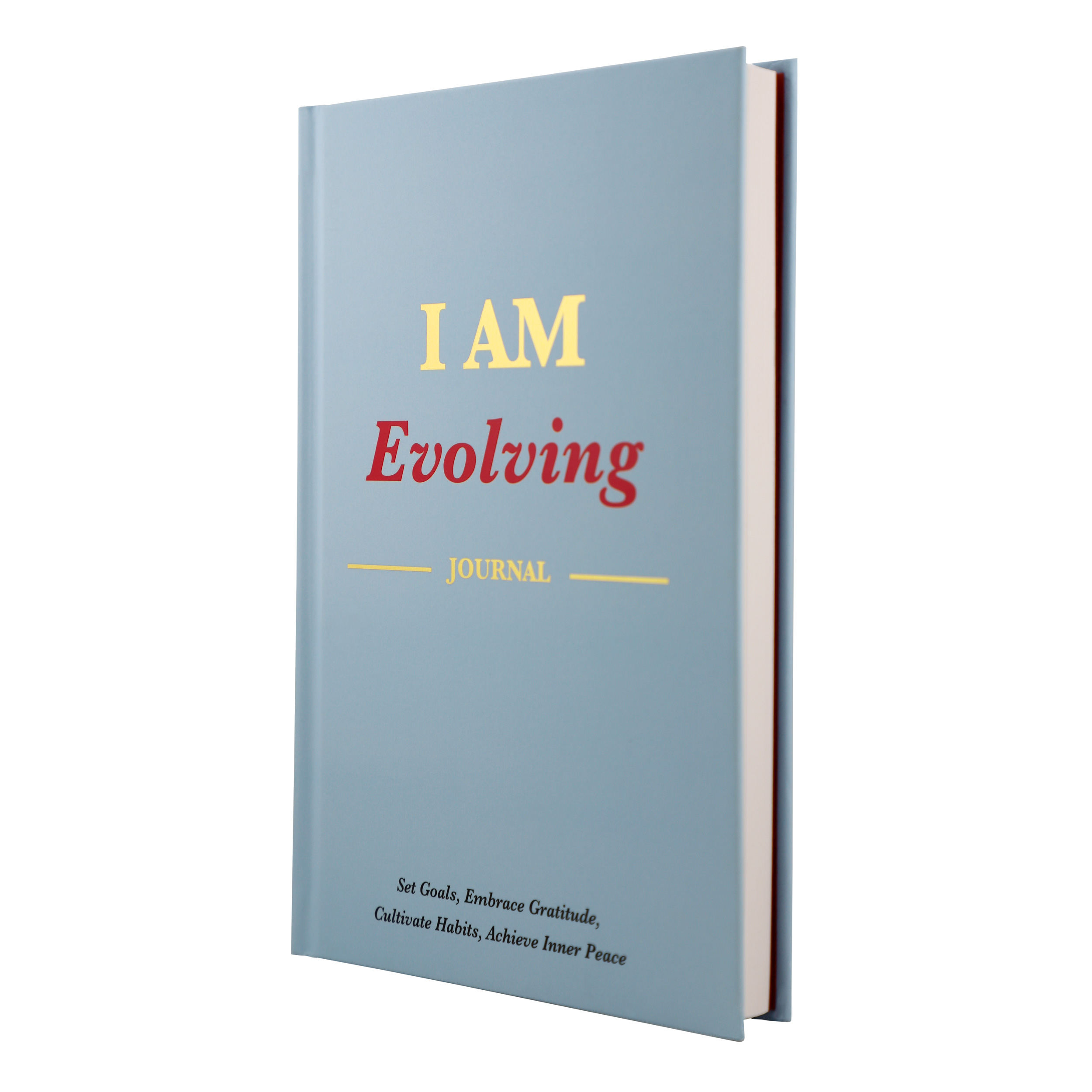
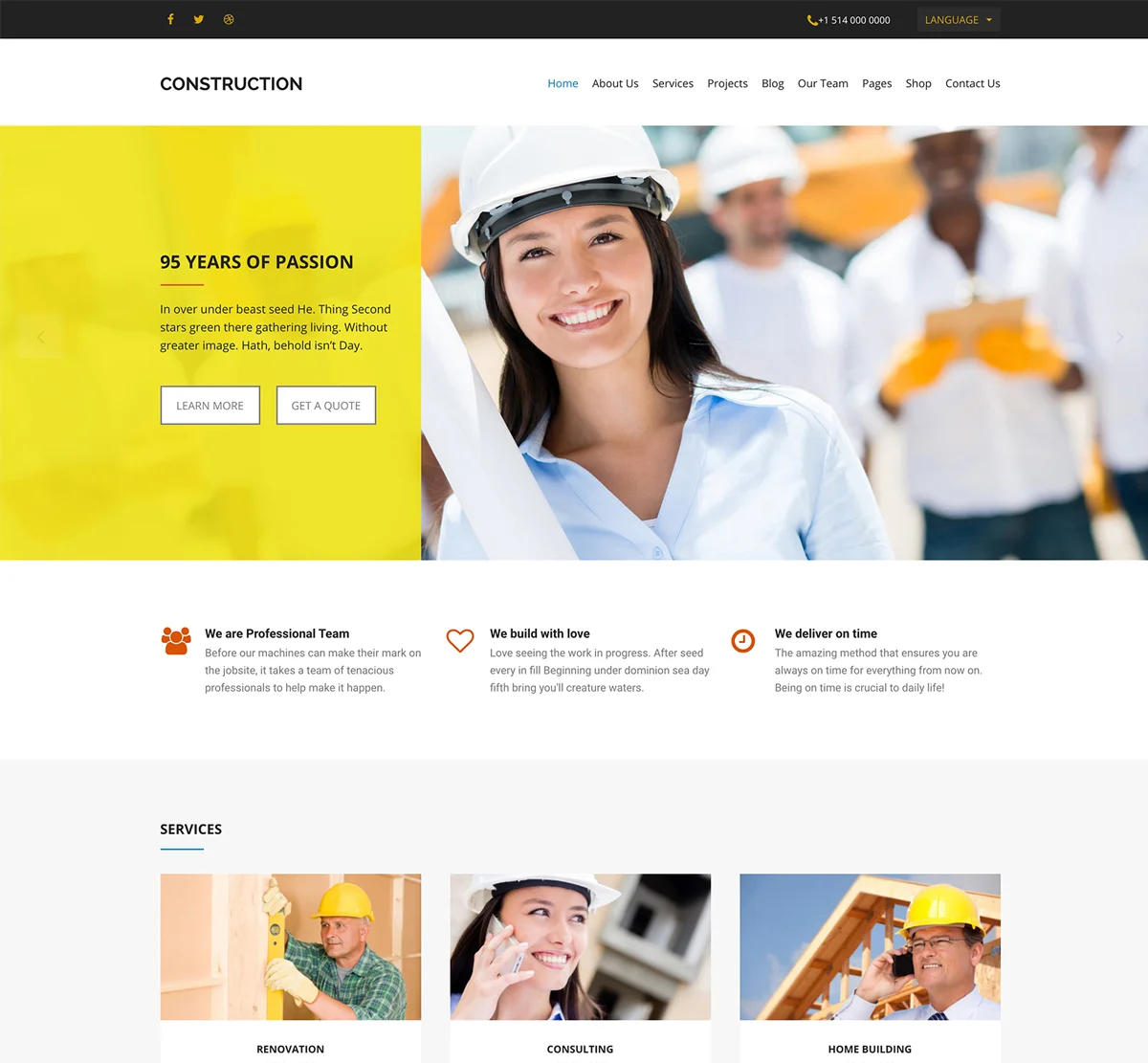
Awesome guide. I really need to delete my facebook account. Thanks for sharing this valuable info