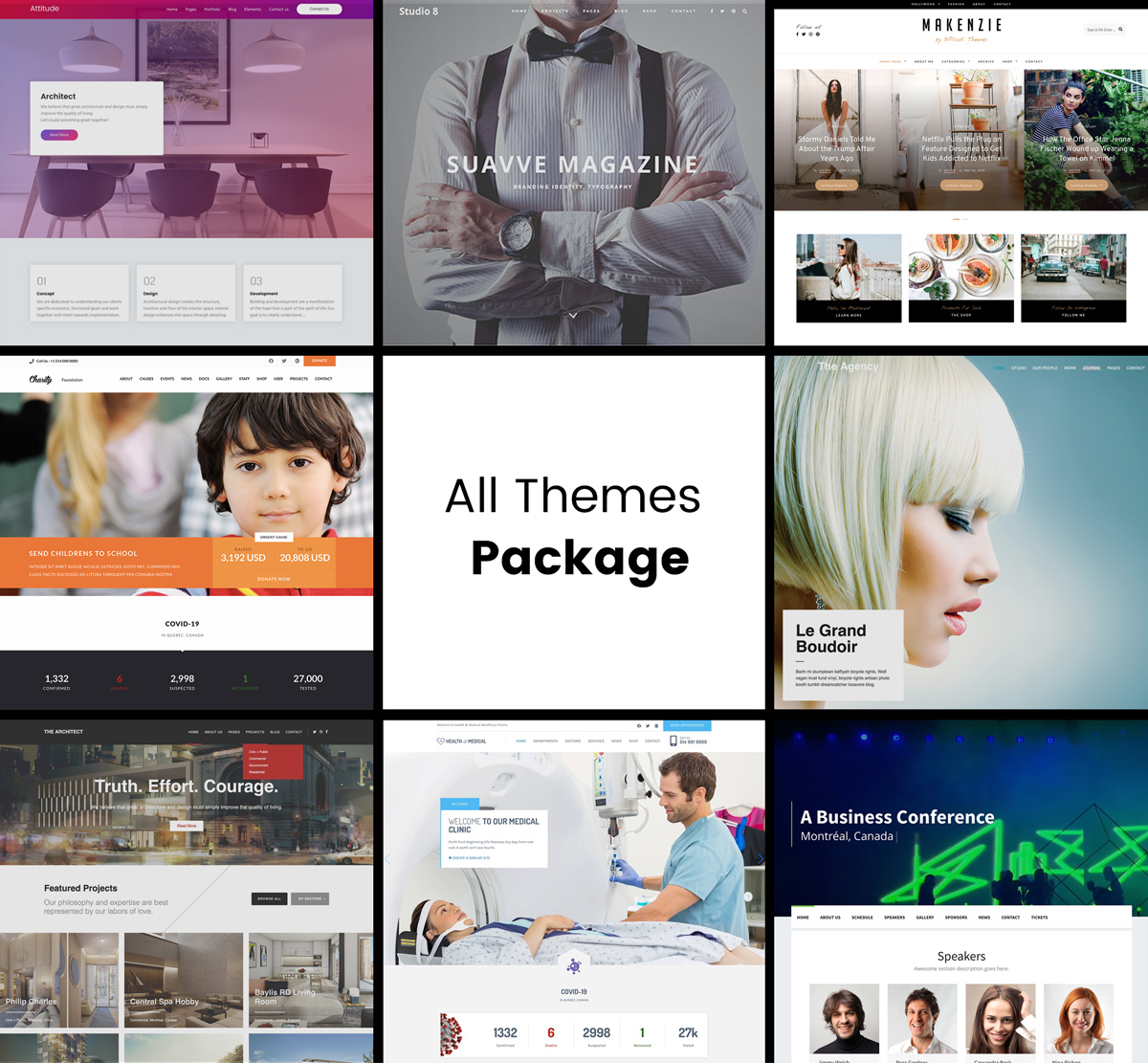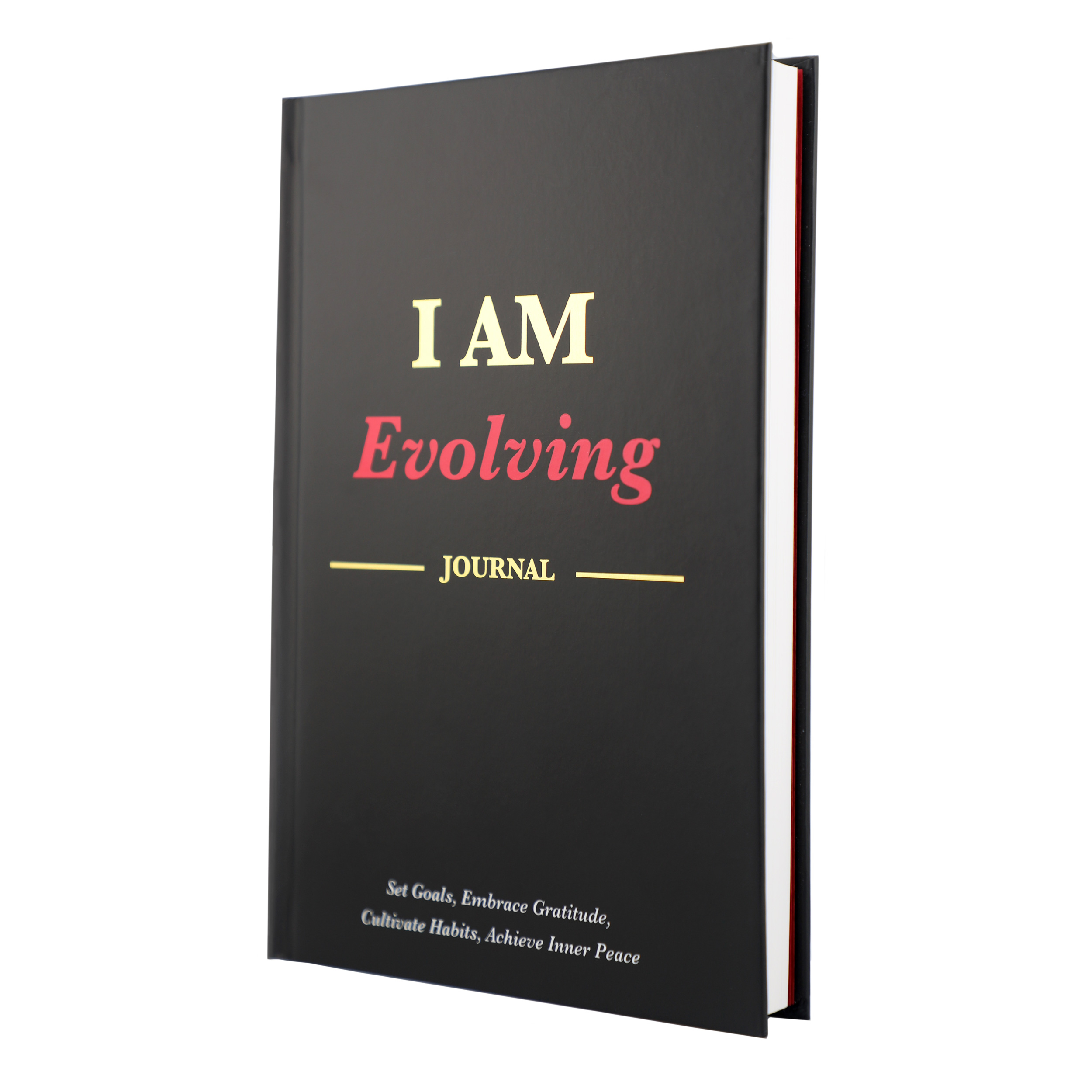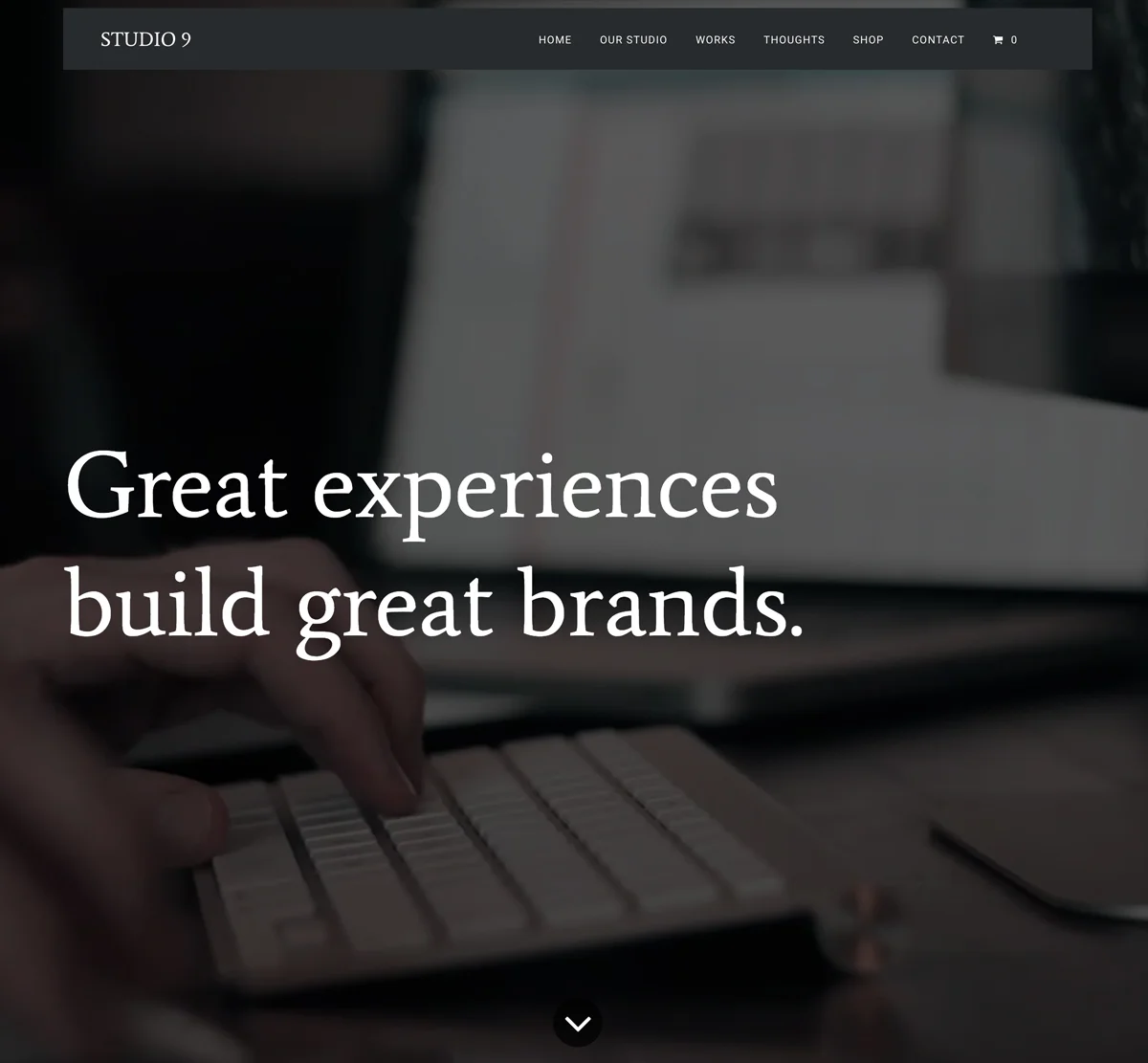In recent times, websites have become necessities for both small and big businesses. Recent statistics show that about 50,000 new websites are being created every day and building a website is easier than ever thanks to Content Management Systems (CMS). CMS is essential for a secure, long-lasting and sustained website. Whether you are an aspiring entrepreneur, blogger or corporation, using the right CMS generally makes your work of building a website faster and more efficient. When it comes to creating a website, there is no such thing as a one-size-fits-all platform. The million dollar question is, which CMS should I pick? There are several CMS to choose from, but WordPress and Drupal are two of the biggest names in the industry. WordPress vs. Drupal is a debate that has obtained mixed reactions in various online forums. Both have popular websites they power, loyal communities, and wide-ranging features and functionalities.
While the two reputable systems have risen through the ranks to become the most popular CMSs, each has its own unique features. The key differences will impact the way you run and maintain your site. If you are stuck between the two, this post “WordPress vs. Drupal: Which One to Choose ?” will help you compare them side by side to give you a clearer picture.
This way, you will be able to make an informed decision. Let’s end this discussion and get started.
WordPress
WordPress is the world’s most popular content management system. Over the years, it has transformed from a simple blogging platform to a fully-fledged CMS powering over 60 million websites today. Beginners and simple bloggers love WordPress because it is newbie-friendly. Its ease of use makes it relatively faster to set up. With a few twists and turns, you can transform it into a functional website. You can get your new website up-and-running in under 5 minutes! Its fast launch ability means website owners can post content immediately after installation.
If you plan to set up and maintain your site yourself, I would highly recommend WordPress. Non-technical users will find the administration interface easy to get used to. It has 45,000+ free plugins and over 4,000 free themes provided by the WordPress community. These plugins and themes will enable you to tailor your website to match your brand or business. Additionally, they will cut back on costs because they are either free or cheap.
WordPress is a browser-based program which means that you can log in from any computer and manage your website from any location. This makes it popular among e-commerce stores, small to medium-sized websites and blogs.
One downside of WordPress is that the CMS plugins are vulnerable to hacking. This is due to its large number of users. To protect your site, you might need to install third-party plugins.
Popular sites powered by WordPress include Tech Crunch, Forbes, and The New Yorker.
Pros:
- Straightforward usability
- Available in more than 50 languages
- Many outstanding free and premium plugins and themes to choose from.
- Consistent and easy to navigate Administration interface.
- Flawless user interface
- Automated updates
- Easy to set up
- Excellent community and support
Cons:
- Frequent updates can be annoying.
- Requires code for major visual customizations.
- A soft target for hackers
- Plugins may not be compatible with newer versions of WordPress.
Drupal
Drupal, on the other hand, is an open source content management framework popular for extended functionality. It can be customized to meet the varying needs of website owners. It caters to various needs of website owners ranging from simple websites to large websites with complex functionalities. Drupal is more robust and complex. It features a sophisticated administration interface that makes it popular among website developers. Drupal has a steeper learning curve. You need to be acquainted with common web programming languages
Speed wise, Drupal is faster than WordPress thanks to its built-in caching.
Drupal has a better approach to security. It has enterprise-level security that makes it more secure when compared to WordPress. Once securities vulnerabilities are detected, Drupal notifies their users immediately.
To make the most out of Drupal, you need to be conversant with Drupal’s software architecture. Once you master the software, the possibilities are limitless. Once a Drupal developer sets up the site for you, you can easily add content to your website.
Popular websites powered by Drupal include The White House, University of Oxford and Tesla.
Pros:
- Flexible and easy to customize
- Many base functionalities ideal for developers
- Equipped with essential tools for website sustainability
- Enterprise-level security and descriptive security reports
- Proper control and management of modules
Cons:
- Complicated updating procedure.
- Requires some level of expertise to use.
Conclusion
From the comparisons, you can see that both platforms are solid choices with their strengths and weaknesses. Picking between the two comes down to 2 things: the complexity of your project and your programming skill level.
WordPress is primarily meant for website owners that specialize in web content with no HTML, PHP or CSS knowledge. Drupal has extended functionalities meant for developers and advanced users. Marketers and developers out there have strong preferences when it comes to Drupal vs. WordPress. It is up to you to pick a platform that best works for you depending on your website needs and business goals.
Get Hosting Drupal, WordPress