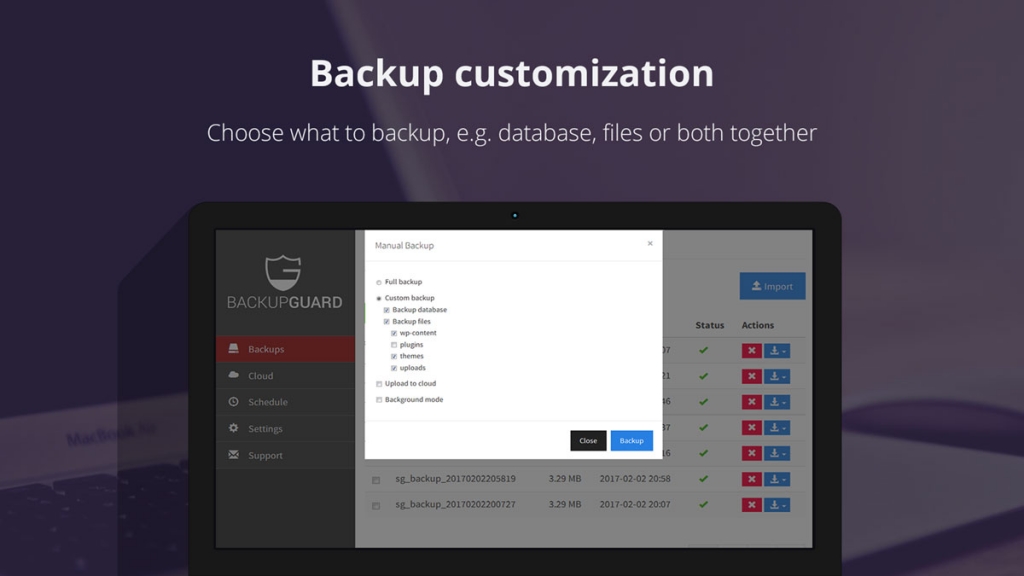WordPress backups protect everything you’ve built. A hack, server failure, or bad update can destroy your site in seconds. With proper backups, you restore your site in minutes instead of starting over from scratch.
This guide covers the 8 best WordPress backup plugins available in 2026. Each offers different features for scheduling, storage, and restoration. Find the right solution for your backup needs. This guide is part of our complete WordPress plugins guide.
Duplicator
Duplicator excels at both backups and site migration. The plugin packages your entire WordPress site into a single archive file. Move sites between hosts, create local copies for development, or store backups off-site.
The free version handles on-demand backups with no scheduling. Duplicator Pro adds scheduled backups, cloud storage integration, and multisite support. The installer script makes restoration straightforward even for beginners. Over 25 million downloads prove its reliability.
Key Features:
- Complete site packaging
- Easy migration between hosts
- Single-file archive format
- Installer script included
- Database duplication
- Large site handling in Pro version
UpdraftPlus
UpdraftPlus ranks as the most popular backup plugin with over 3 million active installations. The free version includes scheduled backups and cloud storage options that most plugins reserve for premium tiers.
Back up to Dropbox, Google Drive, Amazon S3, or remote FTP servers. The plugin separates database and file backups for flexibility. One-click restoration gets your site running again quickly. Email notifications confirm successful backups.
Key Features:
- Free scheduled backups
- Multiple cloud storage options
- Separate database and file backups
- One-click restoration
- Email notifications
- Incremental backups in premium
BlogVault
BlogVault operates as a SaaS backup service rather than a traditional plugin. Backups run on BlogVault’s servers, so your site performance stays unaffected. The service stores backups securely off-site with 90-day history.
Real-time backups capture changes as they happen. The built-in staging feature lets you test updates safely. One-click migration moves sites between hosts without downtime. WooCommerce stores benefit from order-aware backups that never miss transactions.
Key Features:
- Off-site backup processing
- Real-time backup option
- 90-day backup history
- Built-in staging site
- One-click migration
- WooCommerce support
BackUpWordPress
BackUpWordPress focuses on simplicity. The plugin works on low-resource hosting where other backup solutions struggle. Minimal configuration gets backups running without technical knowledge.
Schedule separate frequencies for database and file backups. The plugin stores backups in a protected directory on your server. Exclude large folders like uploads to reduce backup size. Email delivery sends copies to your inbox automatically.
Key Features:
- Works on limited hosting
- Simple configuration
- Separate backup schedules
- Folder exclusion options
- Email backup delivery
- Low server resource usage
Backup Guard
Backup Guard offers a balance of features and usability. The free version handles complete backups with cloud storage to Dropbox. Import and export features help move sites between WordPress installations.
Custom backup paths let you protect specific folders. The plugin downloads backups directly from your WordPress dashboard. Progress indicators show backup status in real time. Background processing prevents timeout issues on large sites.
Key Features:
- Free Dropbox integration
- Import/export functionality
- Custom backup paths
- In-dashboard downloads
- Real-time progress display
- Background processing
VaultPress (Jetpack Backup)
VaultPress now operates as Jetpack Backup, part of the Jetpack plugin suite. Automattic, the company behind WordPress.com, maintains this service. Real-time backups capture every change to your site.
The service stores backups on Automattic’s secure servers with unlimited storage. One-click restoration works even if your WordPress dashboard is inaccessible. Activity logs show every site change with who made it and when. Plans start at affordable monthly rates.
Key Features:
- Real-time backup protection
- Automattic infrastructure
- Unlimited backup storage
- One-click restoration
- Activity log tracking
- Off-site restore capability
BackupBuddy
BackupBuddy pioneered WordPress backups when it launched in 2010. This premium-only plugin offers comprehensive protection with features developed over years of experience. One license covers unlimited backups on a single site.
The ImportBuddy tool restores sites to new servers without WordPress installed. Stash Live provides real-time backups to BackupBuddy’s cloud storage. Malware scanning adds security protection beyond basic backups. Rolling cleanup removes old backups automatically.
Key Features:
- Proven reliability since 2010
- ImportBuddy restoration tool
- Stash Live real-time backups
- Malware scanning included
- Automatic backup cleanup
- Multiple storage destinations
BackWPup
BackWPup provides enterprise-level features in its free version. Database backups, file backups, and XML exports handle different backup needs. The plugin sends backups to multiple destinations simultaneously.
Free cloud storage options include Dropbox, S3, Azure, and more. Database optimization runs alongside backups to keep your site fast. The job system schedules different backup types at different frequencies. WordPress multisite works with the Pro version.
Key Features:
- Multiple backup types
- Free cloud storage options
- Simultaneous destinations
- Database optimization
- Flexible job scheduling
- WordPress XML export
Backup Best Practices
Installing a backup plugin isn’t enough. Follow these practices for reliable protection:
- Store backups off-site – Server failures destroy local backups too
- Test restoration – Verify backups work before you need them
- Schedule frequent backups – Match frequency to how often content changes
- Keep multiple copies – Store at least 30 days of backup history
- Include database and files – Partial backups leave gaps
- Monitor backup success – Enable email notifications
Choosing Your Backup Solution
Your choice depends on budget, technical skill, and site importance. Free plugins like UpdraftPlus and BackWPup work well for most sites. Premium services like BlogVault and Jetpack Backup offer peace of mind with real-time protection.
E-commerce sites and businesses should invest in premium backups. The cost of lost sales and customer data far exceeds subscription fees. Test your chosen solution by restoring to a staging site before you need it for real.
Frequently Asked Questions
How often should I back up my WordPress site?
Backup frequency depends on how often your site changes. Daily backups work for most blogs. E-commerce sites with constant orders need real-time or hourly backups. Static sites that rarely change can use weekly backups. Match your schedule to potential data loss impact.
Where should I store WordPress backups?
Store backups off your web server. Cloud services like Dropbox, Google Drive, or Amazon S3 work well. Keep at least one copy separate from your hosting account. If your host experiences problems, you still have access to your backups.
Can I use my host’s backup instead of a plugin?
Host backups provide basic protection but have limitations. You may not control backup frequency or retention periods. Restoration might require support tickets and waiting. A plugin gives you direct control and faster recovery. Use both for layered protection.
Do backups slow down my WordPress site?
Backups can impact performance while running. Schedule backups during low-traffic periods, typically late night or early morning. SaaS solutions like BlogVault run backups on their servers, avoiding impact on your site. Most plugins complete backups quickly on modern hosting.
What’s the difference between incremental and full backups?
Full backups copy everything each time. Incremental backups copy only changes since the last backup. Incremental backups use less storage and run faster. However, restoration requires the full backup plus all incremental pieces. Most premium plugins offer incremental options.
How do I restore a WordPress backup?
Most plugins include restoration features in the WordPress dashboard. Upload your backup file and click restore. For complete site failures, you may need to install WordPress first, then restore using the plugin’s standalone tool. Test restoration on a staging site before you need it.