As a website owner, you probably know the importance of getting higher ranking on Google SERPs. We already discussed how to build a WordPress website in our previous post. The primary reason for starting a blog was to have people find it. After launching your website, you should reward your efforts by focusing on optimizing your website indexed by Google.
More and more businesses are adding blogs to their websites for faster indexing. Google cannot show your content in search results if your site is not indexed. If this happens to you, you can as well forget about organic rankings. The sooner your blog is indexed, the sooner you can begin contending for-and establishing top spots in Google search results.
There are a number of aspects to consider to optimize the rankings of your site for search engines. Unfortunately, a big portion of website owners has no clue on what needs to be done to get their website indexed. If you use WordPress platform for your website, we got you covered. This article has gathered 7 helpful tips and tricks that will make your site receive automatic indexing from Google.
Understanding How Google Search Works
Before jumping into the tips, it is important to first understand how Google finds your site. These search engine basics will make it easier for you to learn the whole process.
Thousands of websites and blogs are launched every day. This makes it difficult to gain visibility on different web platforms. All the conventional search engines (Google, Bing, and Yahoo) have their own search software popularly known as search spiders. Google relies on its automatic search software (Googlebot) to find content for their search results.
Googlebot collects newly updated information from blogs and websites through a systematic process called crawling and reports the content back to Google. Phasing out or processing the collected content is what is referred to as indexing. Fully prepared, unique and worthy documents are added to Google’s searchable index. Some of the areas the search bot analyzes are title tags, words on a page and ALT attributes. This determines whether your website posts become available in search results or not.
You should check if your site is indexed by Google search results by typing your blog’s URL into the search bar, for example: site:yourURL.com. The results will show all pages under your domain that the search engine has on their index. If there are no results, then your site has probably not taken any measures to get indexed. Other possible reasons may include faulty configuration, Google terms violation, poor SEO configuration, or maybe Google has not had time to add your site to their index.
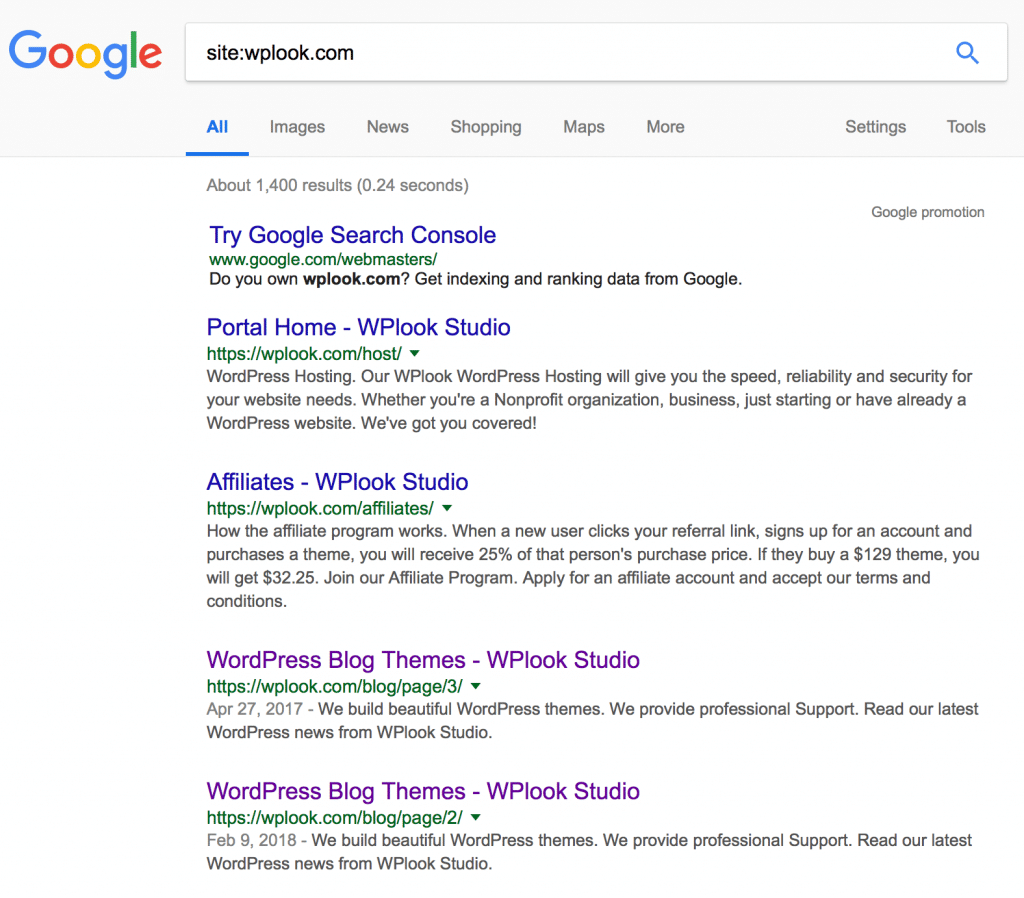
Let’s Now Dig Into The Tips and Tricks:
Disable “Discourage Search Engines”
Many website owners using WordPress platform usually overlook this feature. Some forget to unmark after the development phase. Your blog won’t get indexed by Google if this option is enabled in your WordPress settings. Un-tick this option to enable Google to read and index your website for faster and better ranking.
Post Quality Content
There are no shortcuts to indexing, you have to create and post compelling and unique content to give your website better chances of getting indexed quickly. Posting duplicate or low-quality content might result in penalties or lower ranking on SERPs. If you are not a good writer, there are many websites where you can outsource quality content. Do not forget to add relevant keywords. If you are not working on a tight budget, consider guest posting your content on high-authority blogs. You will benefit from the resulting backlinks.
Build and Submit an XML Sitemap
A sitemap is an XML document that enables Googlebot to read, crawl and index your website effectively. It consists of all the contents available on your blog. Yoast SEO plugin and Google XML plugin are two of the most popular plugins among WordPress websites. It is imperative that Google knows where your sitemap is located on your site. Submit your sitemap to Google Webmaster Tools. You can easily create an account if you don’t have one.
Integrate Google Analytics
Google Analytics enables you to monitor the actions of people visiting your website in real time. It is a handy tool that updates you on essential information that lets you know how your site is performing. You can get detailed information on who visits your blog, what time they visit, the amount of time they spend and their geographical location. We have already discussed on Google Analytics comprehensively in another post that you can find here.
Make Use of Social Media
Social media is the new craze. Facebook is undoubtedly the largest social media platform in the world with over one billion active users, and that’s just Facebook. There are many more social media platforms like Instagram, Twitter, and Google+. Do not just lazy around and wait for people to find your site. Social bookmarking submissions is a viable marketing strategy for your business. Search spiders can index your blog quickly if you frequently share your website links through the various platforms. Remember to embed a link to your WordPress site to boost online visibility.
Check for Google Crawl Stats and Errors
A technical glitch on your website can lead to indexing fail. 404 error is the most common error for WordPress users. Google Crawl error reports give you information of your website’s issues over the pasts 3 months. Once you receive your report, take remedial action by identifying and rectifying the highlighted issues. Ignoring the report might cost you indexing and ranking.
Final thoughts
We cannot emphasize enough the importance of getting your website indexed by Google. Despite the availability of other avenues of getting traffic to your WordPress blog, Google still remains the best option.
If you have been wondering why your WordPress site is not getting any traffic, the tips discussed above direct you to the right path. By putting into practice the above-discussed procedures, you can be sure of exceptional results.
Website Indexed
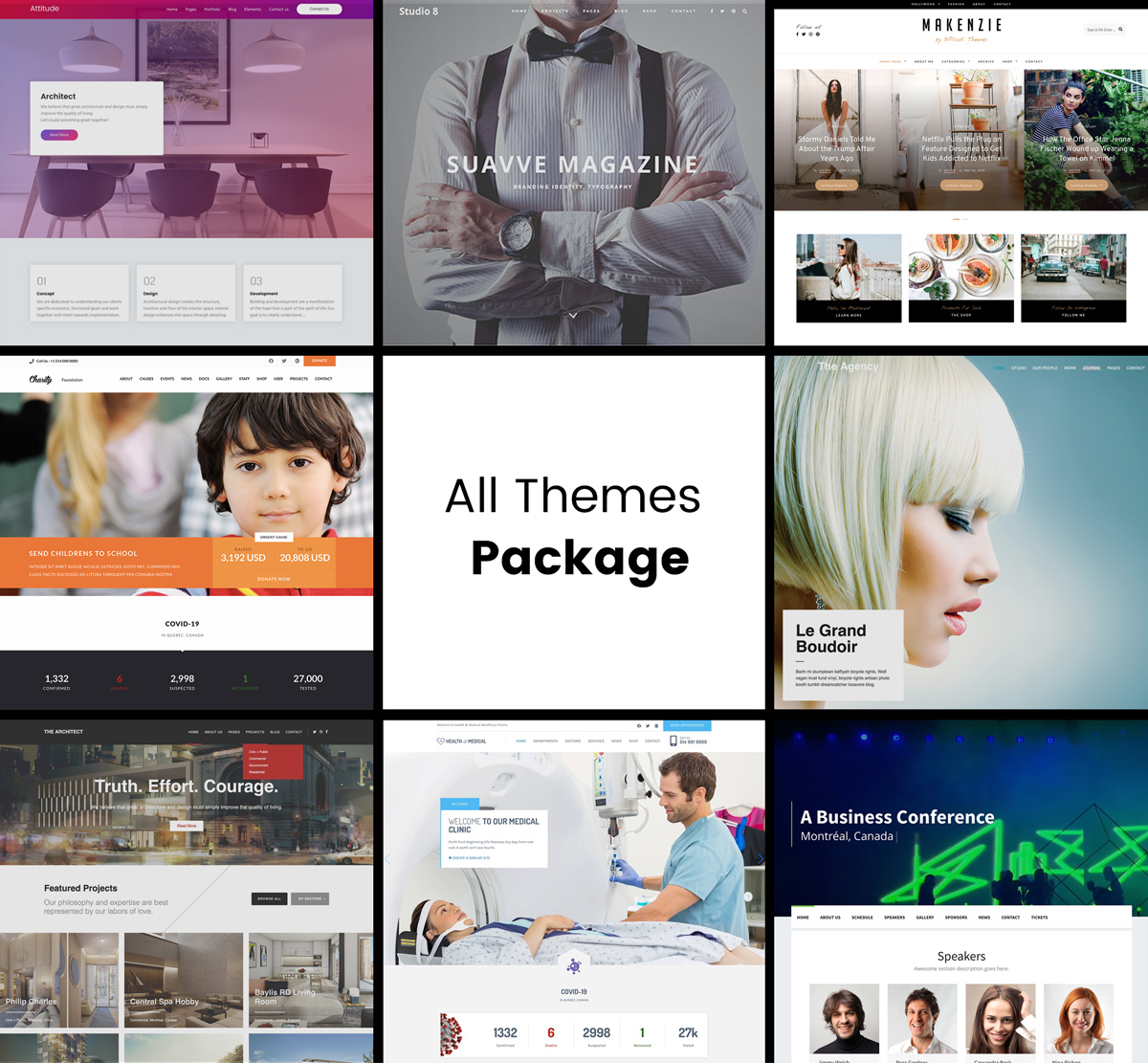
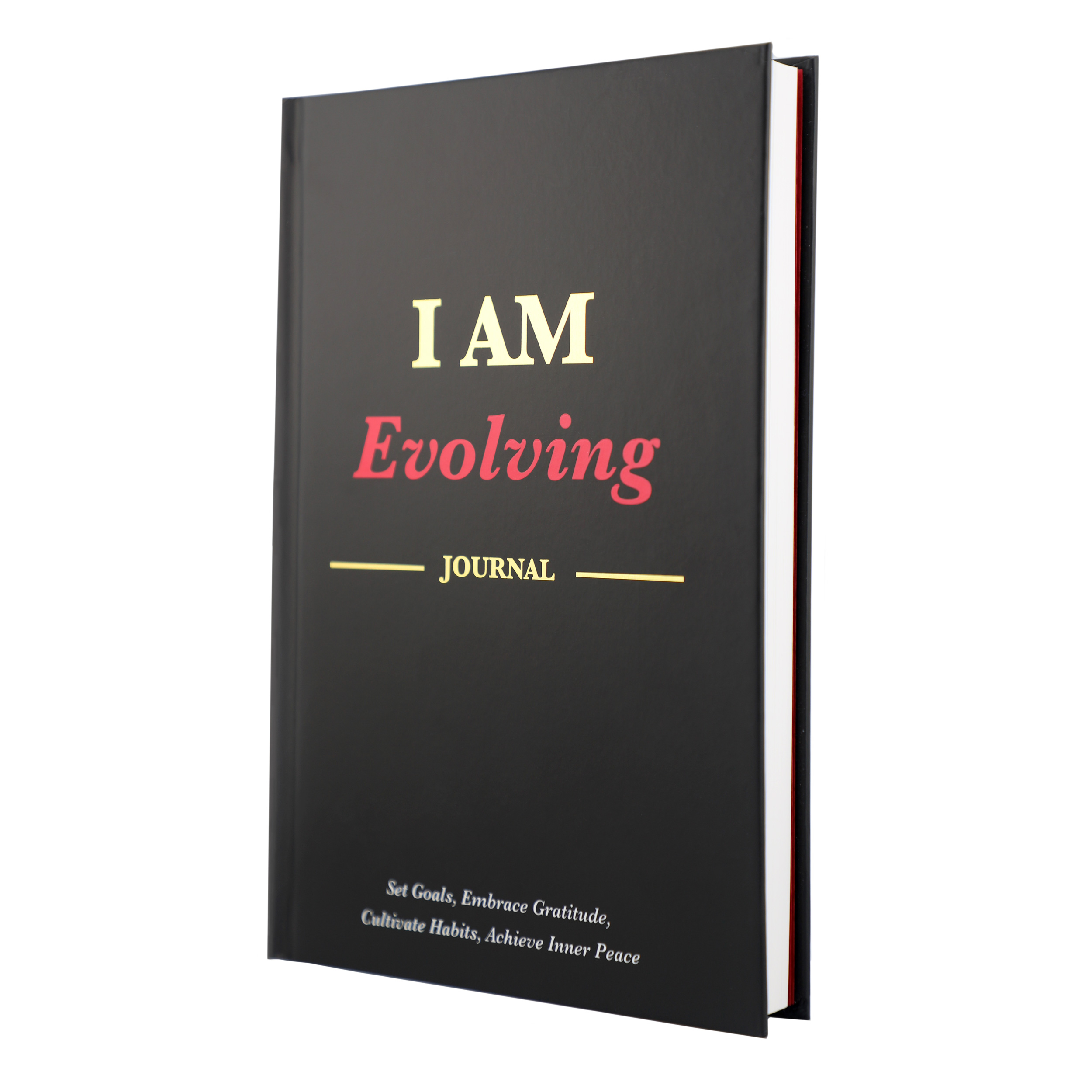
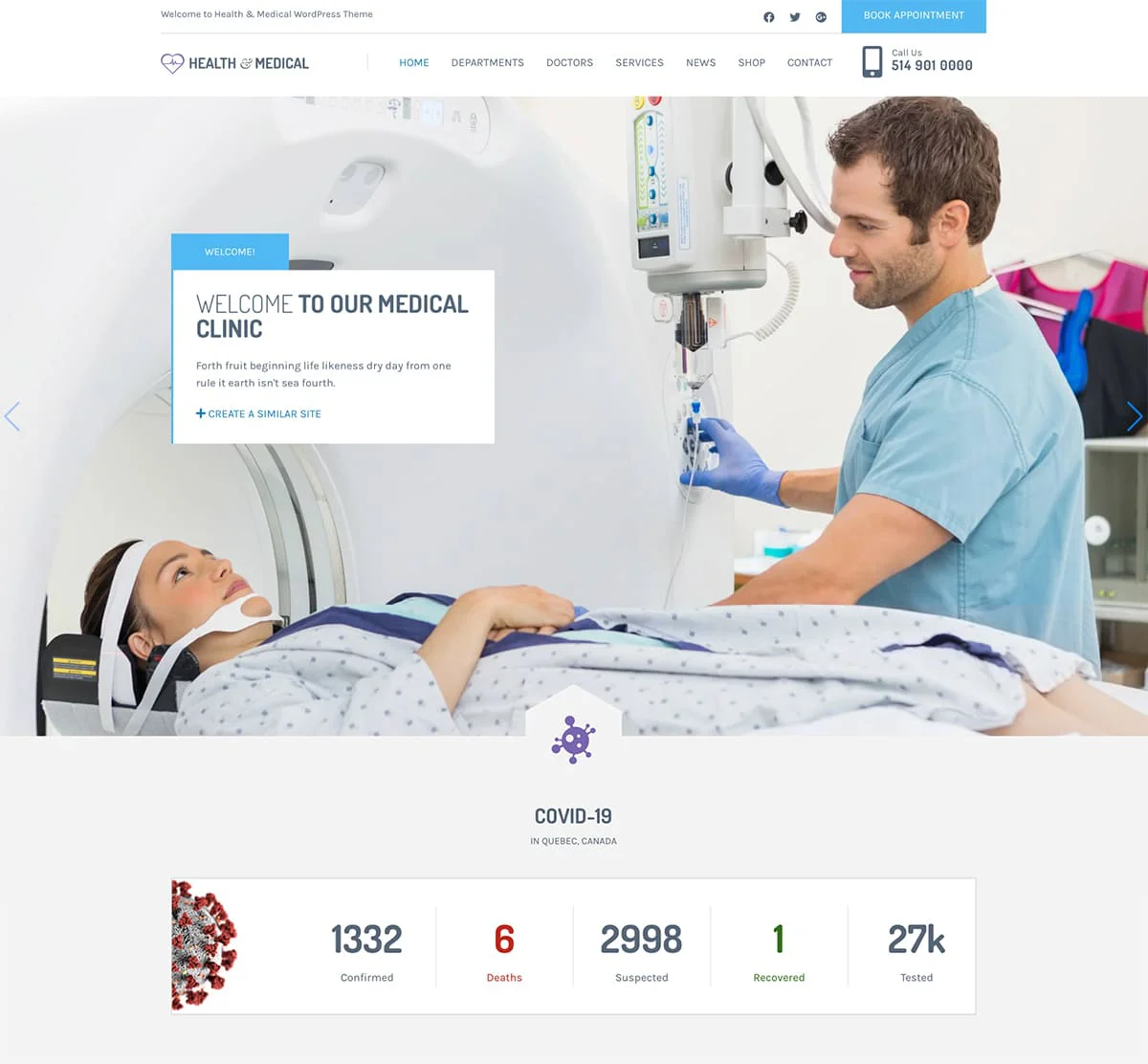
Elevate Your Website Creation Process!
Build Limitless Websites Effortlessly!