The web design industry evolves constantly, and your toolkit should too. Modern web design requires blending various tools that can make your workflow faster and more efficient. Whether you’re a beginner or professional, the right web designer tools will reduce complexity and help you create better designs.
Figma
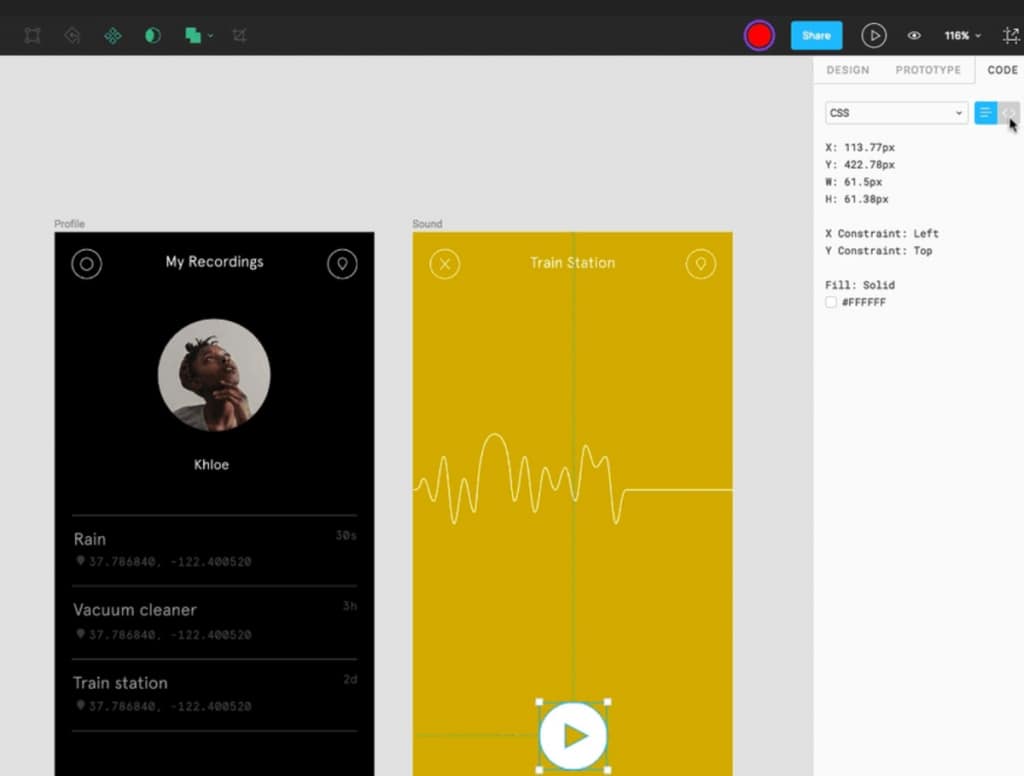
Figma has become the industry standard for UI/UX design. This browser-based tool enables real-time collaboration, making it perfect for design teams. Features include vector editing, prototyping, design systems, and developer handoff. Free for individual use with paid team plans.
Try FigmaSketch
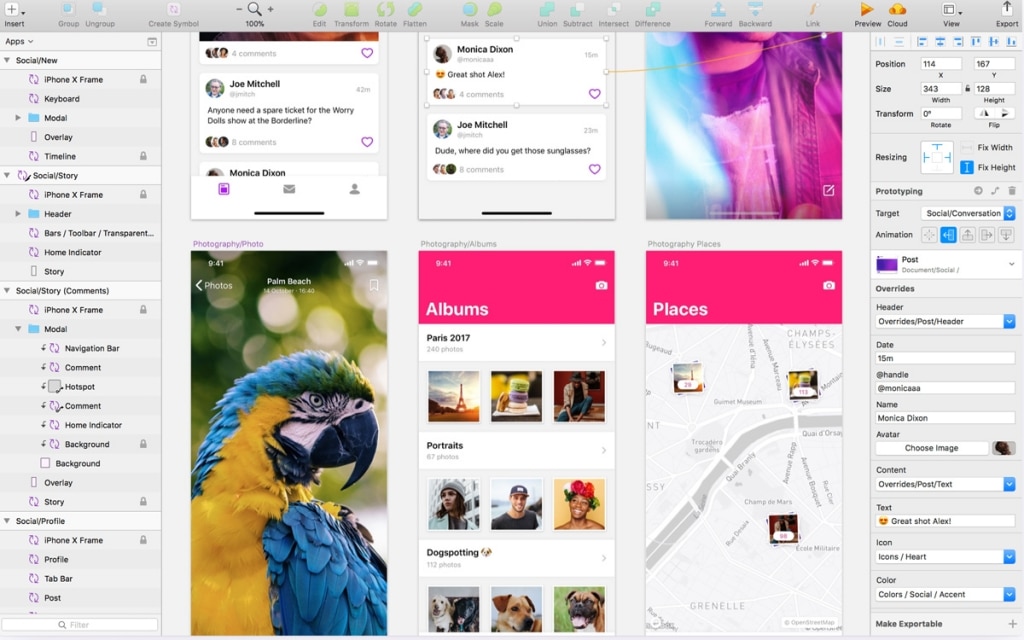
Sketch has been a favorite web and application interface design tool since its launch. The lightweight Mac app offers vector editing, symbols, prototyping, and a vast plugin ecosystem. Great for creating consistent design systems and UI components.
Try SketchAdobe XD
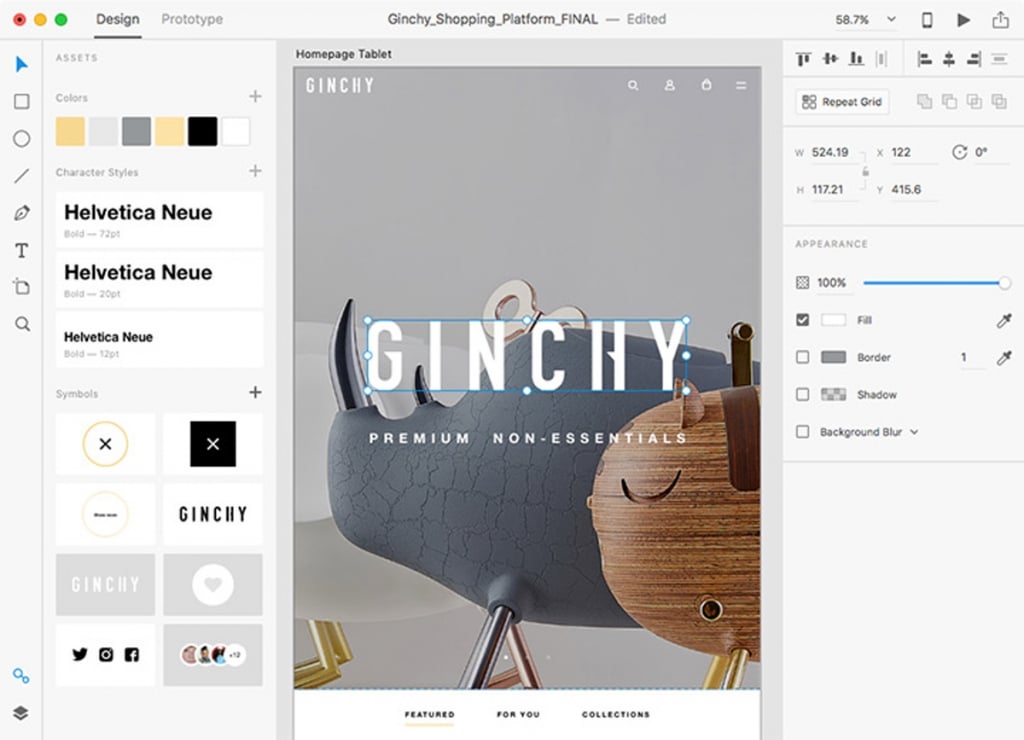
Adobe XD is a powerful tool for designing websites, apps, and more. It integrates with other Adobe products and offers vector design, prototyping, and collaboration features. The starter plan is free with premium features available through Creative Cloud.
Try Adobe XDFramer
Framer bridges the gap between design and development. Create interactive prototypes and even publish live websites directly from your designs. Advanced animation capabilities make it ideal for creating high-fidelity prototypes.
Try FramerWebflow
Webflow lets you design, build, and launch websites visually without code. The visual editor generates clean, production-ready HTML, CSS, and JavaScript. Perfect for designers who want to create fully functional websites without developer assistance.
Try WebflowCanva
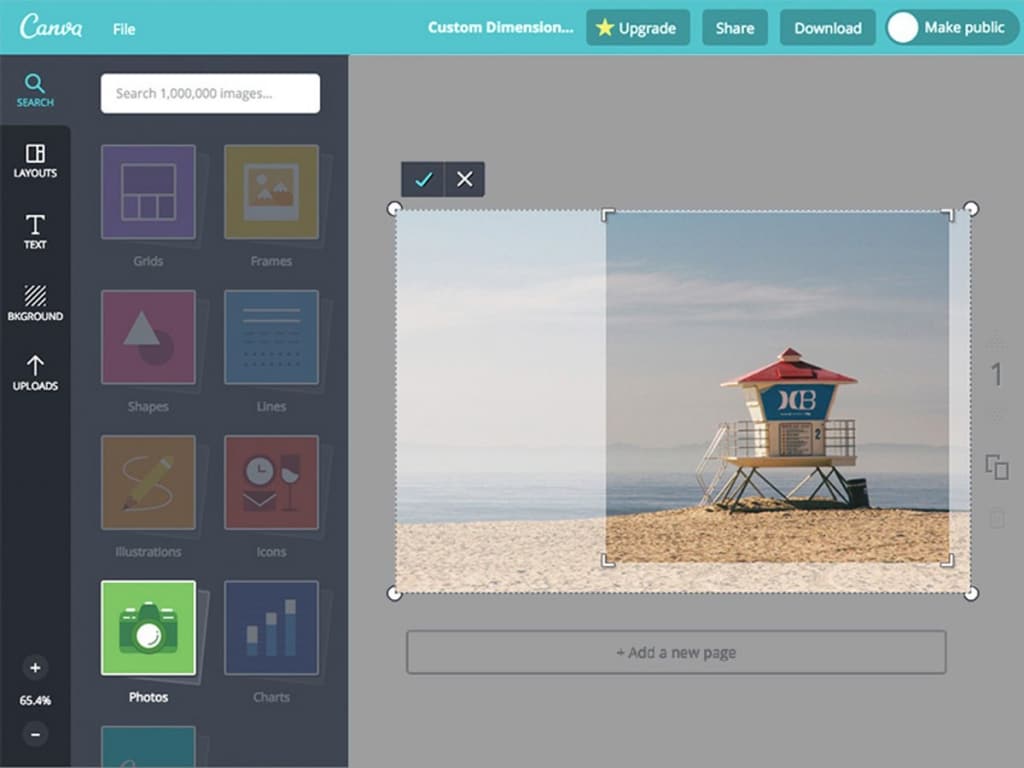
Canva simplifies graphic design for non-designers and professionals alike. Create social media graphics, presentations, posters, and more with drag-and-drop ease. Thousands of templates and stock photos make it quick to produce quality designs.
Try CanvaAdobe Photoshop
Photoshop remains essential for image editing, photo manipulation, and creating web graphics. While newer tools handle UI design, Photoshop is unmatched for detailed image work, retouching, and creating complex visual compositions.
Try PhotoshopAdobe Illustrator
Illustrator is the standard for vector graphics creation. Design logos, icons, illustrations, and typography that scale perfectly to any size. Essential for brand design and creating assets that need to work across multiple formats.
Try IllustratorVS Code
Visual Studio Code is a free, powerful code editor perfect for front-end development. Extensions for CSS, HTML, JavaScript, and design tools make it essential for designer-developers. Live preview and Git integration streamline your workflow.
Get VS CodeNotion
Notion helps organize design projects, client feedback, and documentation. Create design briefs, style guides, and project wikis in one place. The flexible workspace adapts to any workflow and integrates with design tools.
Try NotionRelated Resources
- Free Design Resources Guide – Templates and assets
- Top Design Blogs – Learn from experts
- Website Color Schemes – Choose perfect colors
Frequently Asked Questions
What is the best tool for beginners?
Figma is excellent for beginners due to its free tier, browser-based access, and intuitive interface. Canva is also great for those new to design who need to create graphics quickly without a steep learning curve.
Do I need Adobe Creative Cloud?
While Adobe tools remain industry standards, many designers work entirely with alternatives like Figma, Sketch, and Canva. Your choice depends on your specific needs, budget, and workflow preferences.
Which tool is best for UI design?
Figma is currently the most popular choice for UI design due to its collaboration features, component libraries, and cross-platform availability. Sketch remains popular among Mac users, while Adobe XD integrates well with other Adobe products.
Web Design
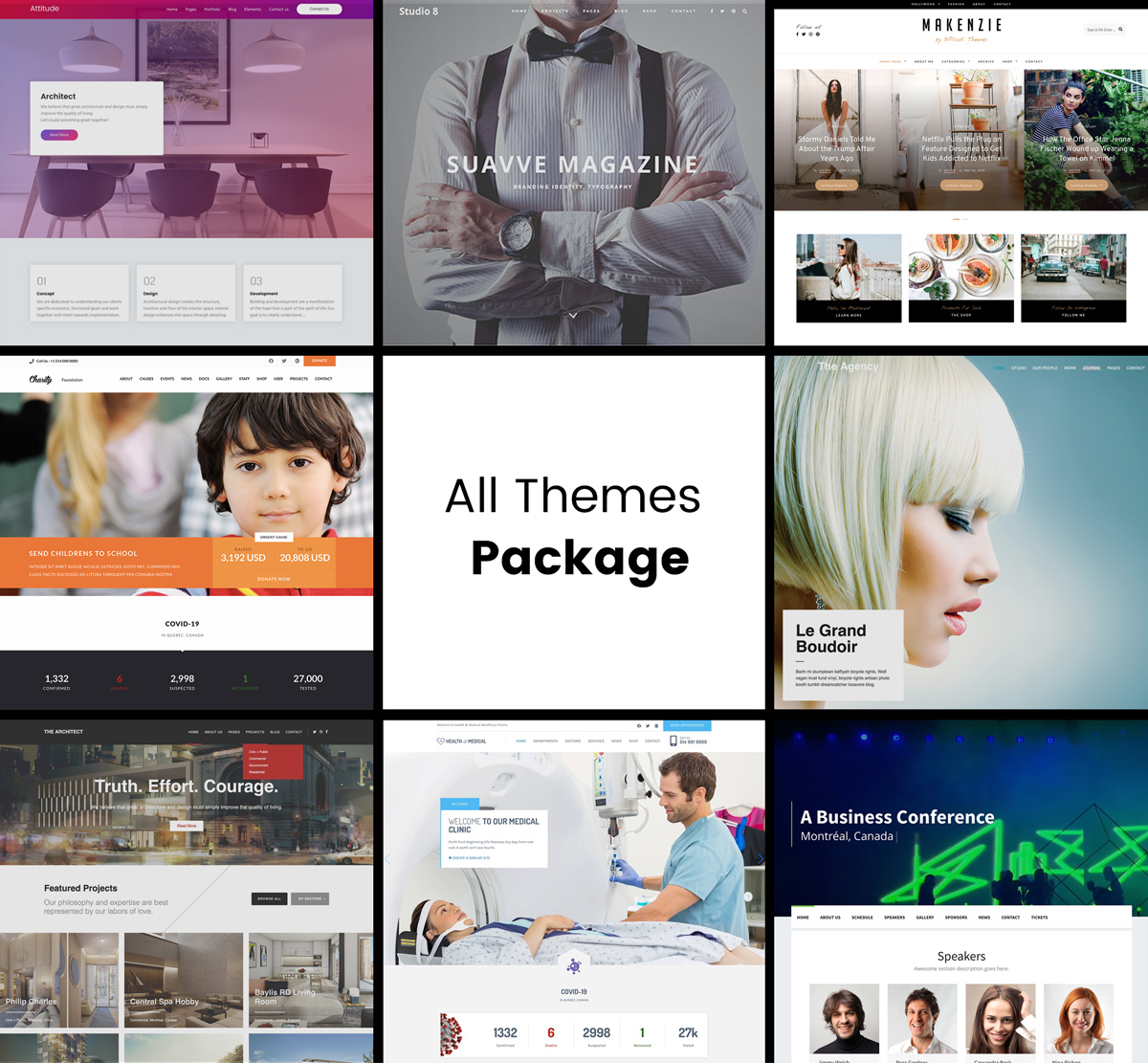
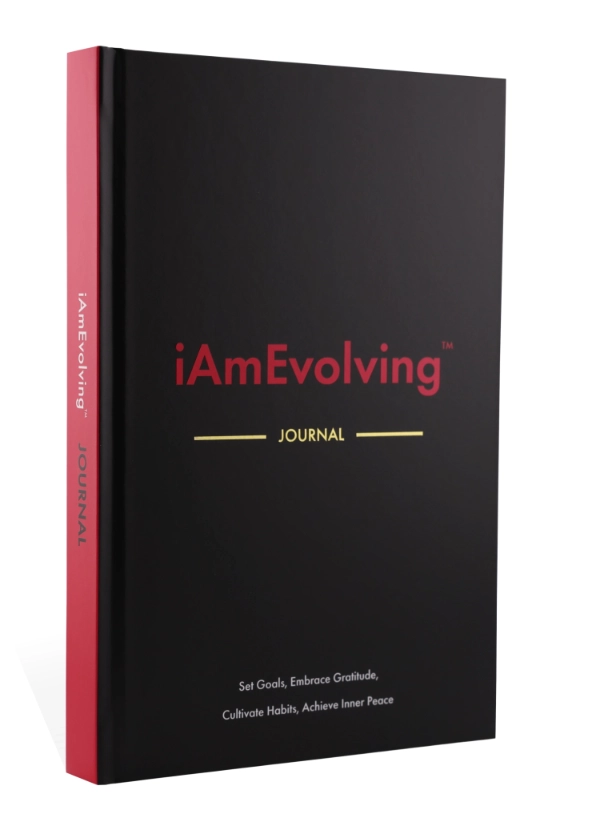
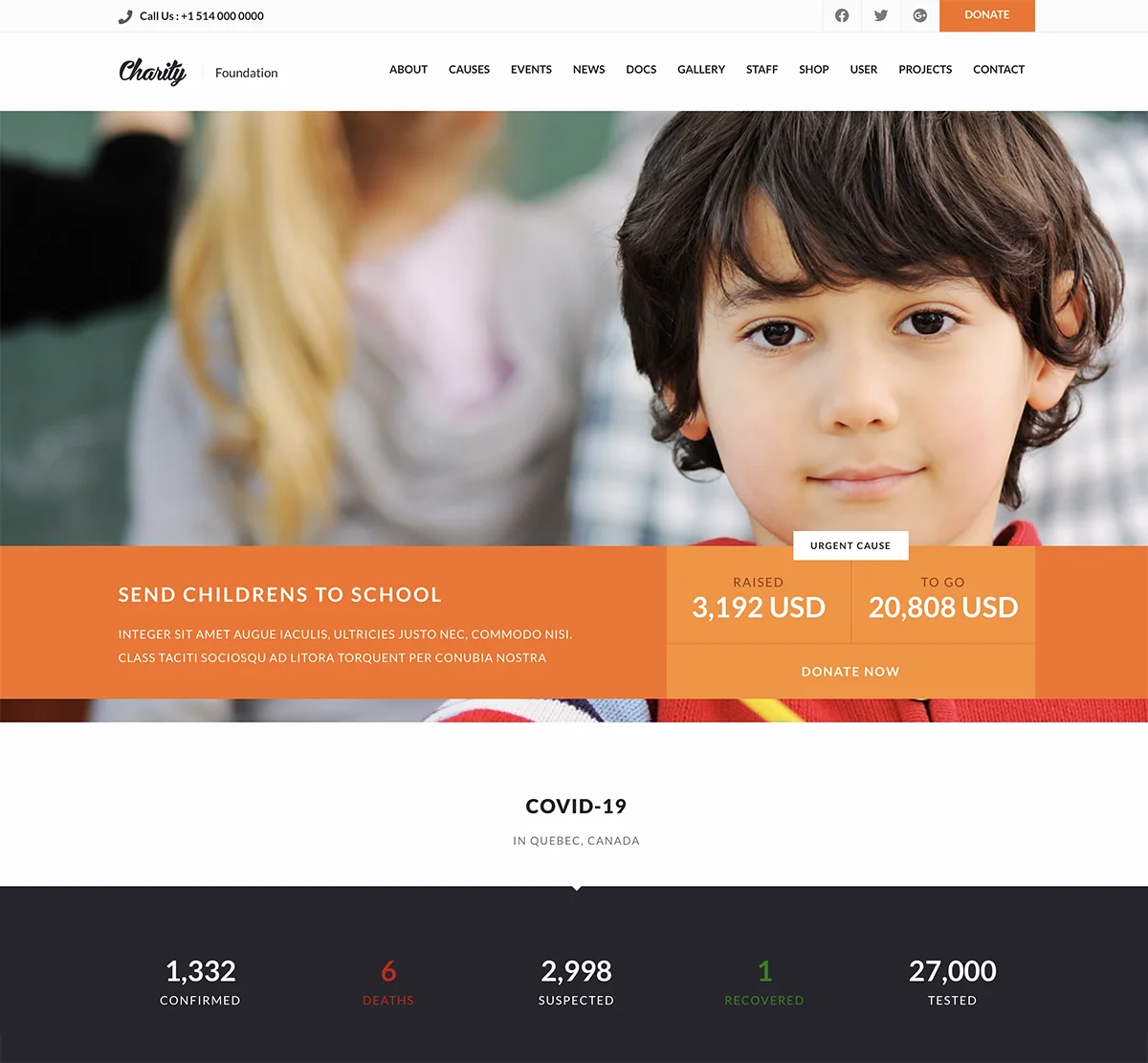
Tired of Slow and Unsecure Hosting?
Experience Blazing Speed and Unrivaled Security with Our Hosting Plans!