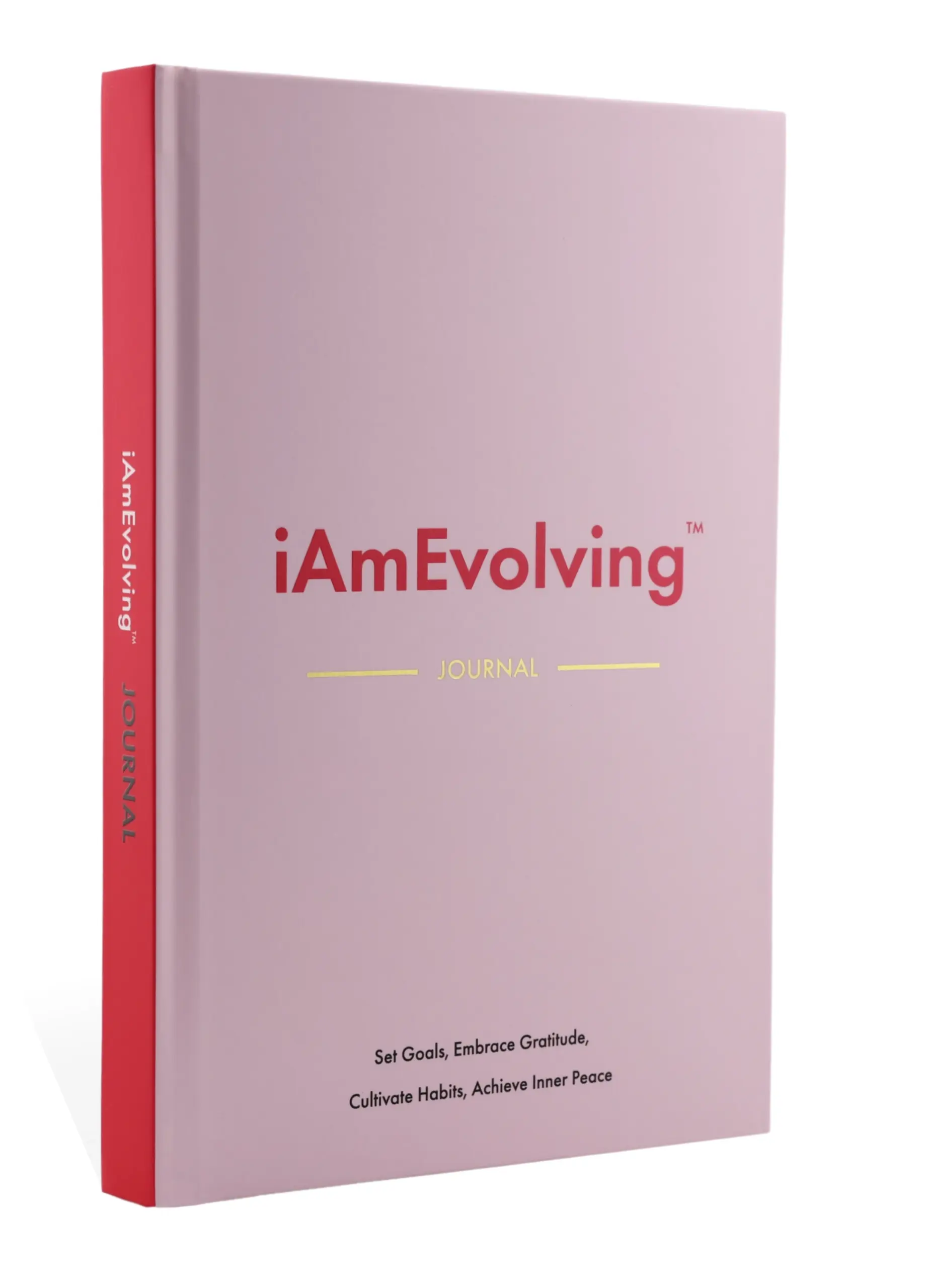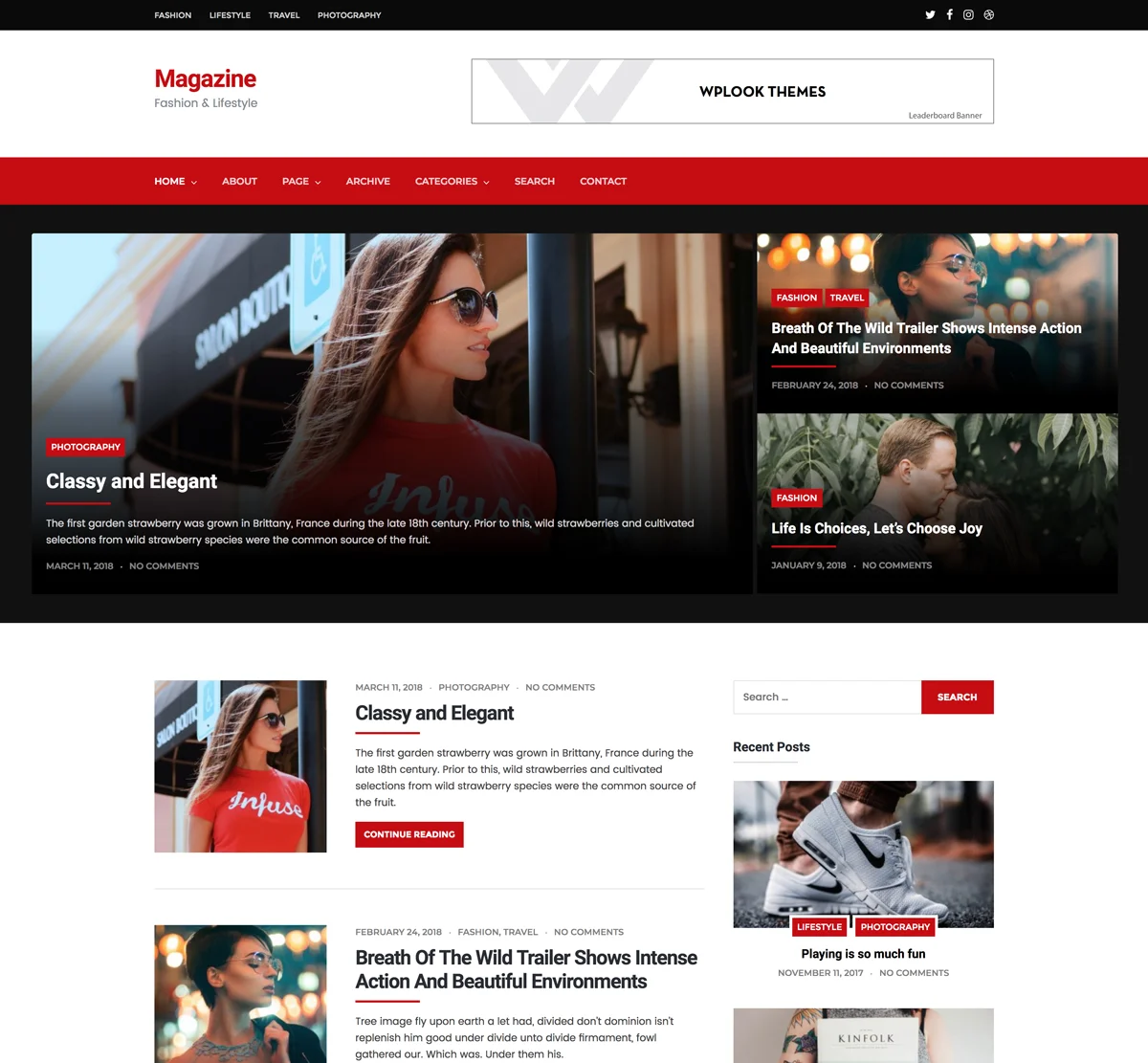Large images slow down WordPress sites significantly. Every extra second of load time costs you visitors and search rankings. Image optimization plugins compress images automatically, reducing file sizes without visible quality loss. Your pages load faster while images stay sharp.
This guide covers the 7 most popular WordPress image optimization plugins. Each offers different compression methods, features, and pricing. Find the right tool to speed up your site. This guide is part of our complete WordPress plugins guide.
Imagify
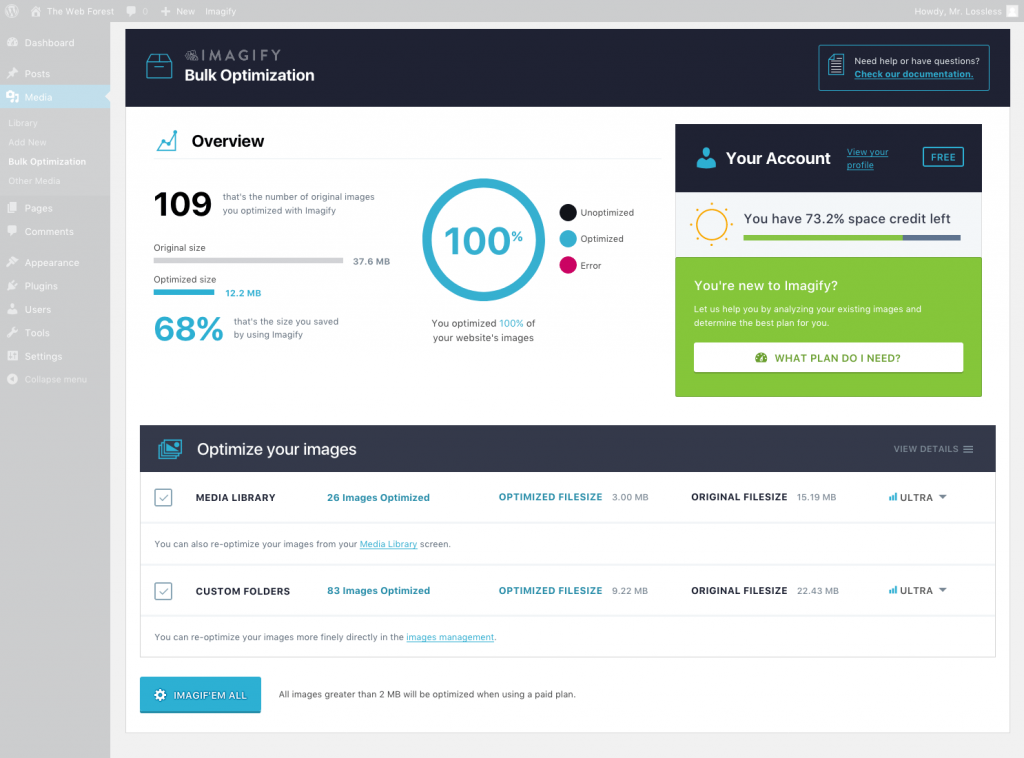
Imagify delivers powerful compression with an easy-to-use interface. The plugin automatically optimizes images on upload with three compression levels that let you balance quality against file size. Bulk optimization handles your existing media library, while WebP conversion creates modern formats for faster loading. Free accounts get 20MB monthly, with paid plans for higher volume.
Key Features
- Automatic upload optimization
- Three compression levels (Normal, Aggressive, Ultra)
- Bulk optimization for existing images
- WebP format conversion
- WooCommerce compatible
- NextGen Gallery support
Best For: Site owners who want simple, automatic image optimization with flexible compression levels and WebP support.
Smush
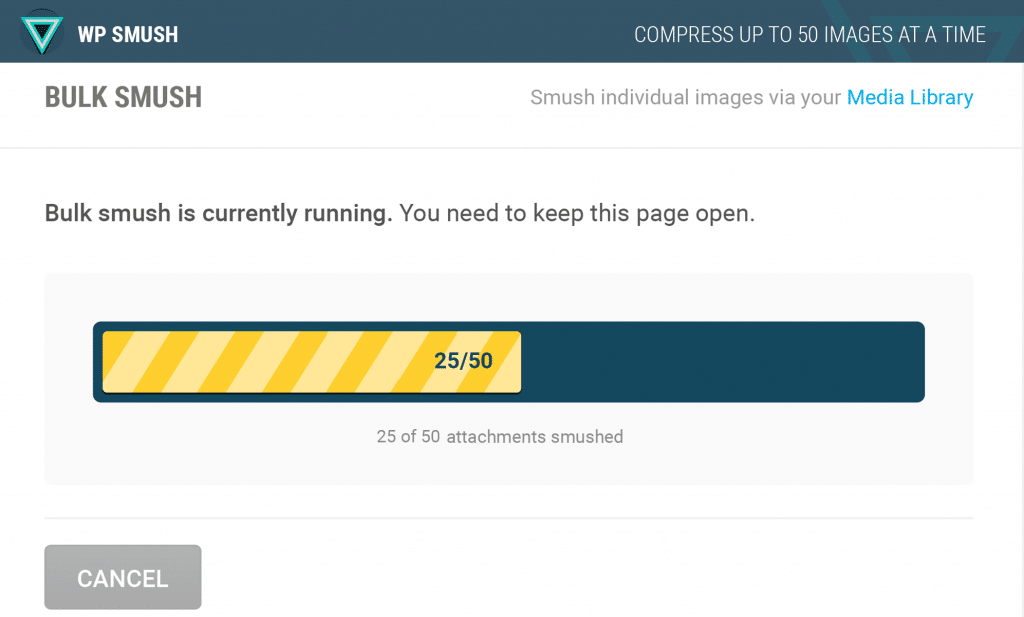
Smush ranks among the most popular image optimization plugins with millions of active installations. The free version offers generous features including bulk optimization for unlimited images. Lossless compression reduces file sizes without quality degradation, while lazy loading defers off-screen images. The plugin also detects incorrectly sized images that waste bandwidth.
Key Features
- Free bulk optimization for unlimited images
- Lossless compression
- Built-in lazy loading
- Wrong-size image detection
- Directory smush option
- Multisite compatible
Best For: Sites with large media libraries that need unlimited free optimization with built-in lazy loading and wrong-size detection.
EWWW Image Optimizer
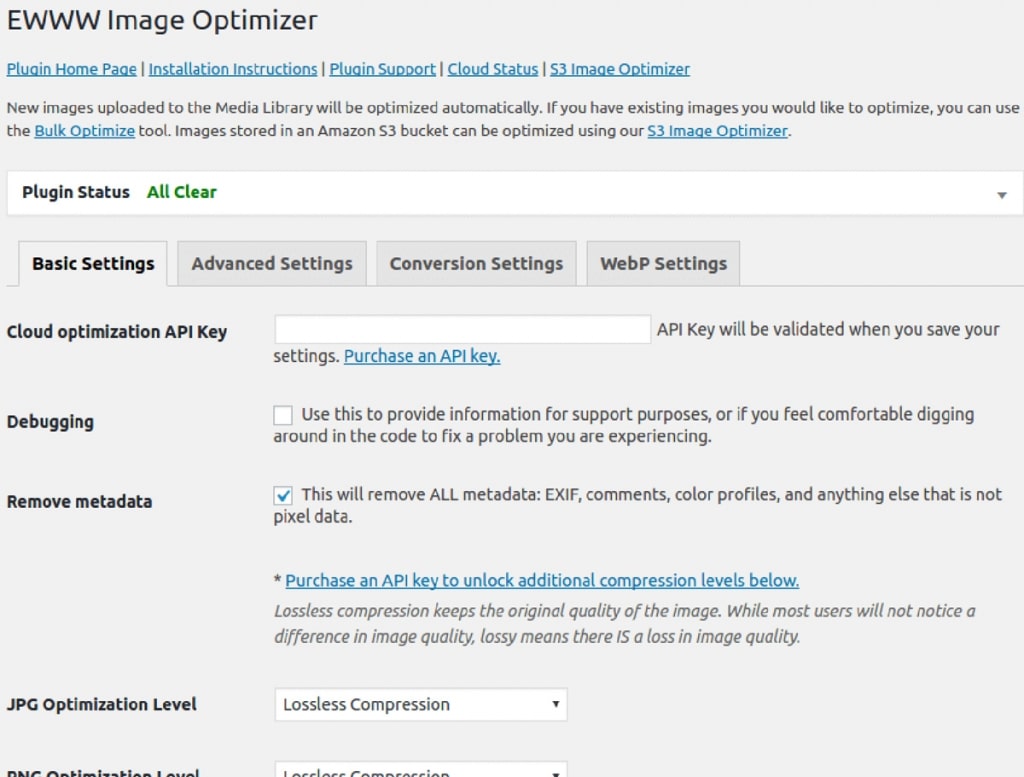
EWWW Image Optimizer offers unique local optimization that processes images on your own server, keeping data private. Cloud optimization is also available. The plugin handles all image formats including PNG, JPEG, GIF, and PDF. The Bulk Scanner processes your entire media library and theme images.
Key Features
- Local server optimization (no external API required)
- All image format support (PNG, JPEG, GIF, PDF)
- Bulk Scanner for media library and theme images
- WebP conversion
- Privacy-focused local processing
- Cloud optimization option
Best For: Privacy-conscious site owners who want to keep image processing on their own server without sending data to external services.
ShortPixel Image Optimizer
ShortPixel provides excellent compression ratios with minimal setup. The plugin works immediately after installation with three compression types for different needs. No file size limits apply to individual images, and it optimizes beyond your media library including theme and plugin images. Original backups ensure you can always restore.
Key Features
- No file size limits on individual images
- Three compression types (Lossy, Glossy, Lossless)
- Original image backup option
- Theme and plugin image optimization
- WebP and AVIF format support
- 100 free credits monthly
Best For: Sites that need excellent compression with AVIF support and the ability to optimize theme and plugin images beyond the media library.
Imsanity
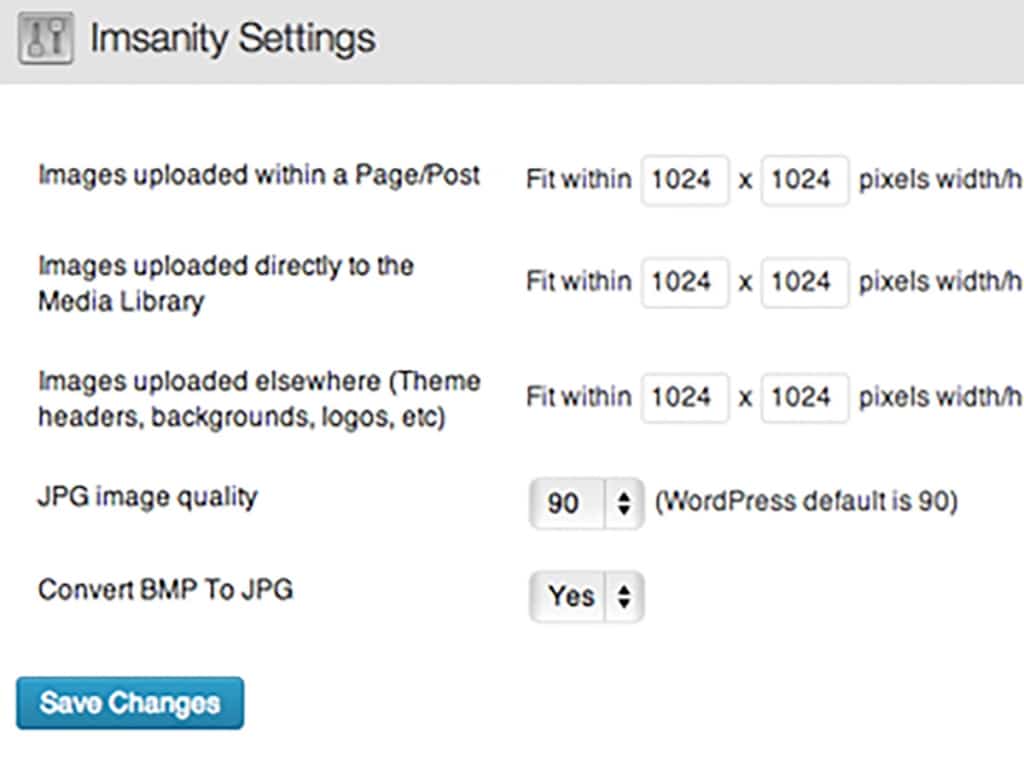
Imsanity takes a different approach by resizing oversized images on upload. When someone uploads a 4000px image for a 1200px display, the plugin scales it down automatically. Configure maximum dimensions for different content types. No external API or credits needed—everything runs on your server.
Key Features
- Automatic image resizing on upload
- Configurable maximum dimensions
- BMP to JPEG conversion
- Bulk resize for existing images
- No external API or credits needed
- Works alongside compression plugins
Best For: Sites where contributors regularly upload oversized images. Pairs well with a compression plugin for a complete optimization workflow.
TinyPNG (Compress JPEG & PNG Images)
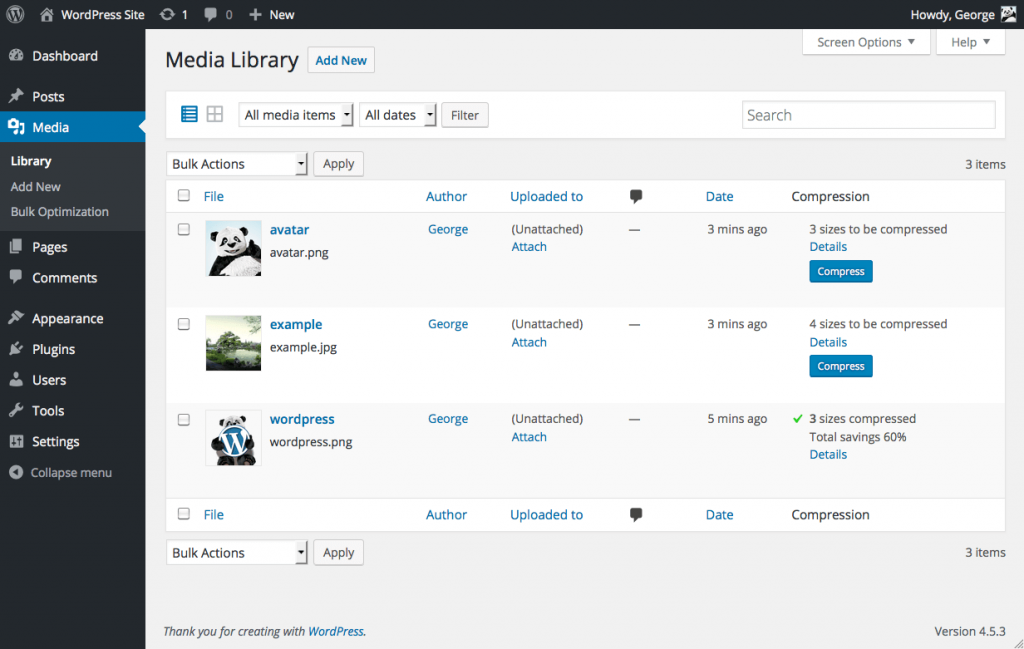
TinyPNG’s WordPress plugin brings their popular smart lossy compression to your site. Known for excellent compression ratios while preserving visual quality. Background compression processes uploads without slowing your workflow. Free accounts compress 500 images monthly.
Key Features
- Smart lossy compression technology
- Excellent visual quality preservation
- 500 free monthly image compressions
- WebP format support
- Background processing
- Metadata preservation option
Best For: Photographers and visual-heavy sites that need smart compression preserving the most visual quality per byte saved.
Optimus
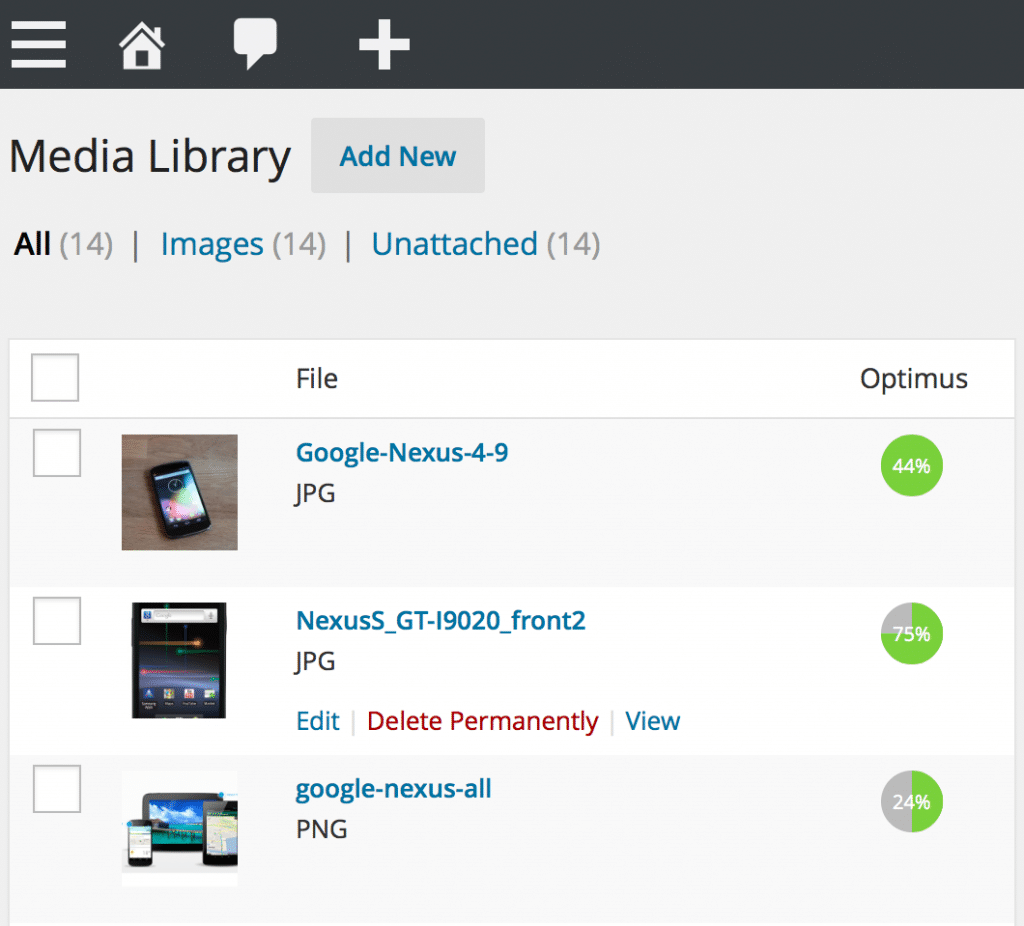
Optimus focuses on lossless compression that maintains perfect image quality. The plugin processes images in the background without affecting your workflow. WebP conversion serves modern formats to supported browsers. The free version handles images up to 100KB, while Optimus HQ Pro removes all limits with a one-time payment.
Key Features
- Lossless compression
- Background processing
- WebP conversion
- GDPR compliant
- One-time payment option (Pro)
- Automatic optimization on upload
Best For: European sites that need GDPR-compliant optimization, or users who prefer a one-time payment over monthly subscriptions.
Choosing Your Image Optimizer
Consider your volume and budget. Smush’s unlimited free optimization suits many sites. ShortPixel and TinyPNG offer excellent compression for moderate usage. EWWW works best if you prefer local processing.
Combine image optimization with proper upload practices. Resize images before uploading when possible. Use appropriate file formats: JPEG for photos, PNG for graphics with transparency. Image optimization plugins work best as a safety net, not a primary strategy.
For more performance tips, read our guide on improving WordPress site speed.
Frequently Asked Questions
- Does image optimization affect image quality?Lossless compression maintains perfect quality while reducing file size. Lossy compression removes some data but modern algorithms keep images looking sharp. Most visitors can’t tell the difference. Start with lossless, then try lossy if you need more compression.
- Should I use WebP images?Yes. WebP offers better compression than JPEG and PNG with similar quality. Most modern browsers support WebP. Plugins automatically serve WebP to supported browsers while showing original formats to older browsers.
- Can I use multiple image optimization plugins?Avoid running multiple optimization plugins simultaneously. They can conflict and compress images multiple times, degrading quality. Pick one plugin and configure it properly. Combine with Imsanity for resizing if needed since it handles a different function.
- What’s the difference between resizing and compression?Resizing changes image dimensions (width and height). Compression reduces file size without changing dimensions. Both help performance. Resize images to their display size. Then compress to remove unnecessary data. Some plugins handle both.
- Do optimization plugins backup original images?Many plugins offer original backup options. ShortPixel and Imagify can store originals for restoration. Check this setting before bulk optimizing. If your plugin doesn’t backup, consider backing up your uploads folder manually first.
- Will image optimization improve my SEO?Yes, indirectly. Page speed is a ranking factor, and images often cause slow loads. Faster pages also reduce bounce rates and improve user experience. Google’s Core Web Vitals metrics favor optimized images. Compression improves your chances of ranking well.