Event calendar plugins display events on your WordPress site with style and functionality. Whether you run conferences, classes, appointments, or community gatherings, the right plugin handles scheduling, ticketing, and registrations. This guide covers the best WordPress event calendar plugins available.
Each plugin offers different strengths. Some focus on visual design, others on booking features or recurring events. Find the one that matches your specific event management needs. This guide is part of our complete WordPress plugins guide.
EventOn
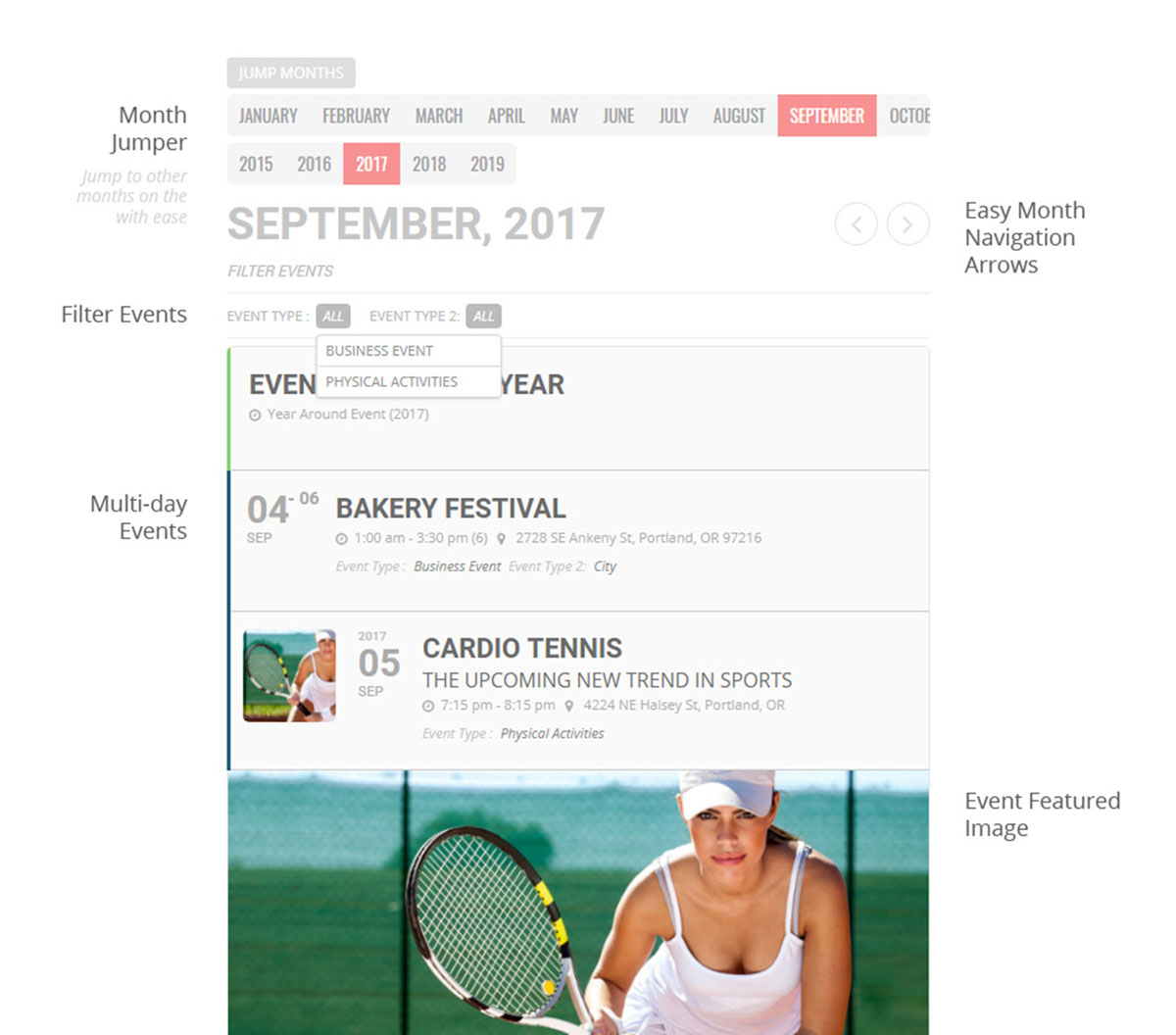
EventOn delivers beautiful calendar designs that stand out from typical event displays. The tile-based layout presents events in a clean, modern format. Interactive elements engage visitors as they browse your schedule.
The plugin supports multiple calendar views and customization options. Add images, locations, and organizer information to each event. Color-coded categories help visitors identify event types quickly. Mobile-responsive designs look great on all devices.
Key Features:
- Beautiful tile-based design
- Multiple calendar views
- Color-coded categories
- Event images and locations
- Mobile responsive
- Extensive add-on library
Stachethemes Event Calendar
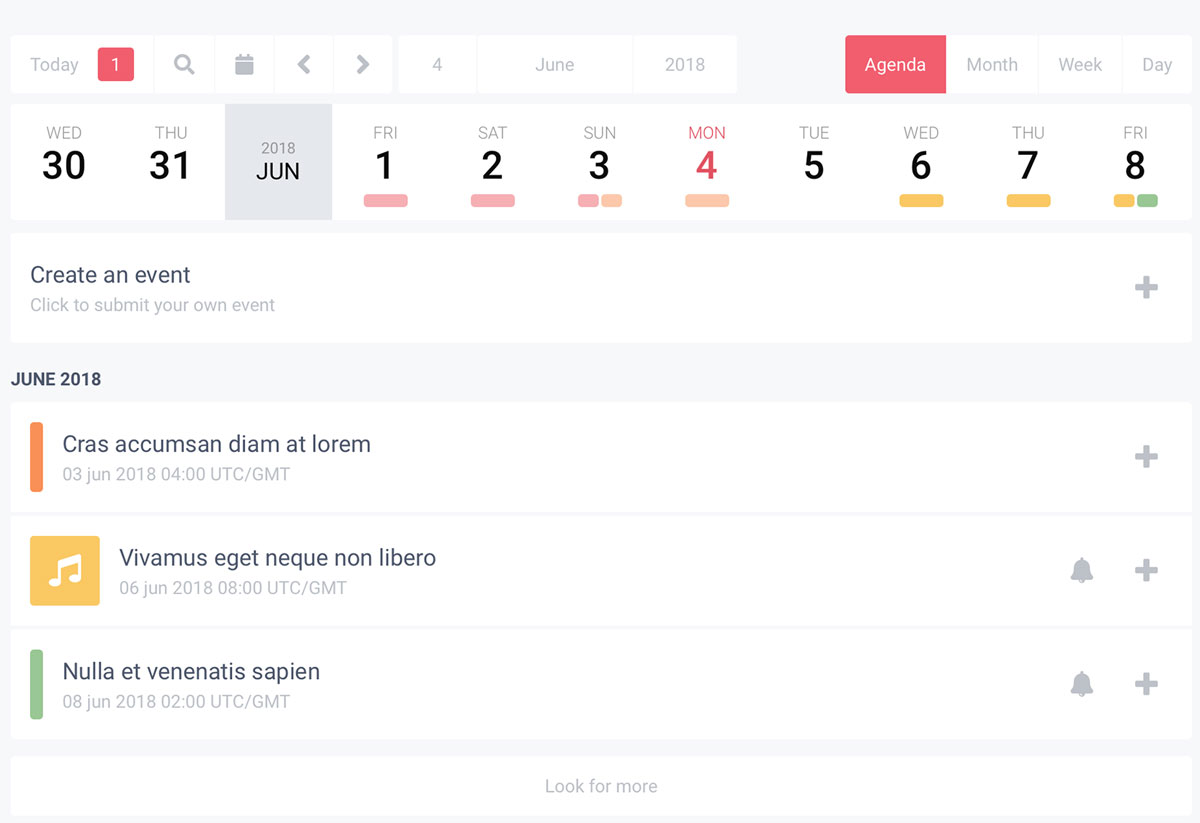
Stachethemes Event Calendar combines visual appeal with powerful features. The plugin offers multiple layouts including grid, list, agenda, and month views. Each layout adapts to different content needs and design preferences.
Advanced filtering lets visitors find events by category, location, or organizer. Google Maps integration displays event venues with directions. Social sharing spreads word about your events. The weather forecast feature shows conditions for outdoor events.
Key Features:
- Multiple layout options
- Advanced event filtering
- Google Maps integration
- Weather forecast display
- Social sharing
- Countdown timers
Events Plus

Events Plus focuses on RSVP and registration features alongside calendar display. The plugin handles event signups, capacity limits, and waitlists. Perfect for workshops, classes, and limited-attendance gatherings.
BuddyPress integration connects events with community features. Members create and manage their own events. Activity streams announce new events to the community. Google Calendar sync keeps attendees updated.
Key Features:
- RSVP management
- Capacity limits and waitlists
- BuddyPress integration
- Member event creation
- Google Calendar sync
- Email notifications
WordPress Pro Event Calendar
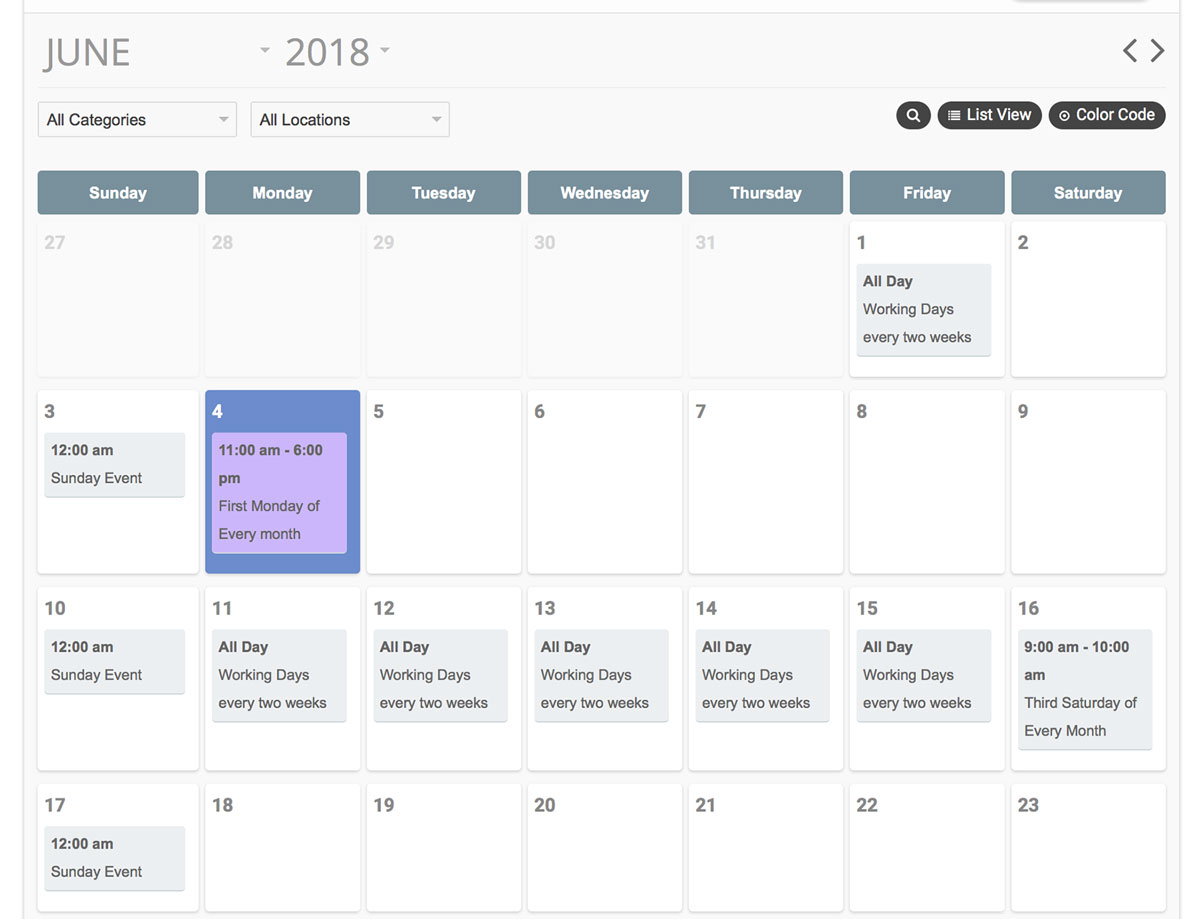
WordPress Pro Event Calendar offers professional features for complex event schedules. The plugin handles recurring events with flexible patterns. Set daily, weekly, monthly, or custom recurrence rules.
Multiple calendar support lets you separate different event types. Front-end submission allows visitors to propose events for approval. Import events from Google Calendar or iCal feeds. Export your calendar for use in other applications.
Key Features:
- Flexible recurring events
- Multiple calendar support
- Front-end event submission
- Google Calendar import
- iCal feed export
- Category filtering
Calendarize it!
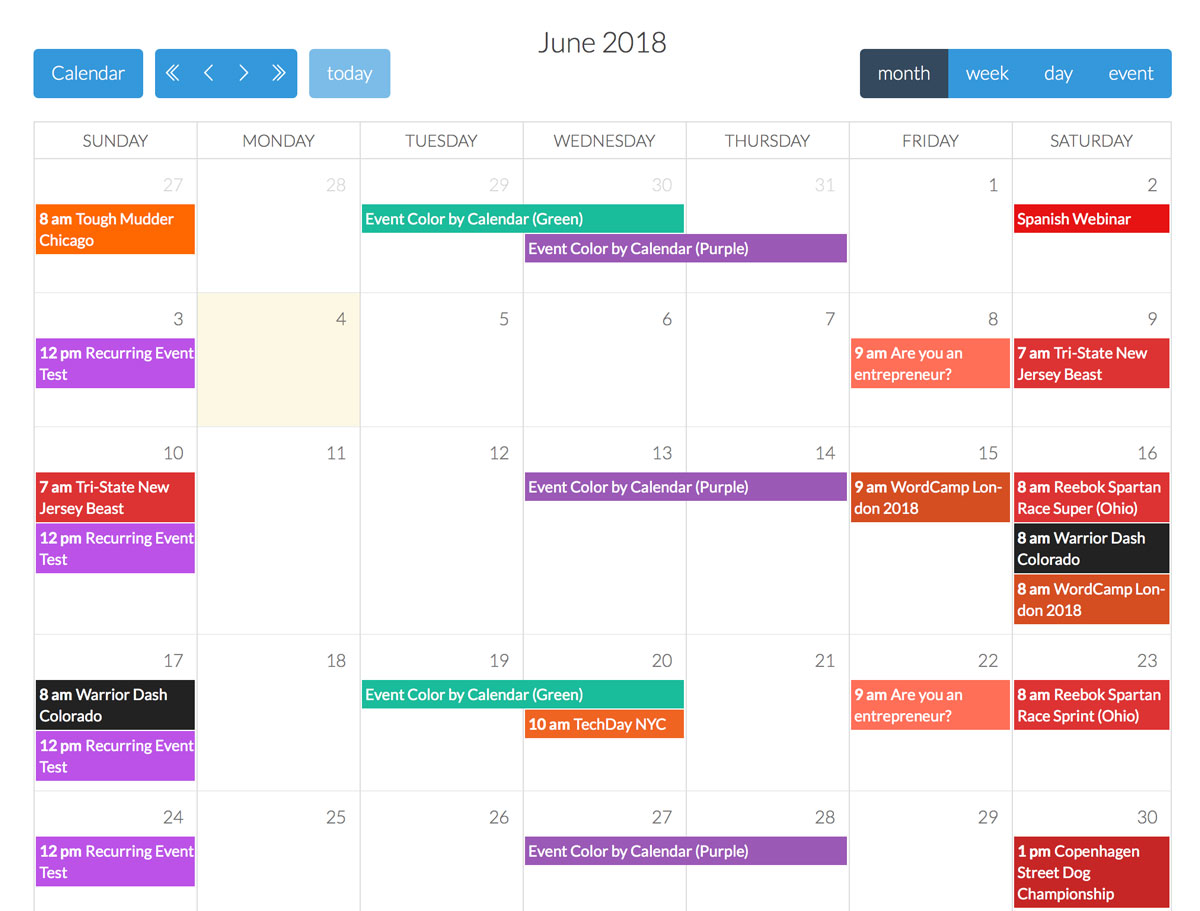
Calendarize it! provides a complete event management system with Visual Composer integration. The drag-and-drop builder creates event pages without coding. Custom fields store additional event information.
Venue management keeps location data organized across events. Organizer profiles display contact information and event history. The ticketing add-on sells tickets directly through your site. WooCommerce integration handles payments.
Key Features:
- Visual Composer integration
- Venue and organizer management
- Custom field support
- Ticketing capabilities
- WooCommerce integration
- Recurring events
Events Schedule
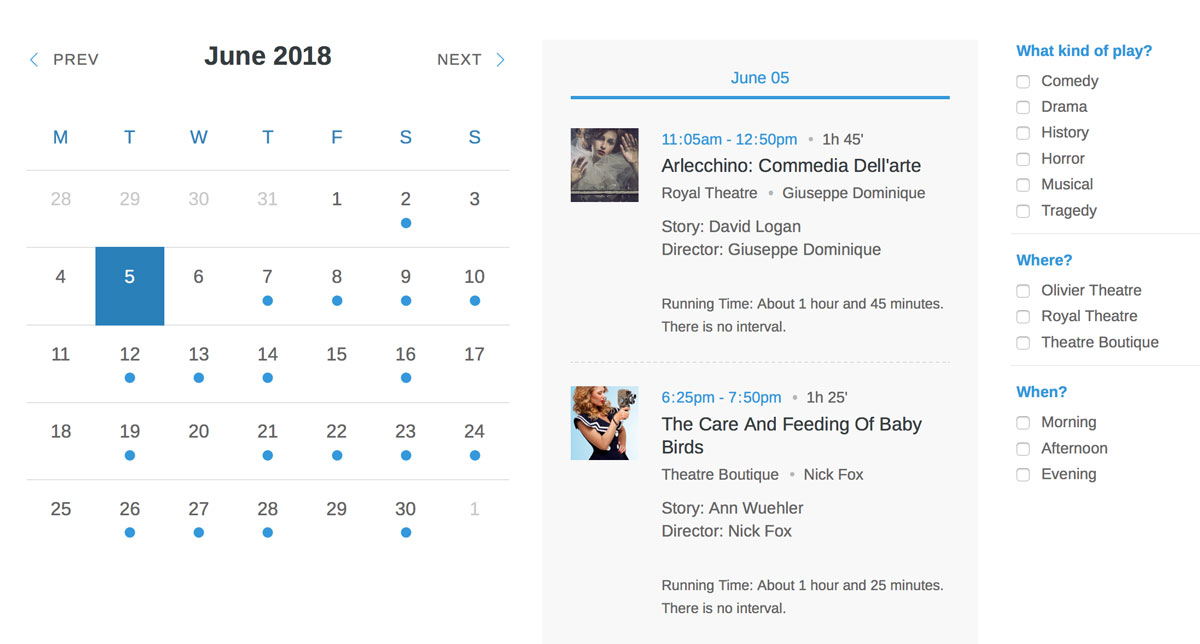
Events Schedule excels at displaying conference-style agendas and timetables. The plugin creates multi-track schedules with time slots and sessions. Perfect for conferences, festivals, and multi-day events.
Speakers and presenters link to their sessions. Filter schedules by track, day, or speaker. Export schedules to PDF for printed programs. Mobile-friendly displays help attendees navigate during events.
Key Features:
- Multi-track schedules
- Speaker management
- Schedule filtering
- PDF export
- Mobile-friendly display
- Session descriptions
WP Booking Calendar
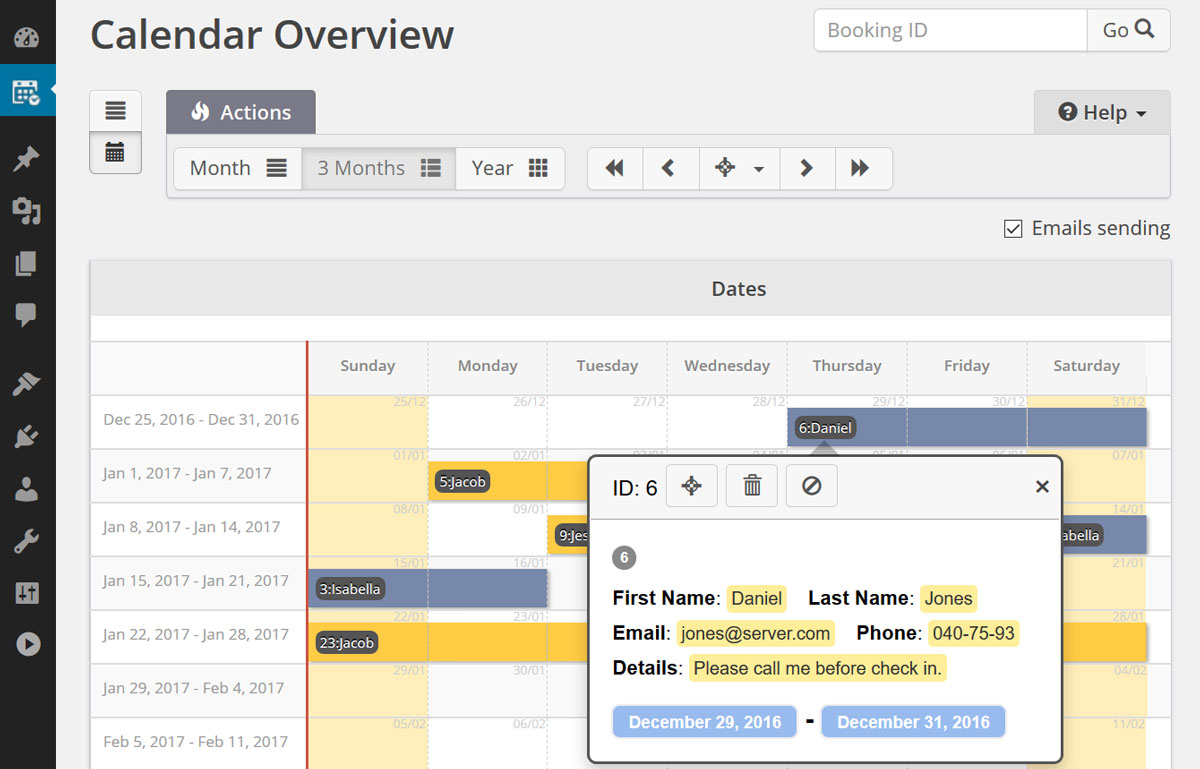
WP Booking Calendar turns your calendar into a reservation system. Visitors book appointments, rentals, or services directly through the calendar. The plugin blocks booked times to prevent double bookings.
Define available time slots and booking durations. Set pricing rules for different days or seasons. Payment integration collects deposits or full payments. Email notifications confirm bookings automatically.
Key Features:
- Online booking system
- Availability management
- Flexible pricing rules
- Payment processing
- Email confirmations
- Calendar sync
Timetable Responsive Schedule
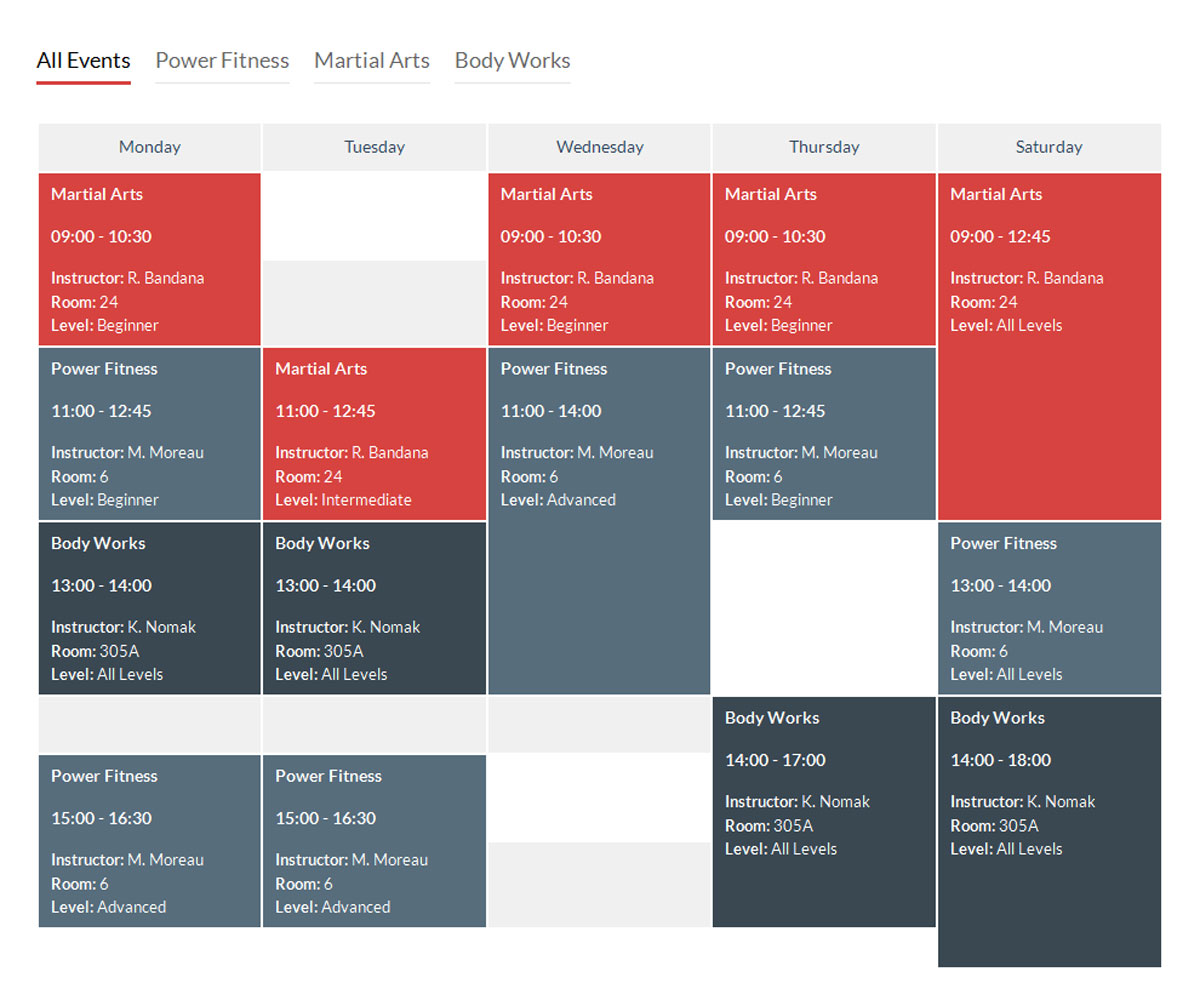
Timetable Responsive Schedule creates beautiful weekly schedules for classes, courses, and recurring programs. Gyms, schools, and studios use it to display their weekly offerings. The responsive design adapts to any screen size.
Color-coded events distinguish different class types. Event details expand on click with descriptions and instructor information. Shortcode builder creates schedules without coding. Multiple timetables display different schedules for different locations or programs.
Key Features:
- Weekly schedule display
- Color-coded events
- Responsive design
- Event detail pop-ups
- Shortcode builder
- Multiple timetables
Team Booking
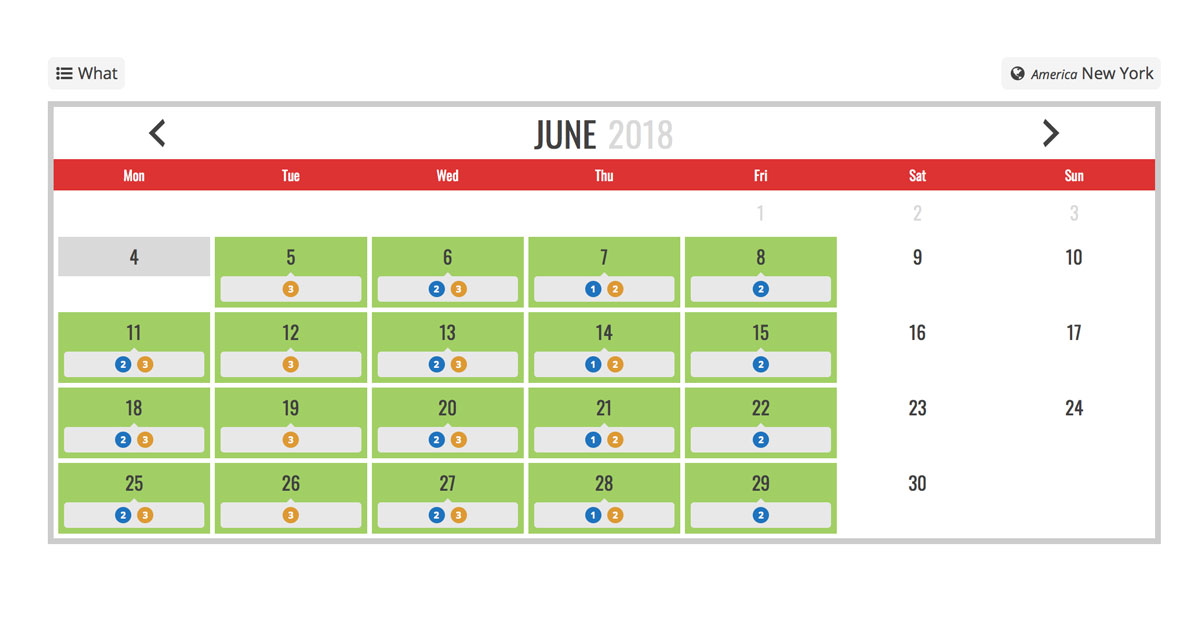
Team Booking connects appointments with Google Calendar for service providers. Staff members link their Google accounts, and availability syncs automatically. Customers book directly into team members’ calendars.
Multiple service types with different durations and prices work together. Buffer times between appointments prevent back-to-back scheduling stress. Payment processing through Stripe or PayPal handles deposits. Email and SMS notifications keep everyone informed.
Key Features:
- Google Calendar integration
- Multiple team members
- Service types and pricing
- Buffer time settings
- Payment processing
- Email and SMS notifications
Choosing Your Event Calendar
Your choice depends on what you need most. Display-focused sites benefit from EventOn’s beautiful designs. Booking-heavy businesses need WP Booking Calendar or Team Booking. Conferences require Events Schedule’s multi-track capabilities.
Consider your audience and event types. Recurring classes work well with Timetable. One-time events suit EventOn or Stachethemes. Service businesses need booking-focused plugins. Test demos before purchasing premium plugins.
For churches and nonprofits managing events, our nonprofit WordPress themes include built-in event features that integrate with these calendar plugins.
Frequently Asked Questions
- Can I sell tickets with these event calendar plugins?Several plugins support ticket sales through add-ons or built-in features. Calendarize it! offers ticketing add-ons. WP Booking Calendar handles payments for reservations. Some plugins integrate with WooCommerce for more complete e-commerce functionality.
- Do event calendars work with Elementor and other page builders?Most premium event calendars include shortcodes that work anywhere, including page builders. Some offer specific Elementor widgets. Calendarize it! includes Visual Composer integration. Check plugin documentation for your specific page builder.
- Can visitors submit events to my calendar?Several plugins support front-end event submission. WordPress Pro Event Calendar, Events Plus, and others let visitors submit events for review. You approve submissions before they appear publicly. This works well for community calendars.
- How do I sync my calendar with Google Calendar?Most plugins support Google Calendar sync through iCal feeds or direct API integration. Team Booking connects directly to Google accounts. Others export iCal feeds you add to Google Calendar. Two-way sync varies by plugin.
- Which plugin handles recurring events best?WordPress Pro Event Calendar and Timetable Responsive Schedule excel at recurring events. They handle complex patterns like “every other Tuesday” or “first Monday of each month.” Consider how often your events repeat when choosing.
- Are there free WordPress event calendar plugins?Yes. The Events Calendar offers a popular free version. Sugar Calendar and Simple Calendar provide basic functionality at no cost. Free versions typically limit features like recurring events, custom fields, or ticket sales. Premium upgrades unlock full functionality.

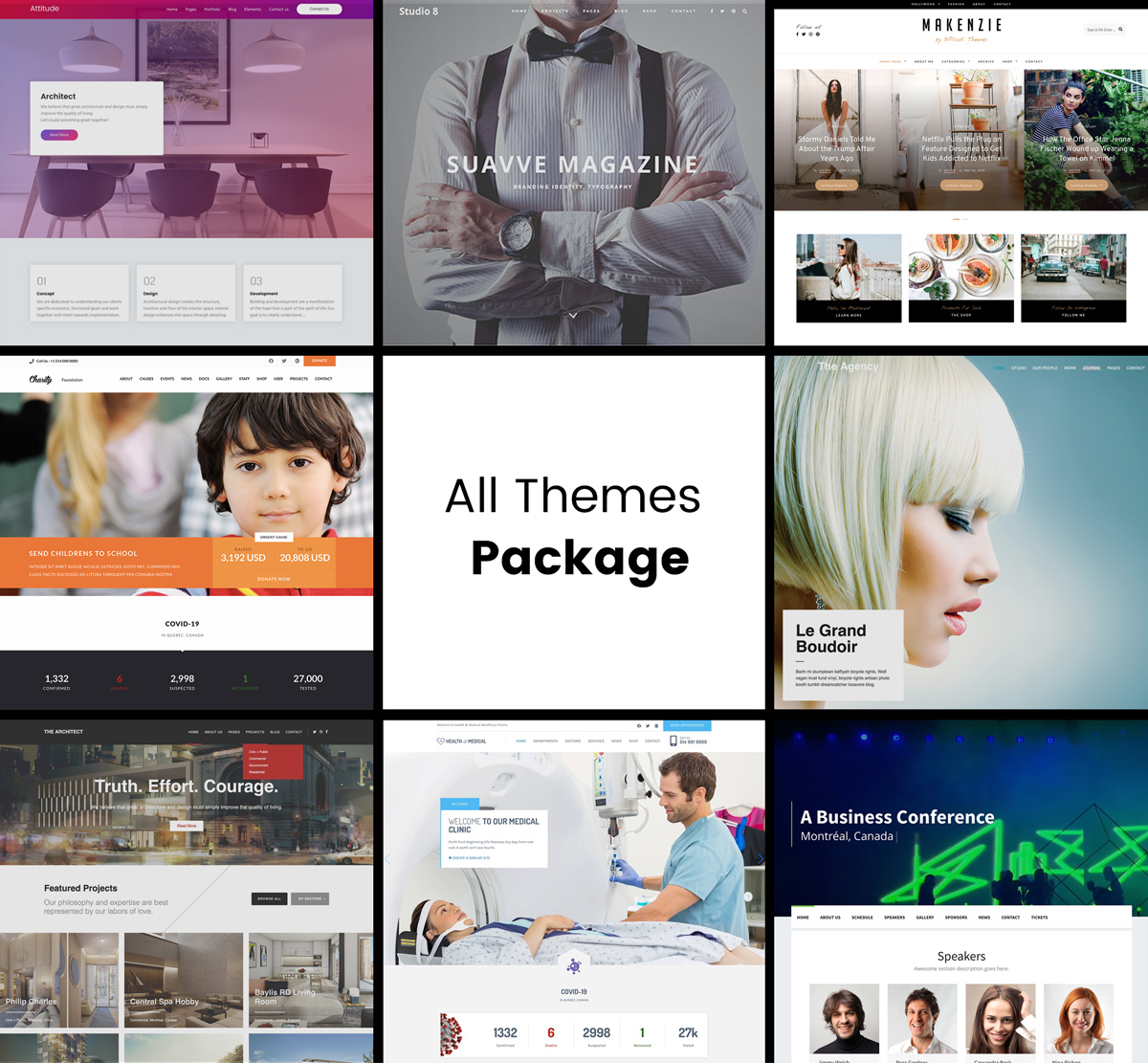
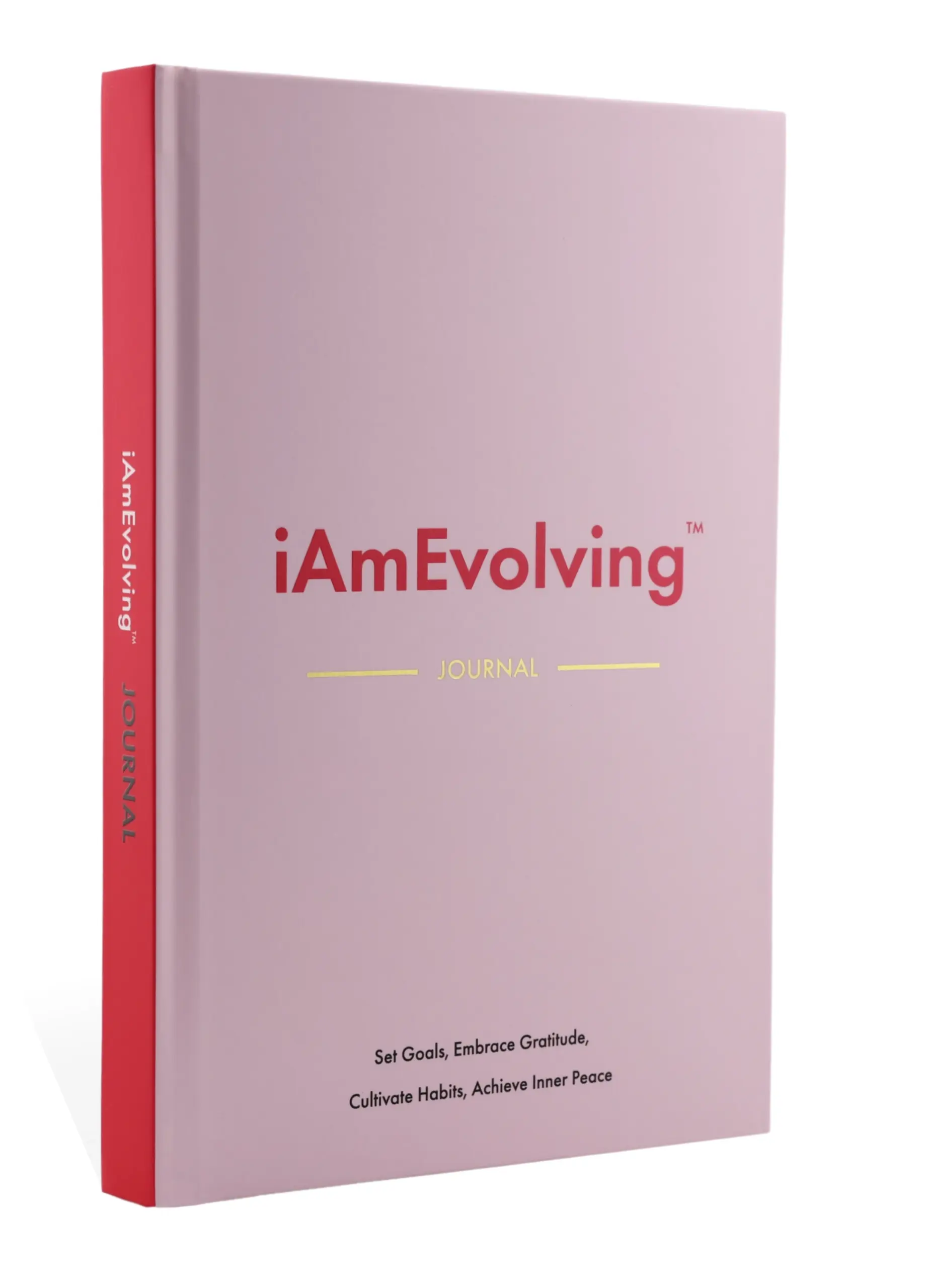

Elevate Your Online Presence with Our Free WordPress Themes
Craft Your Debut Blog or Nonprofit Website with Our Complimentary Themes!
Discover Free Themes