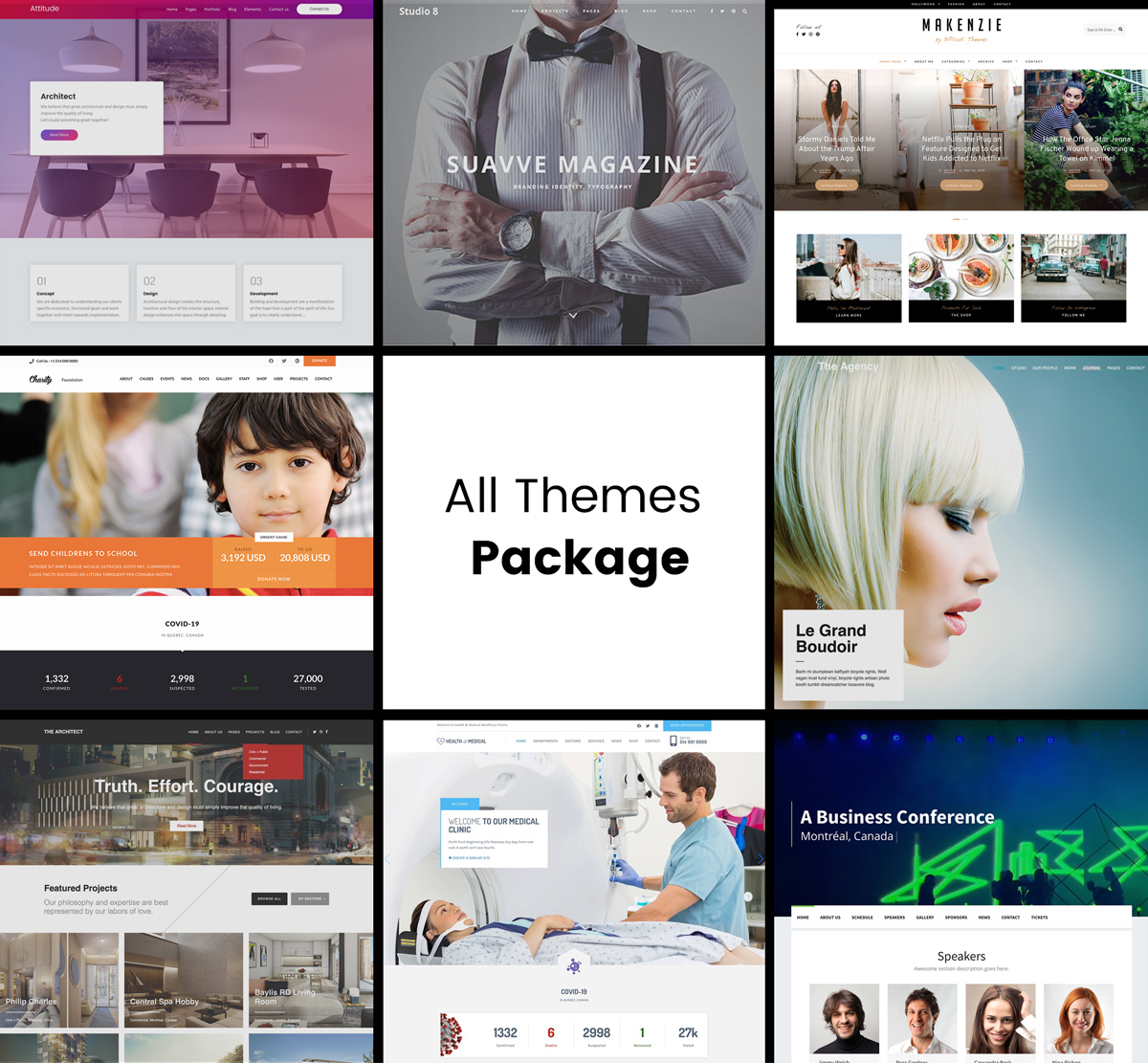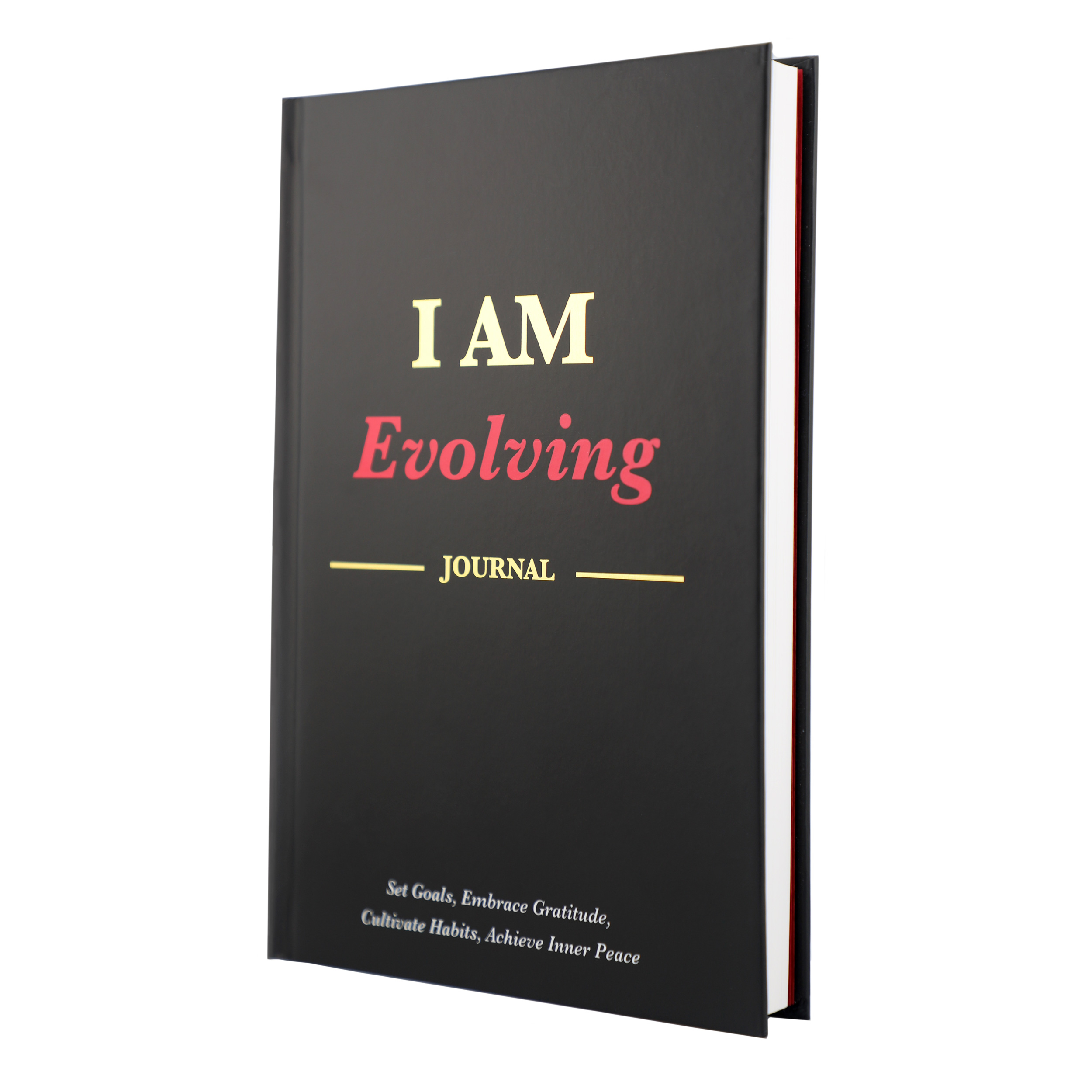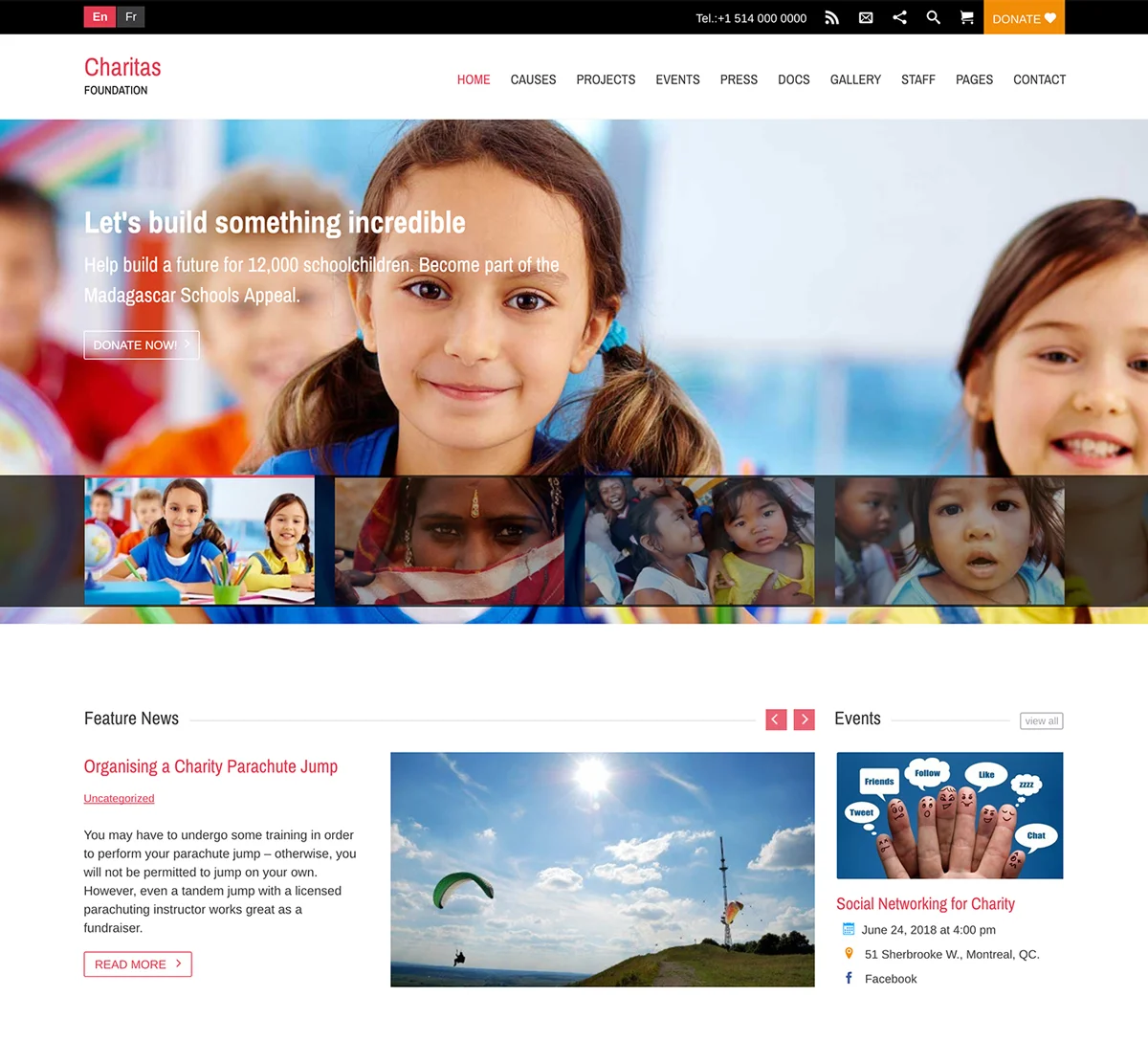Getting your work recognized as a charity is always not a simple task. From time to time, you will need to mobilize for resources, share your successes or even co-ordinate events. Apart from the visibility, you enjoy from social media, getting your content pushed is not easy, especially for those charities with weak financial muscles. A website is therefore very helpful in pushing your content and informing your stakeholders. This article is here to help you on the step by step guide on how to build a website for charity organizations.
Steps In Building the Website For Charity Organizations
Setting up your goals
This is the first step in developing your charity organization. You will already be having the goals of setting up the website at the back of your mind. After assessing the needs of your nonprofit organization, the information there to will already be available. You can set up your website to aid in creating awareness, mobilize resources, raise funds or share your success stories.
Choose the domain name
Having determined what you want to achieve with your website, you should decide whether you want to have a unique domain. This is important where you are keen on establishing your brand. Most nonprofit organizations use the .org instead of the .com to differentiate themselves from the commercial entities. This is an important matter that you should be having at the back of your mind when considering domain options. Your domain name should be unique and short for ease of searching. At WPlook you will have the possibility to register a new domain easily, to choose your favorite extension and package price. Our WPlook WordPress Hosting will give you the reliability, speed, and security for your website needs. Don’t hesitate to contact us if you need help with your domain name.
Choose your hosting
A good working website is a must for your Nonprofit Organization, and it is a critical part of building a website. The company you choose to host your website matters. There are quite a number of hosts for websites. Others are free whereas others are paid for. You will, therefore, choose either you will be hosted for free or at a fee depending on your financial outlay. We recommend you to go with WPlook Hosting as it has a lot of great features like: One click WordPress Install, SSD Hard drives, Daily Backup, it is Powered by cPanel and Optimized for speed. Now that you have your hosting let’s move forward on ourstepst on how to build a website for charity organizations and choose a theme.
Choose a theme
The most important thing is to decide what you want to achieve with the theme as well as the level of service you need from the developer. Free WordPress themes have limited functionalities and they cannot be customized, however, if you prefer you can consider Charitas Lite theme. It is a beautiful free Nonprofit WordPress theme that is extremely fast, it is multilingual ready, it has Advanced Theme Options, and will be just perfect for your charity organization. You can go with premium WordPress themes, that have great features for customization. They also come with support and you can get to the developer in case of a hitch. You can get the Nonprofit Package which is a selection of Nonprofit WordPress Themes and will be a great deal because you will get access to WPlook Nonprofit Themes, Premium Support, and Theme updates. Or you can choose one of the theme build by WPlook especially for Charity, Fundraising, and Nonprofit organizations: Charity – The theme has been built with all the necessary tools that will allow you to build a unique website. It comes with a beautiful design, 9 Custom Post Types, and unlimited widgets area; Charity is integrated with PayPal and Stripe making it ideal for accepting online donations and for fundraising; Charity Life – will definitely help you to create the most complex website due to its professional design, 8 custom post types, multiple widget areas, a child theme and unlimited color options. The theme is fully responsive and retina ready design, is integrated with PayPal making it ideal for accepting online donations and for fundraising; Benevolence – truly versatile WordPress theme, with 11 custom post types, 18 widget areas, a child theme and unlimited color options, and much more; Charitas – comes with a great professional design, beautiful gallery, 7 Custom Post Types and 18 widgets area, it is fully responsive and retina ready design. Whatever theme you decide to go with, be sure it will be just perfect for your charity organization.
Install WordPress
This is an easy thing to do. WordPress is already hosted in the clouds and downloading it for installation in your workstation is not a hard thing to do. Setting up your Nonprofit Organization website using WordPress:
Let us highlight why we recommend you use WordPress to set up your website:
- WordPress is easy to install and should you be stuck in the process, it has inbuilt tools to guide you all through the process.
- WordPress supports mobile phone access. This is a very key feature as most internet users prefer using mobile to access the net nowadays.
- WordPress can be customized to suit your specific needs.
- It is quite affordable and this will spare your funds for core activities of the charity.
- WordPress is specialized for a Nonprofit organization.
- It is easy to maintain.
Add plug-ins and content
WordPress is flexible because of this feature. You will install a plug-in in line with the functionality of your site. Do not install too many plugs that will just load your website yet their functionality is minimal. The purpose of the plug-in or simply an extension is for customization and you will be installing them according to the customization you want to achieve. This is the very purpose for which you created the website. Update your content to achieve the goal for which you set up the website.
Get Hosting 501(c), Benevolence, Charitas, Charity, Charity Life, NonProfit, WordPress