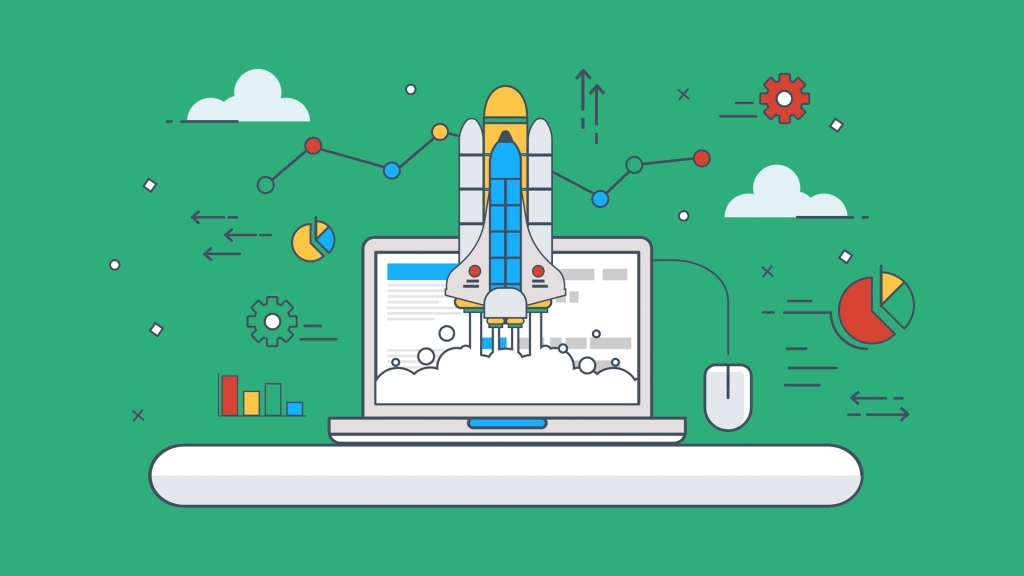Website speed directly affects your bottom line. Research shows that a 1-second delay in page loading causes serious damage:
- 11% fewer page views
- 16% decrease in customer satisfaction
- 7% loss in conversions
That single second costs you visitors, sales, and trust. Multiply that across thousands of visitors and the impact is massive.
The good news? You can speed up your WordPress website with these proven techniques. Some are easy. Others require technical work. All of them help.
1. Choose the Right Host
Everything starts with hosting. Cheap shared hosting means shared resources with hundreds of other sites. When neighbors get traffic spikes, your site slows down.
Quality WordPress hosting offers:
- SSD storage for fast file access
- Optimized server configurations
- WordPress-specific caching
- Reliable uptime guarantees
- Fast support when issues arise
WPlook Hosting is built specifically for WordPress. It includes speed optimizations that generic hosting lacks.
2. Keep WordPress Updated
Updates improve security and performance. WordPress developers constantly optimize the core code. Running old versions means missing these improvements.
Keep updated:
- WordPress core
- Your theme
- All plugins
Enable automatic updates for worry-free maintenance. Your site stays fast and secure without manual intervention.
3. Minimize HTTP Requests
Every element on your page requires a separate HTTP request. Images, scripts, stylesheets, and fonts each add loading time. The average webpage makes 80+ requests.
Reduce requests by:
- Combining multiple stylesheets into one
- Merging JavaScript files
- Using CSS instead of images where possible
- Removing unnecessary elements
- Using sprites for small images
Fewer requests mean faster loading. Simplify your pages for speed.
4. Enable Compression
Compression shrinks files before transmission. The browser decompresses them after receiving. Data transfer drops dramatically.
GZIP compression typically reduces file sizes by 70%. A 100KB file becomes 30KB. Multiply that across all your files and the savings add up fast.
Most quality hosts enable GZIP by default. You can also enable it through plugins or .htaccess configuration.
5. Optimize Your Images
Images are usually the biggest files on any page. Unoptimized images are the number one cause of slow websites.
Image optimization tips:
- Compress – Reduce file size without visible quality loss
- Right format – Use JPEG for photos, PNG for graphics, WebP for best compression
- Right size – Don’t upload 4000px images for 800px display areas
- Lazy loading – Load images only when visible on screen
Image optimization plugins like Smush or Imagify automate this process. They compress uploads automatically without quality loss.
6. Use Plugins Selectively
Every plugin adds code to your site. More code means more processing time. Some plugins are notorious resource hogs.
Best practices for plugins:
- Only install plugins you truly need
- Delete inactive plugins completely
- Choose lightweight alternatives when available
- Test speed before and after installing new plugins
- Audit existing plugins regularly
A site with 10 carefully chosen plugins runs faster than one with 40 random installations.
7. Use a CDN
A Content Delivery Network (CDN) distributes your site across servers worldwide. Visitors connect to the nearest server. Distance affects speed.
Without a CDN, someone in Australia loading your US-hosted site experiences significant latency. With a CDN, they load from an Australian server instead.
Popular CDN options include Cloudflare (free tier available), KeyCDN, and StackPath. Most integrate easily with WordPress through plugins.
8. Minify Your Files
Minification removes unnecessary characters from code. Spaces, line breaks, and comments help developers but browsers don’t need them.
Minified files are smaller and load faster. The functionality stays identical.
Caching plugins like WP Rocket and W3 Total Cache include minification features. They automatically minify CSS, JavaScript, and HTML.
9. Disable Pingbacks and Trackbacks
Pingbacks notify you when other sites link to your content. Nice feature, but it creates extra server requests. Every pingback check adds load time.
Disable them in Settings → Discussion. Uncheck:
- “Attempt to notify any blogs linked to from the article”
- “Allow link notifications from other blogs”
You’ll save server resources and reduce attack vectors. Spammers exploit pingbacks.
10. Monitor Your Speed
You can’t improve what you don’t measure. Regular speed monitoring catches problems before they become serious.
Tools like GTmetrix and Pingdom send alerts when your site slows down. They track performance over time so you see trends.
Test after every significant change. New plugins, theme updates, and content additions can all affect speed.
Need Professional Help?
Some optimizations require technical expertise. Server configuration, database optimization, and advanced caching aren’t beginner-friendly.
WPlook’s Speed Optimization Service handles everything. Our team optimizes your specific site for maximum performance. We target PageSpeed scores of 90%+.
You get measurable improvements without the technical hassle. Results you can see in testing tools and feel when browsing.
Frequently Asked Questions
How fast should my WordPress site load?
Aim for under 3 seconds on desktop and under 4 seconds on mobile. Google considers anything over 3 seconds slow. The best sites load in under 2 seconds. Use tools like GTmetrix or PageSpeed Insights to measure your actual load time.
Which plugins slow down WordPress the most?
Social sharing plugins, page builders, chat widgets, and heavy sliders often cause the biggest slowdowns. Plugins that load external scripts or make database queries on every page view hurt performance most. Test your site speed before and after installing any plugin.
Is shared hosting good enough for WordPress?
Shared hosting works for small sites with light traffic. However, you share resources with other sites. Their traffic spikes affect your speed. For business sites or sites expecting growth, managed WordPress hosting provides better performance and reliability.
Do I need a CDN for my WordPress site?
A CDN helps most if you have visitors from multiple geographic regions. It delivers content from servers closer to your visitors. For local businesses serving one area, a CDN provides less benefit. For global audiences, a CDN significantly improves speed.
How often should I test my website speed?
Test at least monthly for baseline monitoring. Also test after any major changes: new plugins, theme updates, or significant content additions. Set up automated monitoring with tools like Pingdom or GTmetrix to catch problems immediately.
Will caching break my WordPress site?
Caching rarely breaks sites when configured properly. Exclude dynamic pages like cart and checkout from caching. Clear the cache after making design changes. Most caching plugins handle these settings automatically. Start with default settings and adjust if needed.
What’s the best image format for WordPress?
Use JPEG for photographs and images with many colors. Use PNG for graphics with transparency or text. WebP offers the best compression for both types but isn’t supported by all browsers. Many optimization plugins automatically serve WebP to supported browsers.
How much does speed optimization cost?
DIY optimization costs nothing but your time. Professional optimization services typically range from $50-500 depending on complexity. WPlook’s Speed Optimization Service provides comprehensive optimization at competitive rates with measurable results.
Speed Equals Success
Fast websites win. They rank higher in Google. They convert more visitors. They keep users happy.
Start with the easy wins: quality hosting, optimized images, selective plugin use. Then tackle the technical optimizations or get professional help.
Every improvement helps. Even small gains compound across thousands of page views. Speed up your WordPress website and watch your results improve.
Speed Optimization Service Get Fast Hosting