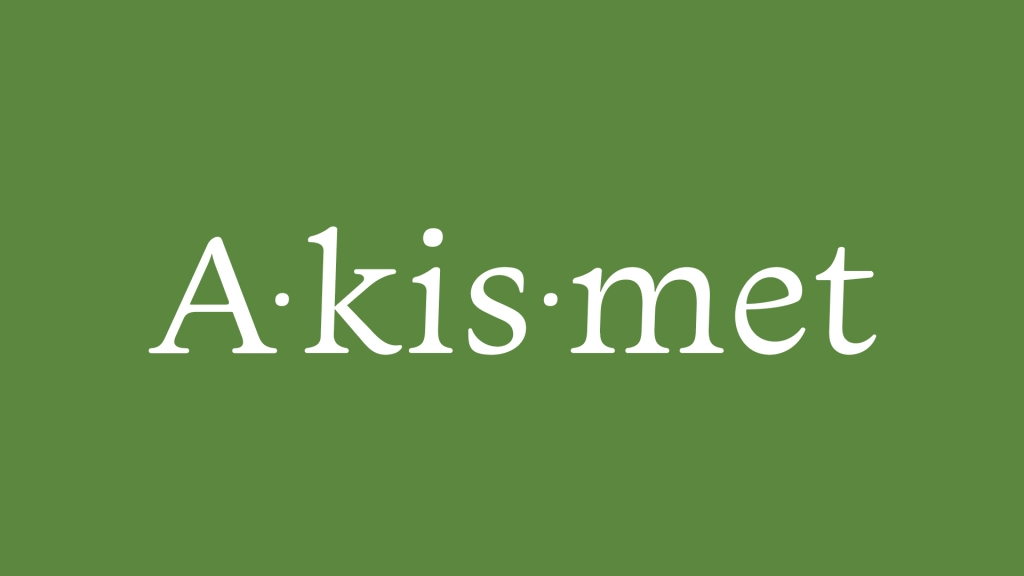Spam can destroy your WordPress site’s credibility. Fake comments, spam registrations, and junk form submissions overwhelm your content. Some sites receive hundreds of spam messages weekly.
When spam gets out of control, it slows your database, damages your reputation, and wastes your time. Some spam even contains malware links that endanger your visitors.
You need to stop forum spam before it causes serious damage. Here’s how.
Types of Spammers
Understanding your enemy helps you fight back. Spammers come in two main varieties:
Automated Bots – Scripts that automatically register accounts and post comments. They run 24/7, hitting thousands of sites. Volume is their strategy.
Human Spammers – Real people posting spam for backlinks to their sites. They’re harder to detect because they can solve CAPTCHAs and write semi-relevant comments.
Most spam is automated. Stop the bots and you eliminate the majority of your problem.
Why Basic Defenses Fail
Blocking IPs manually works temporarily but fails long-term. Spammers use thousands of IP addresses. Block one and they switch to another.
Simple CAPTCHAs get solved by bots. Advanced spammers employ CAPTCHA-solving services using human workers.
You need automated solutions that scale. Anti-spam plugins check submissions against databases of known spammers and analyze behavior patterns.
Best Anti-Spam Plugins
Antispam Bee
Antispam Bee is one of the most popular free options. With over 300,000 active installations, it’s proven effective. The plugin is also compliant with European data privacy standards.
Key features:
- Trust approved commenters and Gravatar users
- Filter comments by language
- Block comments from specific countries
- Email notifications for spam
- Auto-delete spam after set days
- Spam statistics dashboard
- BBCode treatment as spam
The plugin works without requiring any API keys or accounts. Install, configure, and forget. It handles spam quietly in the background.
Get Antispam BeeCleanTalk
CleanTalk offers comprehensive protection without CAPTCHAs. Visitors don’t see puzzles or checkboxes. Spam gets blocked invisibly.
The plugin integrates with popular forms and plugins:
- Contact Form 7
- BuddyPress
- WooCommerce
- MailChimp
- bbPress
CleanTalk protects against comment spam, registration spam, contact form spam, and booking spam. Over 70,000 sites trust it.
Features include:
- Country blocking
- Multi-language support
- Low false positive rate
- Spam attack logging
- Private blacklists
- Behavior monitoring
The plugin offers a free trial, then costs just $8/year. Very affordable protection.
Get CleanTalkAkismet
Akismet comes pre-installed with WordPress. With over 5 million active installations, it’s the default spam-fighting choice.
The plugin checks comments against Akismet’s massive spam database. Known spammers get blocked automatically. The system learns from millions of sites.
How it works:
- Comments get sent to Akismet servers for analysis
- The database checks for known spam patterns
- Spam gets filtered before you see it
- You review the spam queue periodically
Akismet is free for personal blogs. Commercial sites need paid plans. If costs are a concern, see our one-time spam protection solution.
Get AkismetAdditional Protection Methods
Combine plugins with these techniques for maximum protection:
Honeypot Fields – Hidden form fields that humans don’t see but bots fill out. Anyone completing the hidden field is obviously spam.
Comment Moderation – Require approval for first-time commenters. Once approved, they can comment freely. Spammers rarely return.
reCAPTCHA – Google’s advanced CAPTCHA system. The latest version runs invisibly, only challenging suspicious visitors.
Disable Comments – If you don’t need comments, disable them entirely. No comments means no comment spam.
Registration Barriers – Require email verification for new accounts. Spambots rarely complete verification.
WordPress Comment Settings
WordPress has built-in spam reduction settings. Find them in Settings → Discussion:
- Comment author must fill out name and email – Blocks anonymous spam
- Users must be registered to comment – Higher barrier for spammers
- Hold comments with multiple links – Spam often contains many links
- Comment moderation – Words that trigger manual review
- Comment blacklist – Words that automatically mark spam
Configure these settings thoughtfully. Too restrictive and you block legitimate commenters. Too loose and spam floods in.
Affordable Spam Protection
Akismet’s commercial fees add up over time. If you’re tired of annual subscriptions, consider our one-time spam protection setup.
For just $9, we configure comprehensive spam protection that works without ongoing fees. You get protection forever without subscriptions.
Stop Spam Today
Spam won’t stop itself. Install protection now before it overwhelms your site. The plugins above take minutes to set up but protect you 24/7.
Choose a solution that fits your needs. Free plugins work great for most sites. One-time setups eliminate ongoing costs. Either way, take action now.
A clean comment section builds trust. Spam-free forms improve user experience. Protected registration keeps your user database legitimate. Stop forum spam and your whole site improves.
Frequently Asked Questions
Why am I getting so much spam on my WordPress site?
WordPress sites are popular targets because spammers know the comment system well. If your site allows comments without protection, bots find it automatically. Installing anti-spam protection stops most attacks immediately.
Is Akismet free for commercial websites?
No. Akismet’s free plan is only for personal, non-commercial sites. Business sites, sites with ads, or sites selling products require paid plans starting at $10/month. Alternatives like Antispam Bee are completely free for all uses.
Will anti-spam plugins block legitimate comments?
Good anti-spam plugins have very low false positive rates. They’re designed to catch spam while allowing real comments through. Check your spam folder occasionally to rescue any legitimate comments that got caught.
Should I disable comments entirely?
If you don’t need comments for engagement or community building, disabling them eliminates spam entirely. Many successful sites don’t allow comments. Consider whether comments add value to your specific site.
Can spam comments hurt my SEO?
Yes. Spam comments often contain links to malicious sites. Google may associate your site with these bad neighborhoods. Large amounts of spam also signal a poorly maintained site, which can affect rankings.
One-Time Spam Protection ($9) Get Secure Hosting