You can add new sponsors through Daily Agenda → Add New Daily Agenda in the WordPress Administration Panel.
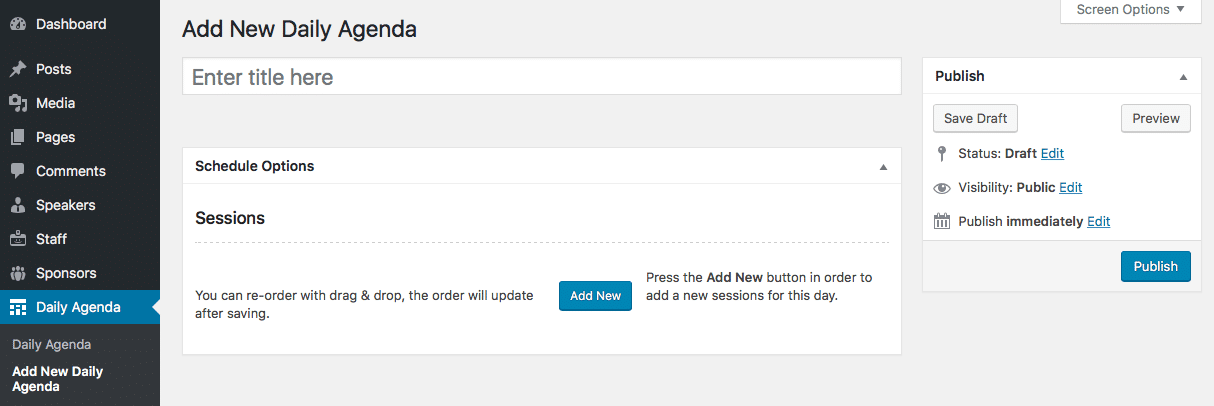
The Daily Agenda → Add New Daily Agenda screen
Unlike other post types, sponsors do not contain most of the same options as standard posts. They support only a few specific fields.
Schedule Options
Schedule Options are found below the title on the Edit Sponsor page. If the Schedule Options are not visible, make sure they are checked inside the Screen Options area at the top.
[wpls_alert alert_shape=”alert-shape-rectangular” alert_type=”alert-type-info” alert_width=”100%”]If you are adding a new schedule, make sure you have saved the post before editing schedule options. Otherwise, the schedule options will not be visible.[/wpls_alert]
Sessions
Press the Add New button in order to add a new session for this day.
