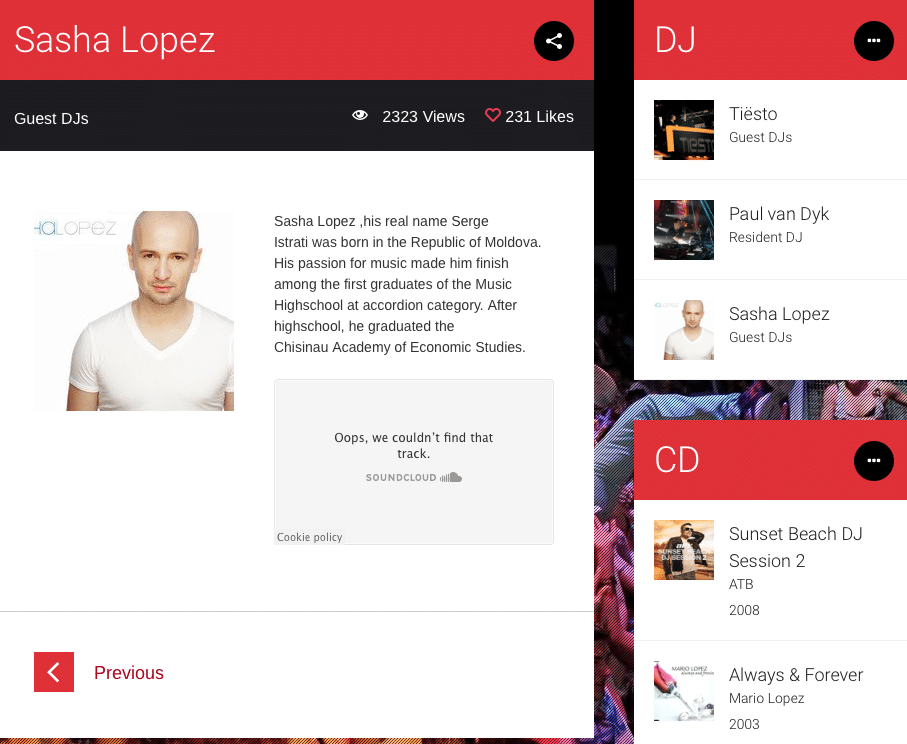You can add new DJs through DJ → Add New DJ in the WordPress Administration Panel.
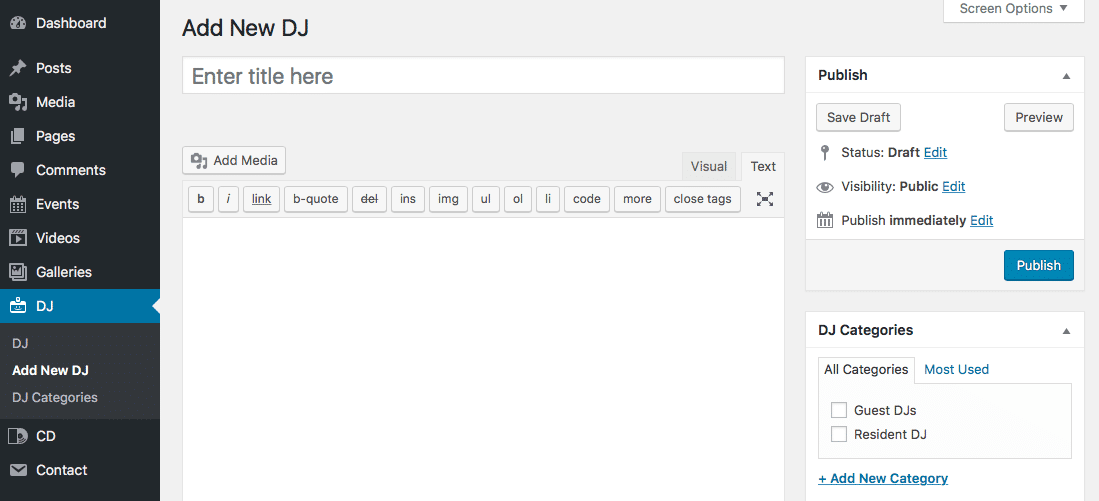
DJ contain most of the same options as standard posts. You can read about these in the Add New Post chapter. Additionally, they contain post options specific to projects.
DJ Options
DJ Options are found below the editor on the Edit DJ page. If the DJ Options are not visible, make sure they are checked inside the Screen Options area at the top.
If you are adding a new DJ, make sure you have saved the post before editing DJ options. Otherwise, the DJ options will not be visible.
Likes
Enter the number of Likes for each DJ.
Views
Enter the number of views.
Share Buttons
Activate or deactivate Share Buttons.
Display Sidebar
Enable to display the sidebar on this page, disable to hide the sidebar and make the content take up the full width of the page.