You can add new doctors through Doctors → Add New Doctor in the WordPress Administration Panel.
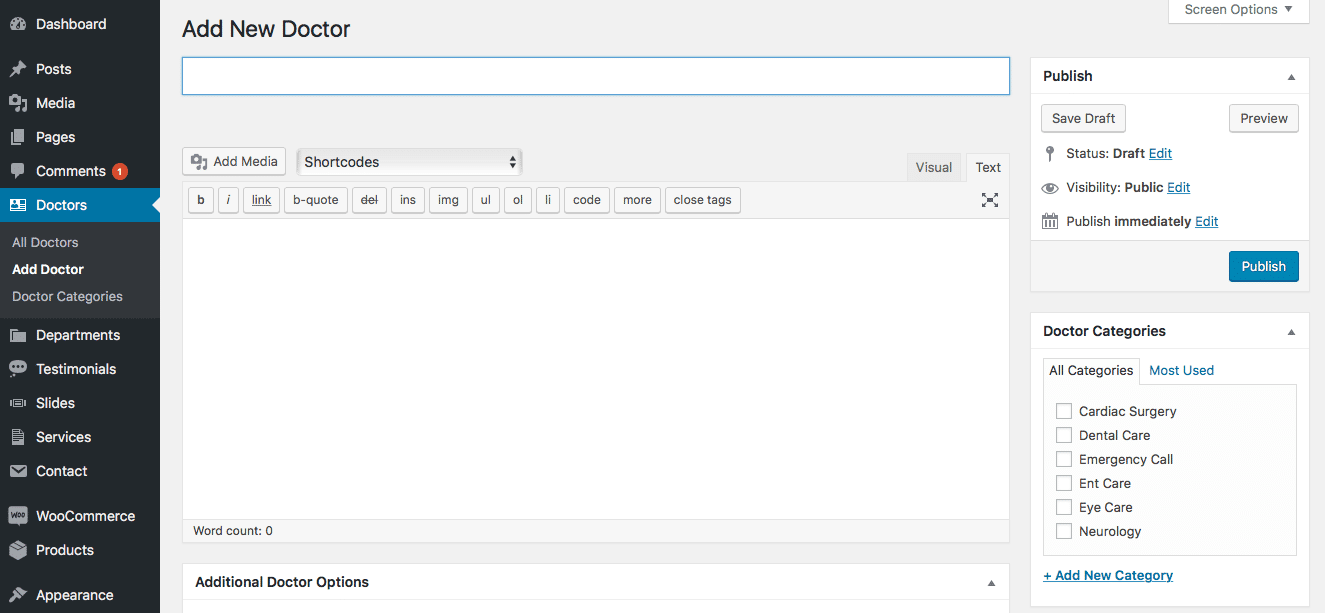
Unlike other post types, doctors do not contain most of the same options as standard posts. They support only a few specific fields.
Additional Doctors Options
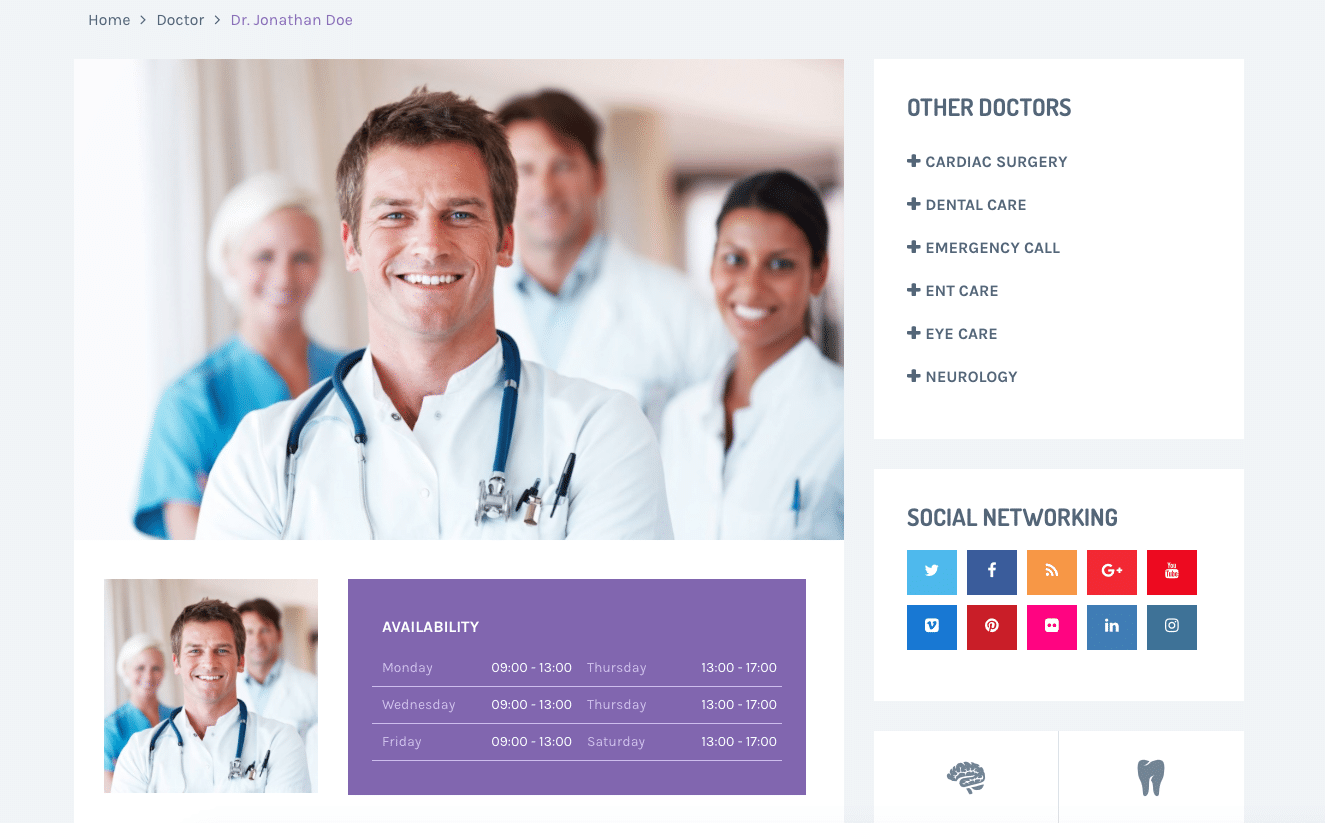
Doctor Photo
Add a photo of the doctor. If you don’t add a header image, the default background color will be displayed.
Doctor Job Title
The position of the doctor member within your company.
Social Networking Links
A list of social icons which will be displayed using icons alongside other information about this staff member. Click the Add New button in order to add a social network.
Each social network has the following fields:
- Set the Title to anything you want, it will not be displayed on the site.
- The Service Name will be displayed once the user hovers over the social network icon.
- The URL is where the social network icon will link to.
- The Icon can be picked from the list of icons next to the input field.
Opening times
Press the Add New button in order to add opening hours.
