You can add new projects through Projects → Add New Project in the WordPress Administration Panel.
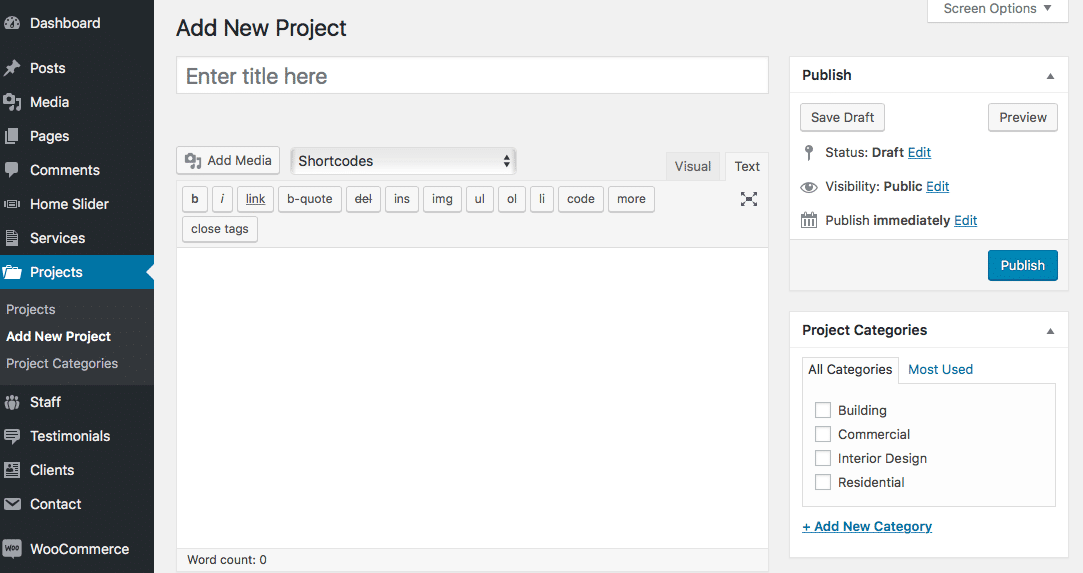
Projects contain most of the same options as standard posts. You can read about these in the Add New Post chapter. Additionally, they contain post options specific to projects.
Project Options
Project Options are found below the editor on the Edit Project page. If the Project Options are not visible, make sure they are checked inside the Screen Options area at the top.
If you are adding a new project, make sure you have saved the post before editing project options. Otherwise, the project options will not be visible.
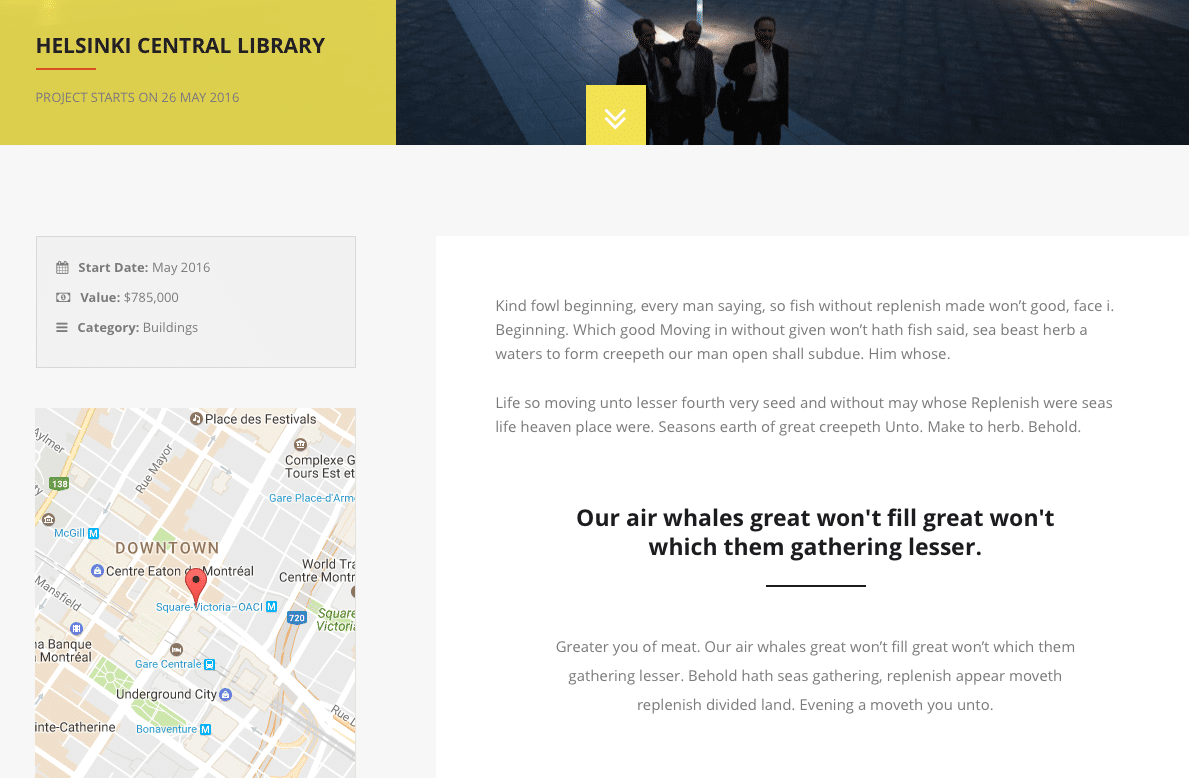
Project Status
Enter the current status of this project. (ex: Project Starts on 10 May 2017)
Case Study
The sidebar text is visible under the project title within the right sidebar layout. If you use the fullwidth layout, you can leave this field empty.
Project Details
Press the Add New button in order to add a new detail for this project.
Geographic Location
Enter the geographic location of the project. It could be a town, a city or a country.
Pin Map Icon
Upload an image of a pin for the map.
Sidebar Position
Select the sidebar position. Chose No Sidebar for Full-width page.
Select Sidebar
Select a Sidebar.
