Clients are a post type ideally suited to display the clients your organization has.
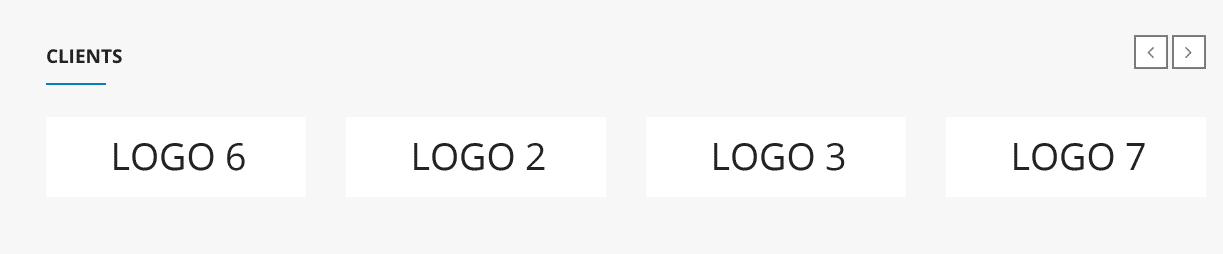
The Clients Screen
The Clients screen inherits most of the features of the standard posts screen. You can edit, delete or view individual client using the links under the client titles. You can select multiple clients for deletion and editing. A bulk edit feature allows you to change certain fields, en masse, for a group of clients. A handy in-line edit tool, called quick edit, allows you to update many fields for an individual client. Various search and filtering options allow you to find the client you want to edit or delete.
The Table of Clients
A table lists all of your clients. By default, the clients are listed with the newest client first, but they can also be sorted by title.
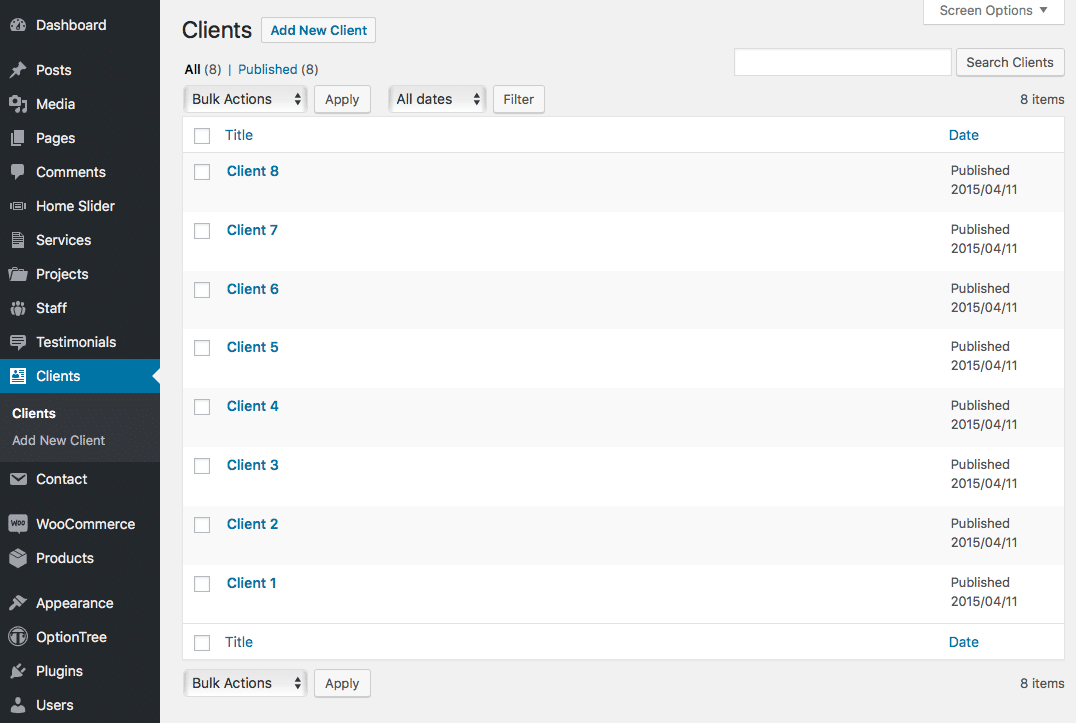
- [ ]: This checkbox, when checked, selects that particular client to be processed by a bulk action, such as edit or delete.
- Title: This is the client title displayed as a link. Click the title link to edit this client. Next to the title, if a c is of a client Draft, Private, Pending, or Password Protected nature, bold text will display showing that. Hovering over the Title displays the unique identifier (ID) of a post.
- Date: The date column for each client shows the date Published for published clients or the date Last Modified for other clients. If the client is a future client, the scheduled date for publishing is displayed.
