- Logo Image: The website logo, which will appear in the page header instead of a site title.
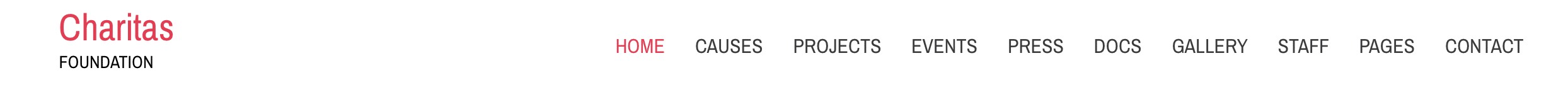
- Favicon: Use .png image type. You can generate an favicon here.
- Google Analytics Tracking Code: Insert the complete code from Google Analytics to enable tracking and statistics on your site.
- Copyright: The text that will be displayed in the site footer.
- Affiliate ID: For example: Join our affiliate program and earn 25% commissions on all sales generated through your affiliate links.The link will appear in the footer at Designed by WPlook URL.
- Custom Cascading Style Sheets: Add custom CSS code to your theme.
- Breadcrumb: Activate or deactivate the breadcrumbs, which are displayed on every page and show the user where they are on the site. They help the user navigate the site and help SEO (search engine optimization).
