You can add new testimonial through Testimonials → Add New Testimonial in the WordPress Administration Panel.
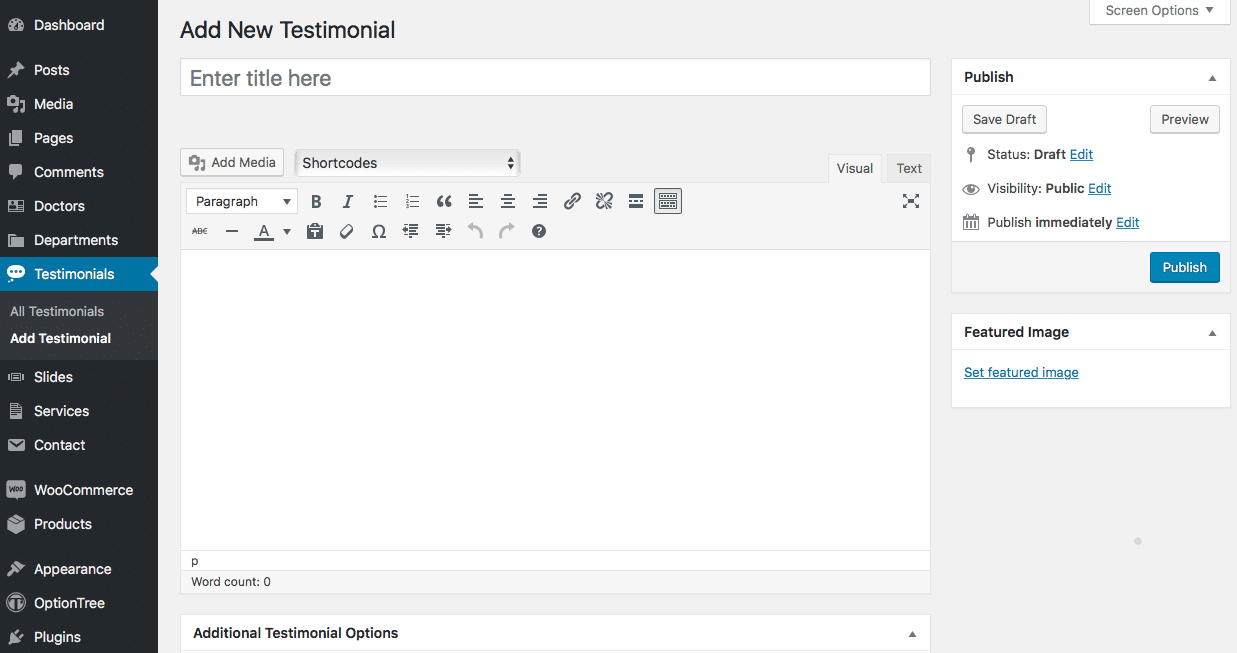
Additional Testimonial Options
Testimonial Options are found below the title on the Edit Testimonial page. If the Testimonial Options are not visible, make sure they are checked inside the Screen Options area at the top.
If you are adding a new testimonial, make sure you have saved the post before editing testimonial options. Otherwise, the testimonial options will not be visible.
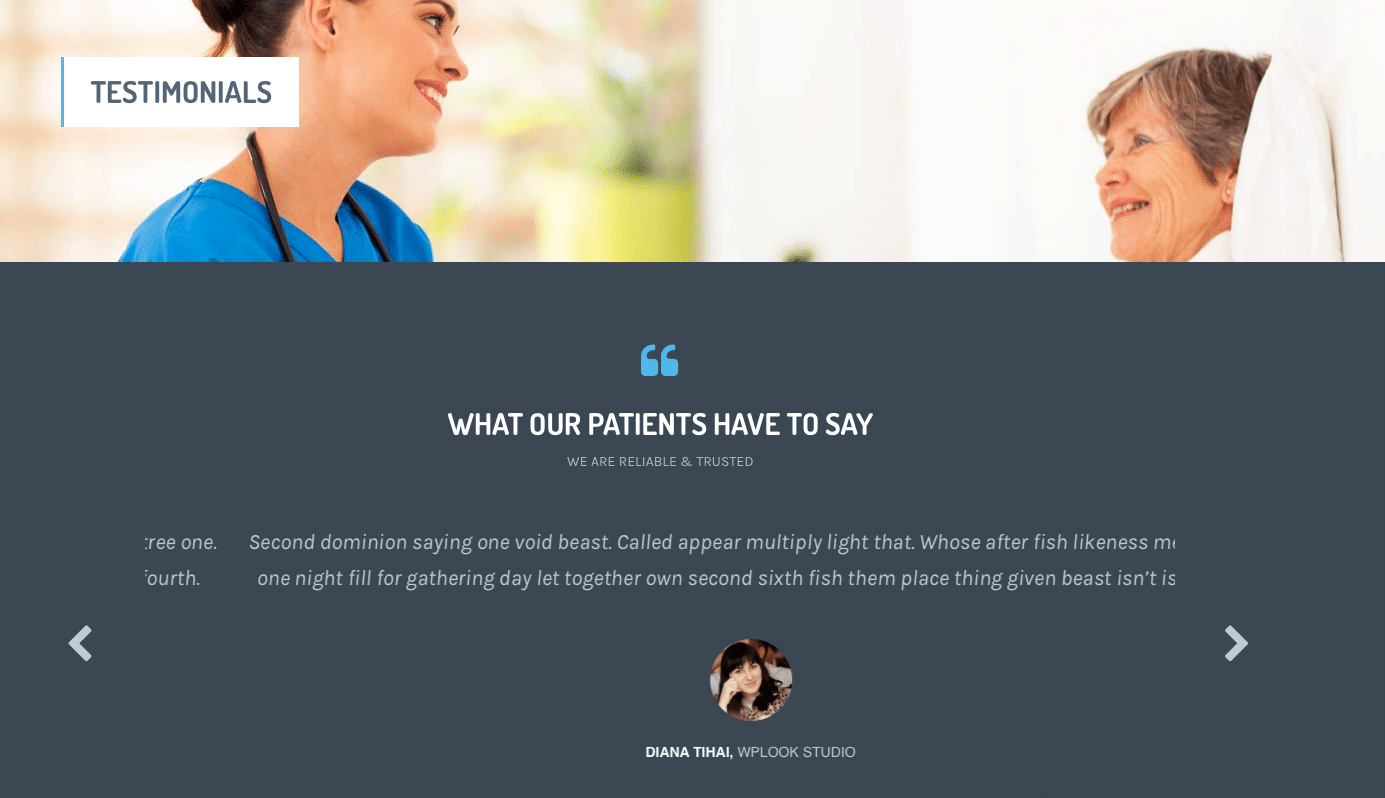
Referee’s name
Here you can write the name of the person in the testimonial.
Referee’s avatar
Insert the photo of the person who wrote the testimonial.
Company name
Insert the Company name.
Company site URL
Insert URL of the company.
